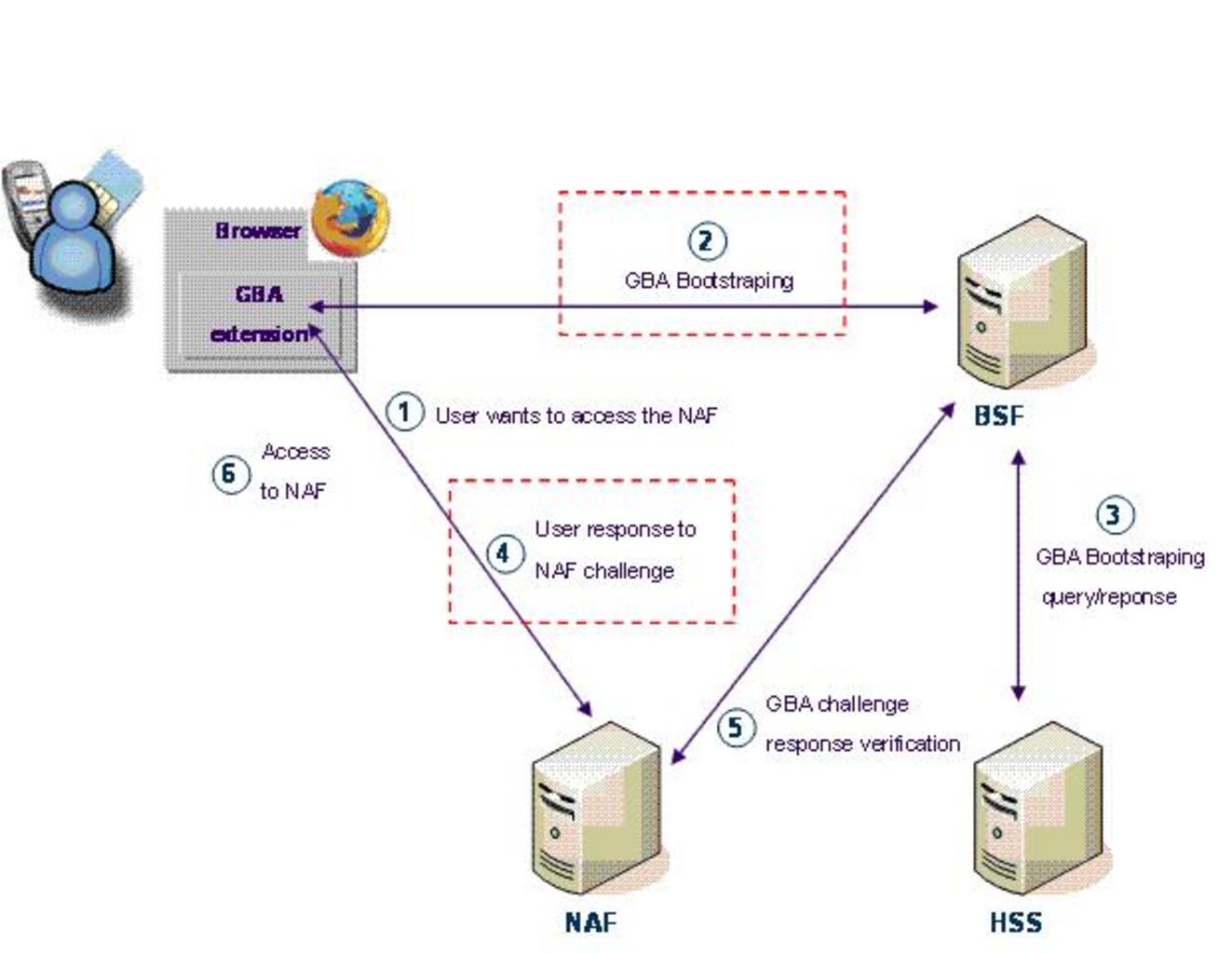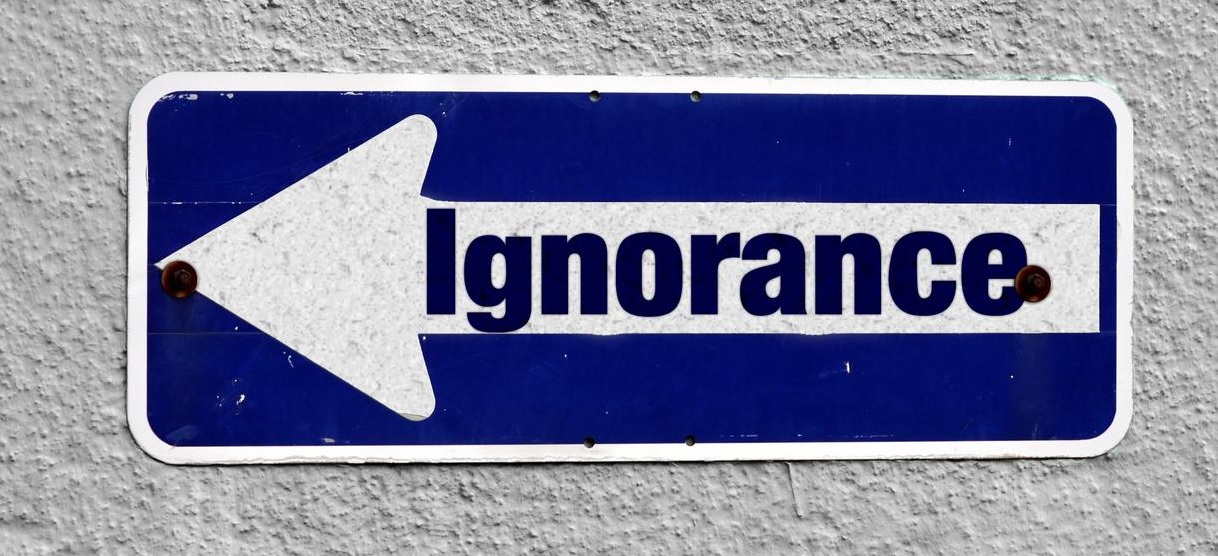Display the structure in R, we will demonstrate how to use the str() function in R to print the structure of a data object.
We will cover three examples: displaying the structure of a data frame, a list, and a vector.
Example 1: Displaying the Structure of a Data Frame
To begin, we need to create an example data frame in R:
data <- data.frame(x1 = 1:5, x2 = letters[1:5], x3 = factor(c("yes", "no", "yes", "yes", "no")))
Next, we can apply the str() function to this data frame:
str(data)
The output will show the structure of the data frame, including the number of observations, the number of variables, and the type of each variable. For example:
'data.frame': 5 obs. of 3 variables: $ x1: int 1 2 3 4 5 $ x2: chr "a" "b" "c" "d" ... $ x3: Factor w/ 2 levels "no","yes": 2 1 2 2 1
This output shows that our data frame has 5 observations and 3 variables.
The variables x1 and x2 are numeric and character, respectively, while x3 is a factor with two levels.
Example 2: Displaying the Structure of a List
Next, we will create an example list and apply the str() function to it:
my_list <- list(letters[3:1], 555, c(1, 3, 5))
The output will show the structure of the list, including the number of elements and the type of each element. For example:
How to create a ggalluvial plot in R? » Data Science Tutorials
List of 3 $ : chr [1:3] "c" "b" "a" $ : num 555 $ : num [1:3] 1 3 5
This output shows that our list has three elements.
The first element is a character vector, the second element is a numeric value, and the third element is a numeric vector.
Example 3: Displaying the Structure of a Vector
Finally, we will create an example vector and apply the str() function to it:
vec <- c(21, 5, 3, 17, 8, 7, 7, 13)
The output will show the structure of the vector, including its type and length. For example:
num [1:8] 21 5 3 17 8 7 7 13
This output shows that our vector is numeric and has a length of 8.
Conclusion
In this article, we have demonstrated how to use the str() function in R to print the structure of a data object.
We have covered three examples: displaying the structure of a data frame, a list, and a vector.
By using the str() function, you can quickly and easily evaluate the structure of your data objects in R.
- Random Number Generator in R
- Select Unique Rows in a Data Frame in R
- How to Calculate Partial Correlation coefficient in R-Quick Guide
- Kruskal Wallis test in R-One-way ANOVA Alternative
- Import CSV Files into R Step-by-Step Guide
- Cluster Analysis in R
- How to Calculate Mean Absolute Error in R
- Conditional Mean in R with examples