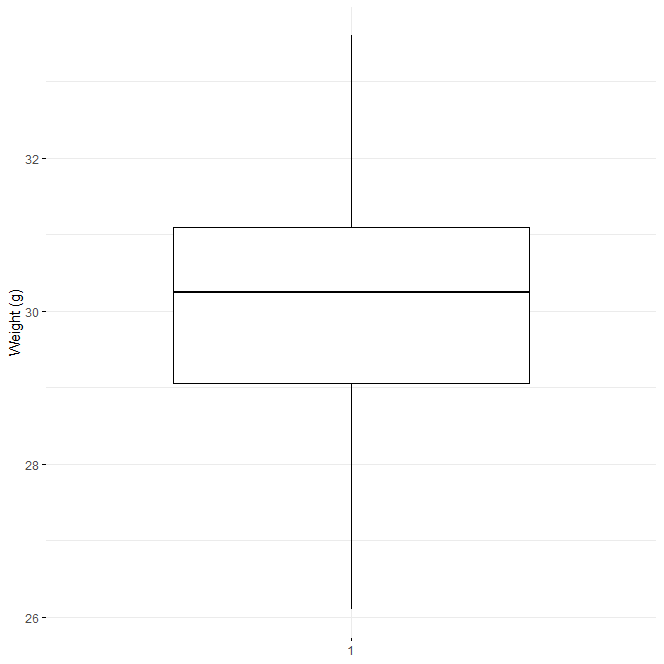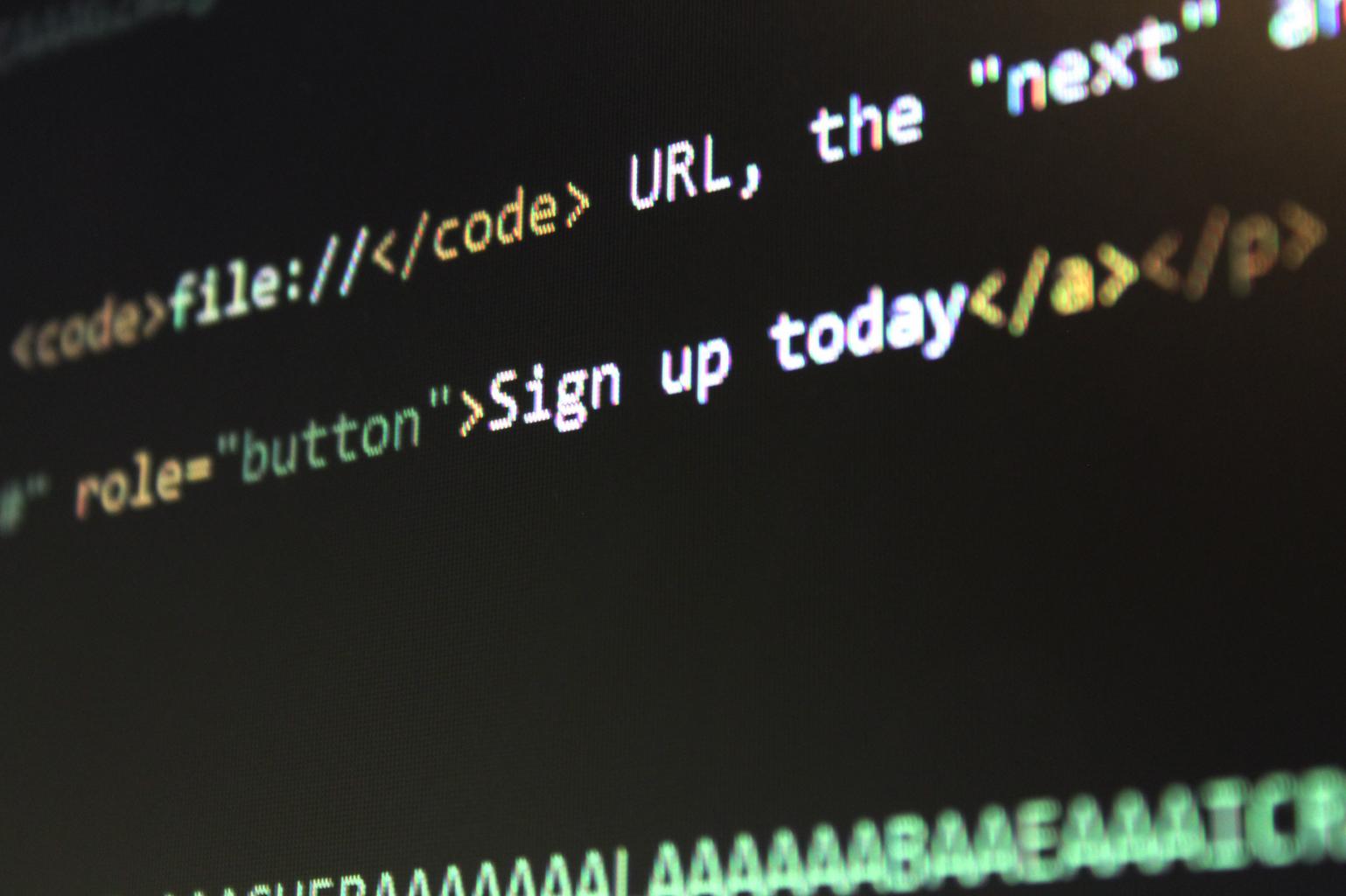How to Use Spread Function in R, To “spread” a key-value pair across multiple columns, use the spread() method from the tidyr package.
The basic syntax used by this function is as follows.
spread(data, key value)
where:
data: Name of the data frame
key: column whose values will serve as the names of variables
value: Column where new variables formed from keys will populate with values
How to Use Spread Function in R?
The practical application of this function is demonstrated in the examples that follow.
dplyr Techniques and Tips – Data Science Tutorials
Example 1: Divide Values Between Two Columns
Let’s say we have the R data frame shown below.
Let’s create a data frame
df <- data.frame(player=rep(c('A', 'B'), each=4),
year=rep(c(1, 1, 2, 2), times=2),
stat=rep(c('points', 'assists'), times=4),
amount=c(14, 6, 18, 7, 22, 9, 38, 4))
Now we can view the data frame
df
player year stat amount 1 P1 1 points 125 2 P1 1 assists 142 3 P1 2 points 145 4 P1 2 assists 157 5 P2 1 points 134 6 P2 1 assists 213 7 P2 2 points 125 8 P2 2 assists 214
The stat column’s values can be separated into separate columns using the spread() function.
library(tidyr)
Dividing the stats column into several columns
spread(df, key=stat, value=amount)
player year assists points 1 P1 1 142 125 2 P1 2 157 145 3 P2 1 213 134 4 P2 2 214 125
Example 2: Values Should Be Spread Across More Than Two Columns
Let’s say we have the R data frame shown below:
Imagine we have the following data frame
df2 <- data.frame(player=rep(c('P1'), times=8),
year=rep(c(1, 2), each=4),
stat=rep(c('points', 'assists', 'steals', 'blocks'), times=2),
amount=c(115, 116, 212, 211, 229, 319, 213, 314))
Now we can view the data frame
df2
player year stat amount 1 P1 1 points 115 2 P1 1 assists 116 3 P1 1 steals 212 4 P1 1 blocks 211 5 P1 2 points 229 6 P1 2 assists 319 7 P1 2 steals 213 8 P1 2 blocks 314
The spread() function can be used to create four additional columns from the stat column’s four distinct values.
library(tidyr)
Dividing the stats column into several columns
spread(df2, key=stat, value=amount)
player year assists blocks points steals 1 P1 1 116 211 115 212 2 P1 2 319 314 229 213
How to Group and Summarize Data in R – Data Science Tutorials
Have you liked this article? If you could email it to a friend or share it on Facebook, Twitter, or Linked In, I would be eternally grateful.
Please use the like buttons below to show your support. Please remember to share and comment below.