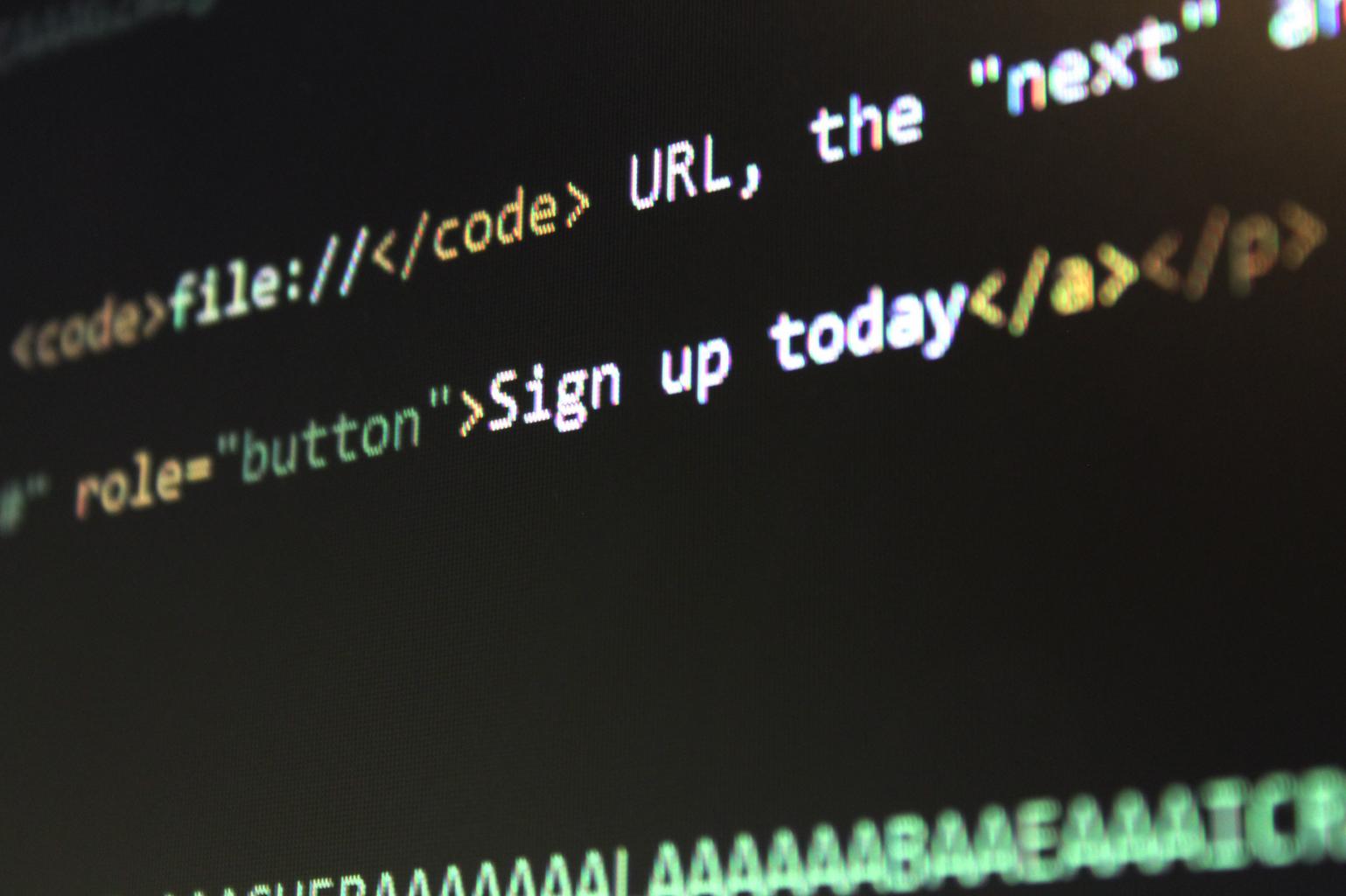Maximizing Model Accuracy with Train-Test Splits in Machine Learning
Area Under Curve in R, when the response variable is binary, we utilize logistic regression as a statistical method to fit a regression model. Area Under Curve in R The following two metrics can be used to determine how well a logistic regression model fits a dataset. Sensitivity: The likelihood that the model correctly predicts…
Read More “Maximizing Model Accuracy with Train-Test Splits in Machine Learning” »