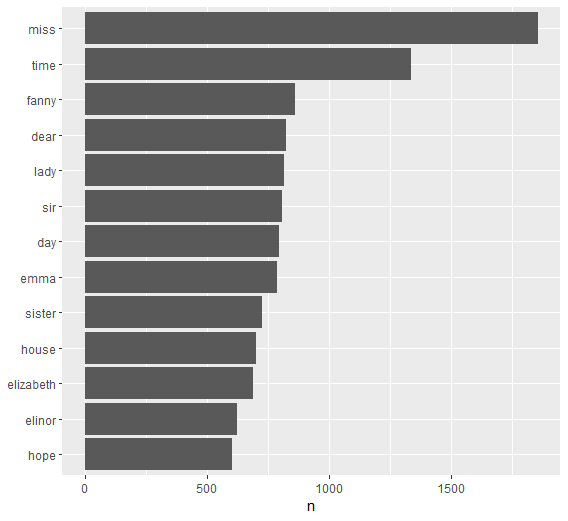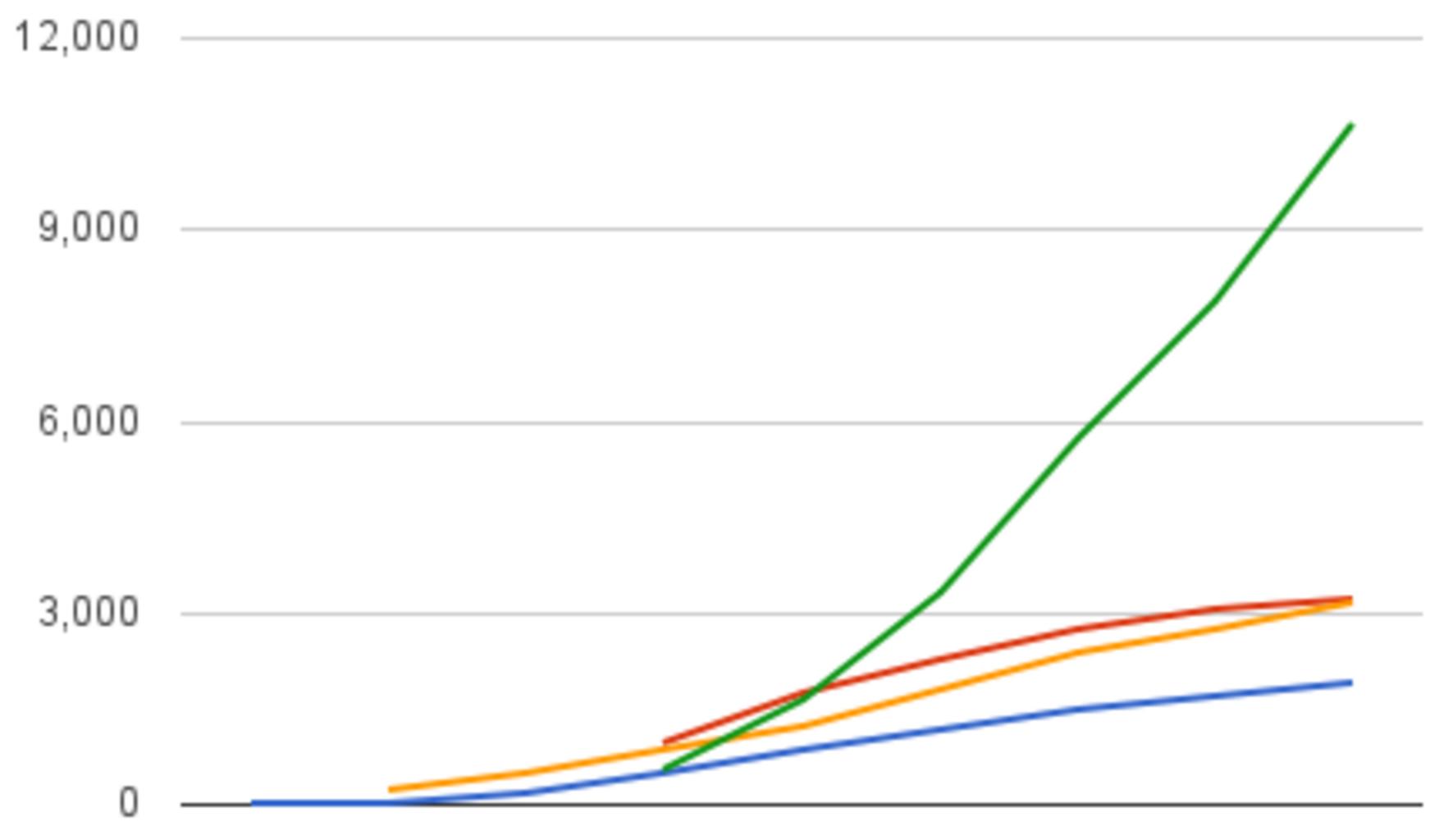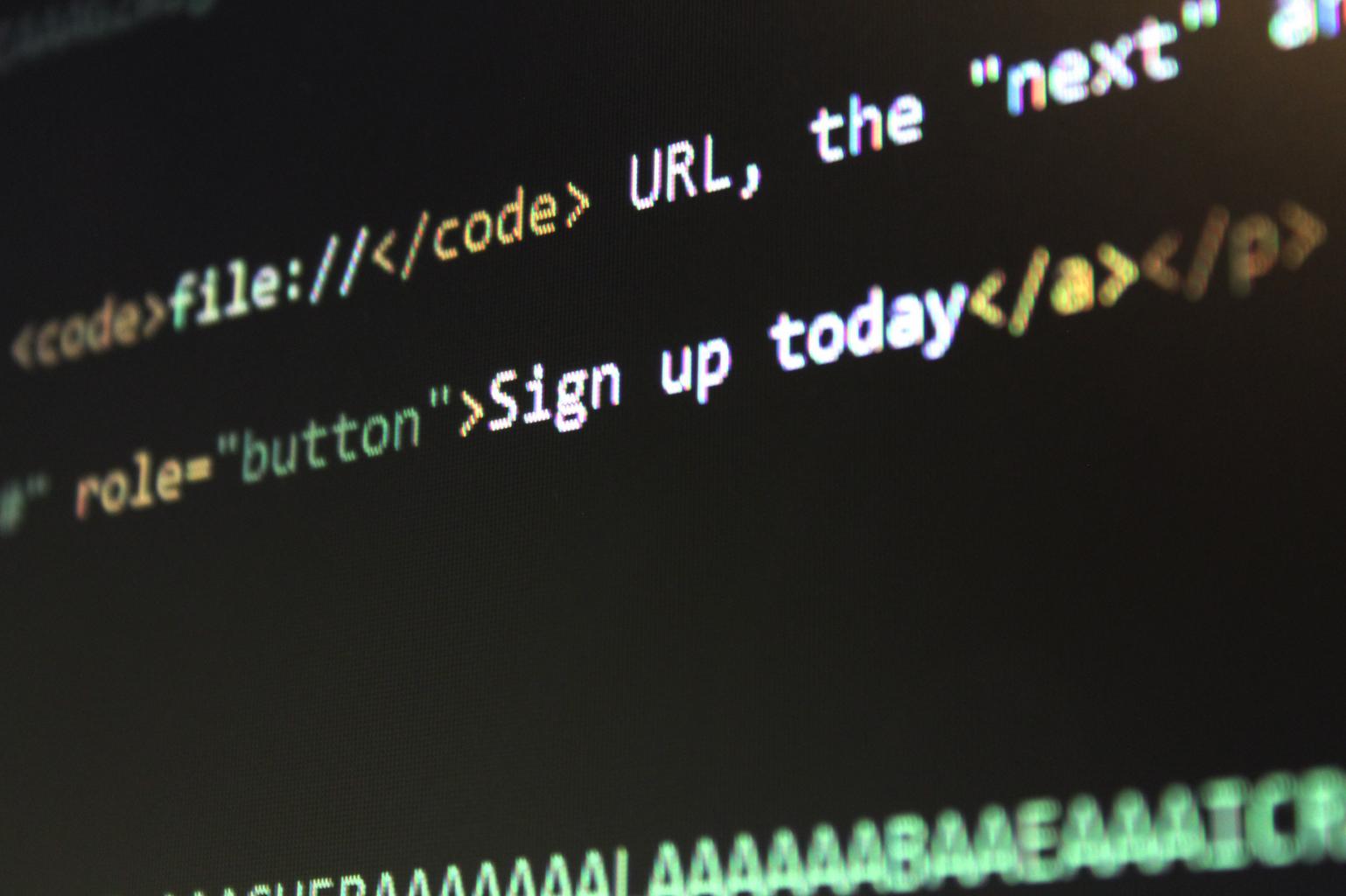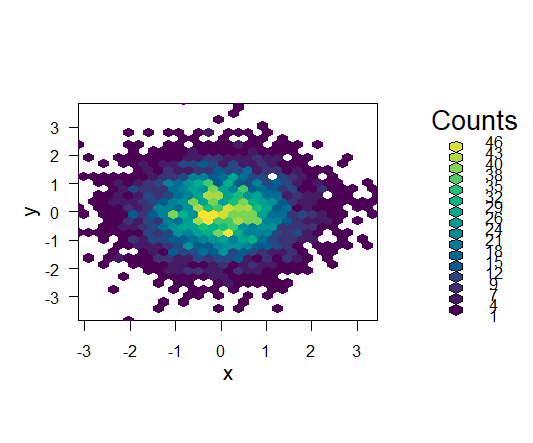How to Recode Values in R, On sometimes, you might want to recode specific values in an R data frame. Fortunately, the recode() method from the dplyr package makes this simple to accomplish.
The use of this function is demonstrated using a number of examples in this lesson.
How to Use “not in” operator in Filter – Data Science Tutorials
Recoding a Single Column in a Dataframe as an Example
One column in a dataframe can be recoded using the code provided below.
library(dplyr)
Let’s create a data frame
df <- data.frame(player = c('P1', 'P2', 'P3', 'P4'),
points = c(124, 229, 313, 415),
result = c('Win', 'Loss', 'Win', 'Loss'))
Now we can view the data frame
df
player points result 1 P1 124 Win 2 P2 229 Loss 3 P3 313 Win 4 P4 415 Loss
Let’s change the ‘Win’ and ‘Loss’ to ‘1’ and ‘0’.
How to draw heatmap in r: Quick and Easy way – Data Science Tutorials
df %>% mutate(result=recode(result, 'Win'='1', 'Loss'='0'))
player points result 1 P1 124 1 2 P2 229 0 3 P3 313 1 4 P4 415 0
Example 2: Provide NA values by recodifying a single column in a data frame.
A single column in a data frame can be recoded using the code below, which also assigns a value of NA to any values that are not expressly given a new value.
library(dplyr)
We can make use of the same dataframe again.
Best Books on Data Science with Python – Data Science Tutorials
df <- data.frame(player = c('P1', 'P2', 'P3', 'P4'),
points = c(124, 229, 313, 415),
result = c('Win', 'Loss', 'Win', 'Loss'))
df
player points result 1 P1 124 Win 2 P2 229 Loss 3 P3 313 Win 4 P4 415 Loss
Now change the ‘Win’ to ‘1’ and give all other values a value of NA
df %>% mutate(result=recode(result, 'Win'='1', .default=NA_character_))
player points result 1 P1 124 1 2 P2 229 <NA> 3 P3 313 1 4 P4 415 <NA>
Example 3: Multiple Columns in a Dataframe Can Be Recoded
The code that follows demonstrates how to simultaneously recode several columns in a dataframe.
How to perform One-Sample Wilcoxon Signed Rank Test in R? – Data Science Tutorials
Let’s recode ‘player’ and ‘result’ columns
df %>% mutate(player=recode(player, 'P1'='Q1'), result=recode(result, 'Win'='1', 'Loss'='0'))
player points result 1 Q1 124 1 2 P2 229 0 3 P3 313 1 4 P4 415 0