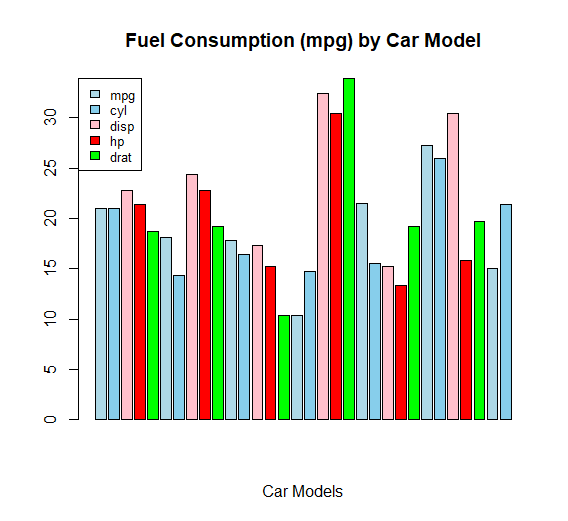Calculating Z-Scores in R: A Step-by-Step Guide, Z-scores measure how many standard deviations an individual data value is from the mean.
Calculating Z-Scores in R: A Step-by-Step Guide
In this article, we will explore how to calculate Z-scores in R using various methods. We will cover calculating Z-scores for a single vector, a single column in a data frame, and every column in a data frame.
To calculate Z-scores, we use the formula: Z = (X – μ) / σ, where X is a single raw data value, μ is the population mean, and σ is the population standard deviation.
How to draw heatmap in r: Quick and Easy way » Data Science Tutorials
We will start by calculating Z-scores for a single vector using the following code:
data <- c(6, 7, 7, 12, 13, 13, 15, 16, 19, 22) z_scores <- (data-mean(data))/sd(data) z_scores
This will give us the Z-score for each data value in the vector. For example, the first raw data value of “6” is 1.323 standard deviations below the mean.
Next, we will calculate Z-scores for a single column in a data frame using the following code:
df <- data.frame(assists = c(4, 4, 6, 7, 9, 13),
points = c(24, 29, 13, 15, 19, 22),
rebounds = c(5, 5, 7, 8, 14, 15))
z_scores <- (df$points-mean(df$points))/sd(df$points)
z_scores
[1] 0.6191904 1.4635409 -1.2383807 -0.9006405 -0.2251601 0.2814502
This will give us the Z-score for each data value in the “points” column. For example, the first raw data value of “24” is 0.619 standard deviations above the mean.
Finally, we will calculate Z-scores for every column in a dataframe using the sapply() function:
df <- data.frame(assists = c(4, 4, 6, 7, 9, 13),
points = c(24, 29, 13, 15, 19, 22),
rebounds = c(5, 5, 7, 8, 14, 15))
sapply(df, function(df) (df-mean(df))/sd(df))
assists points rebounds
[1,] -0.92315712 0.6191904 -0.9035079
[2,] -0.92315712 1.4635409 -0.9035079
[3,] -0.34011052 -1.2383807 -0.4517540
[4,] -0.04858722 -0.9006405 -0.2258770
[5,] 0.53445939 -0.2251601 1.1293849
[6,] 1.70055260 0.2814502 1.3552619
This will give us the Z-score for every raw data value in every data frame column. For example, the first value of “4” in the first column is 0.923 standard deviations below the mean value of its column.
Conclusion
Calculating Z-scores in R is a straightforward process that can be done using various methods.
By understanding how to calculate Z-scores for a single vector and a single column in a dataframe as well as every column in a dataframe, you can better analyze and understand your data.
- Major Components of Time Series Analysis
- Sample Size Calculation and Power Clinical Trials
- Biases in Statistics Common Pitfalls
- Area Under Curve in R (AUC)
- Filtering Data in R 10 Tips -tidyverse package
- How to Perform Tukey HSD Test in R
- Statistical Hypothesis Testing-A Step by Step Guide
- How to Create Frequency Tables in R
- PCA for Categorical Variables in R
- sweep function in R