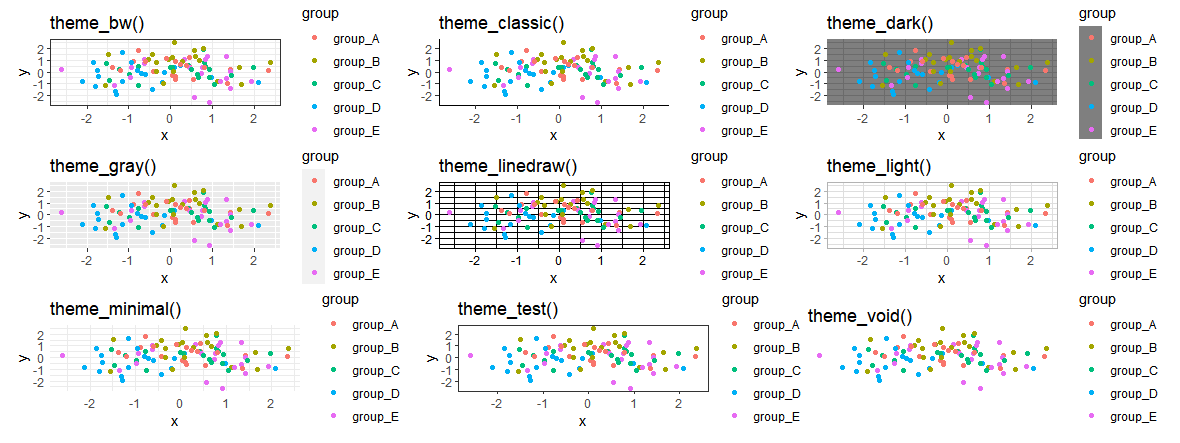Top 10 Data Visualisation Tools, Data Science, one of the most established areas of study and practice in the IT sector, has been in the spotlight for almost a decade.
It has proven to be beneficial in numerous industry verticals as well. This technology involves deriving essential insights from data, from top-notch approaches to market analysis.
Following the data collection, it is processed by data analysts who further examine the data to identify patterns and then forecast user behavior using those patterns.
Tools for data visualization are used in this stage. The top data visualization tools for data scientists to try, as well as several, will be covered in this post.
How to Use “not in” operator in Filter – Data Science Tutorials
What is Data Visualisation?
Data visualisation involves presenting the studied information through visuals, such as graphs and pictures. These visualisations make it simple for people to visualise the trends that have been analysed.
When it comes to evaluating large datasets, data visualisation is crucial. Data scientists must comprehend the findings when analysing large, complex databases. By using graphs and charts, data visualisation will make it simpler for people to understand.
Best Tools for Data Visualisation
These days, deciding between an iOS developer and an Android developer partially comes down to their tools and processes.
By utilising these technologies, businesses can gain competitive advantage and business insights.
Most of the top Android and iOS mobile app development companies use these technologies to analyse the data sets generated by mobile apps to grow and maintain their clients.
For the year 2022, here are a few of the leading data visualisation tools and technologies that every data science must use:
1. Tableau
Data analysts, scientists, statisticians, and others can use Tableau to view data and form a clear conclusion based on the data analysis.
Tableau is well-known for its ability to quickly process data input and provide the necessary data visualisation output.
2. D3
For creating interactive data visualisations in web browsers, D3.js is a Javascript library and the best platform for working on data visualisation.
3. SAS Visual Analytics (SAS)
In addition to being a tool for data visualisation, it is also for forecasting or predictive modelling. It is easy to use because drag-and-drop functionality is available.
The community has backed SAS Visual Analytics, which is simple to use.
4. Microsoft Power BI
It is a collection of business analytics tools that can quickly prepare and analyse data while simplifying it.
As it is entirely free to utilise and download and can be seamlessly integrated with Microsoft programs, it has become among the most popular tools.
5. Plotly
Plotly is an accessible visual analytics tool that fully integrates programming languages with an analytics focus, including Matlab, Python, and R, enabling complex visualisations.
It is frequently used for joint work, transferring interactive, direct comparisons, distributing, editing, generating, and sharing such material. It enables both on-premise deployment and online deployment.
6. E Charts
The entrepreneurship chart information visualisation tool, E Charts, the second-best data visualisation tool on the list, was created by the talented team at Baidu.
E Charts is a Javascript-only chart framework that performs admirably across many platforms and the vast majority of modern browsers.
7. Sisense
Sisense offers a complete analytics solution. The visualisation capabilities provide a straightforward drag-and-drop option that can support intricate graphics, charts, and interactive visualisations.
It enables gathering data in conveniently located repositories that may be promptly saved on dashboards.
8. FusionCharts
FusionCharts is built on JavaScript charting technology. With its capacity to generate 90 different, distinctive charts and communicate with various other systems and platforms, this visualisation software has emerged as the market leader.
9. HighCharts
The Highcharts tool, used by 72 of the top 100 corporations worldwide, is ideal for visualising stream big data analytics.
It utilises the Javascript API and integrates with jQuery, offering cross-browser characteristics that make it simple to view interactive visualisations.
10. Datawrapper
Datawrapper is a visualisation tool where coding expertise is not required. It offers 19 interactive and responsive charts; there is also no limit on how many charts you create. Their free plan does not limit you.
Best Data Science Courses With Placements In India
Data is currently the most precious resource in the world because of digital media. It is essential to any organisation since it speeds up and simplifies decision-making.
A solid educational foundation is necessary to secure a good job and develop professional goals. The primary objective of this study is to compile a ranking of the best data science programmes in India, which also offer job placements.
How to create a ggalluvial plot in R? – Data Science Tutorials
Henry Harvin Education
Amongst the most significant data science courses in India is Henry Harvin. This program combines theory, computing, and application, understandably and practically.
Great Learning
The Data Sciences and Machine Learning program from Great Learning gives students a thorough education in data science and gives them skills that businesses need.
After consulting with data scientists from the top IT organisations, Great Learning developed a course curriculum for data science enthusiasts like you.
IIM Calcutta
Advanced Data Science is a program offered by IIM Calcutta in India, which includes placement for working individuals who desire to advance their abilities while employed.
This program has a couple of live sessions and a 4-day on-campus event; however, most is done online.
Data Science Techniques
A data scientist employs a variety of approaches or techniques to carry out various activities. For instance, gathering, storing, filtering, categorising, verifying, analysing, and processing data to conclude.
Experts in data science use these techniques. It is one of the methods used by specialised software to manipulate data (tools).
Let’s examine the critical statistical and mathematical methods a data scientist must master.
Some data science techniques are listed below:
- Analysis of Classifications
- Analysis of Regression
- Personalisation
Last Word
The depiction of data via typical visuals, such as infographics, charts, and even animations, is known as data visualisation.
Data will be the economy’s main driver in the upcoming years. Therefore, companies are adopting various techniques to evaluate massive data sets to give their consumers a customised experience.
Choose the best data science courses in India to strengthen your knowledge in this field.