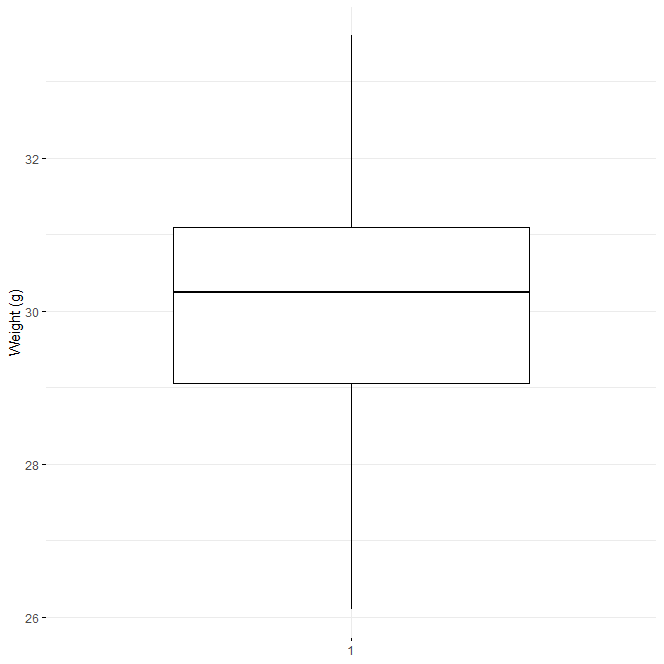Group by Mzximum In R programming, the group_by() function is used to group data based on one or more variables.
The max() function, on the other hand, returns the maximum value in a vector or array.
In this article, we will learn how to use the group_by() and max() functions together in R to find the maximum value for each group.
Let’s consider a simple dataset containing sales data for different products in different stores.
# Sample dataset for demonstration purposes only. You can replace this with your dataset.
Product <- c("A", "B", "C", "A", "B", "C", "A", "B", "C")
Store <- c("S1", "S1", "S2", "S1", "S3", "S3", "S2", "S3", "S3")
Sales <- c(10,20,30,25,15,35,28,32,37)
#Create a data frame from the above variables
Qualification Required for Data Scientist »
sales_data <- data.frame(Product, Store, Sales)
Now, let’s see how we can use the `group_by()` and `max()` functions together in R to find the maximum sales for each product in each store.
First, we need to load the `dplyr` package, which provides the `group_by()` function. You can install this package using the following command: `install.packages(“dplyr”)`.
Once installed, load the package using `library(dplyr)`. Now, let’s proceed with our analysis.
# Loading the dplyr package and using it for further analysis.
library(dplyr) # Grouping the sales_data data frame by Product and Store variables
sales_max <- sales_data %>% group_by(Product, Store) %>% summarize(Max_Sales = max(Sales))
# Printing the result
print(sales_max)
Output:
# A tibble: 6 x 3
# Groups: Product, Store [6]
Product Store Max_Sales
<chr> <chr> <dbl>
1 A S1 25
2 A S2 28
3 B S1 20
4 B S3 32
5 C S2 30
6 C S3 37In the above example, we first load the dplyr package and then use the group_by() function to group the sales_data data frame based on the Product and Store variables.
We then use the summarize() function to calculate the maximum sales for each group and store it in a new variable called Max_Sales. Finally, we print the result using the print() function.
In conclusion, the group_by() and max() functions can be used together in R to find the maximum value for each group.
This is a powerful feature of R’s dplyr package that can be used to analyze and summarize data in various ways.
The Ultimate Guide to Becoming a Data Analyst (datasciencetut.com)