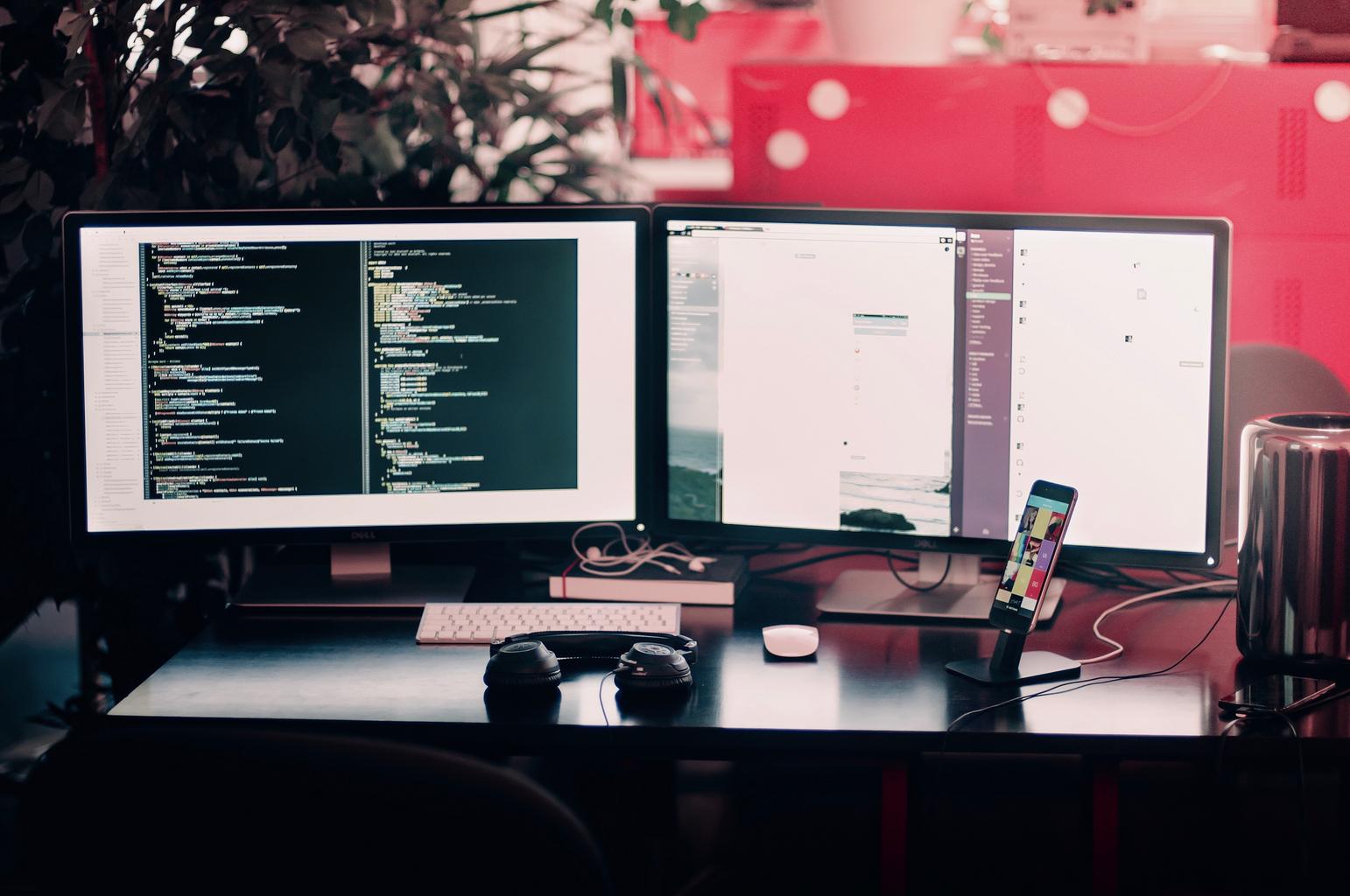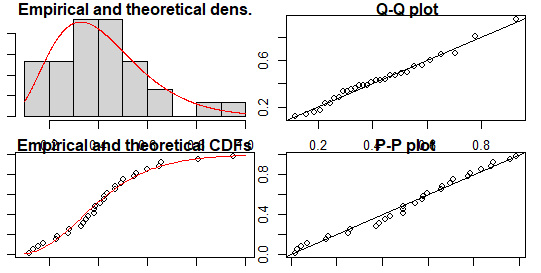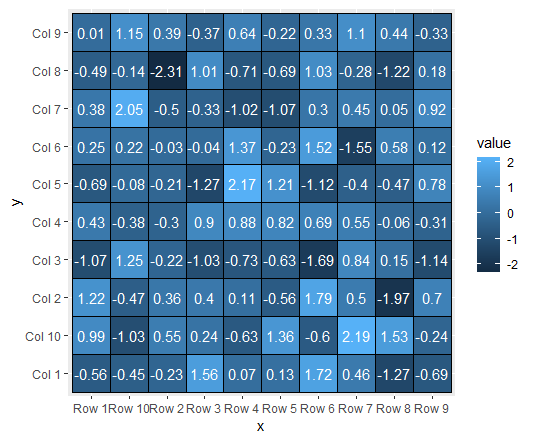Group By Minimum in R, the GROUP BY clause is used in combination with aggregate functions such as MIN(), MAX(), SUM() etc. to group rows that have the same value or similar values into summary rows.
This allows you to perform calculations on the grouped data instead of on the entire dataset. The GROUP BY clause allows you to perform aggregate functions on subsets of rows.
When using the GROUP BY clause with the MIN() function, you are grouping the data based on a specific column and then finding the minimum value for each group.
This allows you to find the smallest value within each group, rather than across the entire dataset.
In R, there is no direct GROUP BY clause like in SQL. Instead, the dplyr package is commonly used to perform these operations on data frames.
The dplyr package provides a simple and efficient syntax for manipulating data and creating summary statistics.
A Comprehensive Guide To Python For Image-Based Data Mining » finnstats
Let’s consider an example using the in-built dataset called mtcars. The mtcars dataset contains information about different cars such as miles per gallon (mpg), number of cylinders (cyl), horsepower (hp) etc.
library(dplyr) # Load the mtcars dataset data(mtcars) # Group the data by the number of cylinders and find the minimum miles per gallon in each group mtcars %>% group_by(cyl) %>% summarize(min_mpg = min(mpg))
In this example, we are using the mtcars dataset and grouping the data by the number of cylinders.
We then use the summarize() function to calculate the minimum miles per gallon (mpg) in each group. The output will show the minimum mpg for cars with different numbers of cylinders.
# A tibble: 3 × 2
cyl min_mpg
<dbl> <dbl>
1 4 21.4
2 6 17.8
3 8 10.4
Another example using the in-built dataset called iris. The iris dataset contains information about different species of flowers such as sepal length, sepal width, petal length, and petal width.
# Load the iris dataset data(iris) # Group the data by the species of flower and find the minimum sepal length in each group iris %>% group_by(Species) %>% summarize(min_sepal_length = min(Sepal.Length))
In this example, we are using the iris dataset and grouping the data by the species of flower. We then use the summarize() function to calculate the minimum sepal length in each group.
The output will show the minimum sepal length for each species of flower.
A tibble: 3 × 2 Species min_sepal_length <fct> <dbl> 1 setosa 4.3 2 versicolor 4.9 3 virginica 4.9
The GROUP BY clause with the MIN() function is commonly used in data analysis to find the smallest value within groups of data.
This can be useful for identifying outliers, finding the best-performing group, or comparing different categories within a dataset.
It is important to note that in R, the GROUP BY clause is not a standalone function like in SQL. Instead, you use the dplyr package to perform these operations on data frames.
The dplyr package provides a more user-friendly and efficient way of manipulating data compared to base R functions.
Group By Maximum in R » Data Science Tutorials
Overall, the GROUP BY clause with the MIN() function is a powerful tool for data analysis in R.
By grouping data based on a specific column and calculating the minimum value for each group, you can gain valuable insights into your dataset and make more informed decisions based on the results.