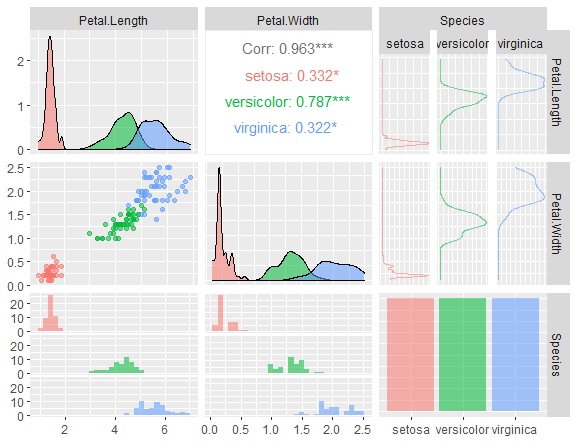Run a specific code block in R, We will cover the basic syntax and definitions of the switch function, as well as two examples of how to apply it.
Definition and Basic R Syntax
The switch function in R runs a specific code block and returns its result. The basic syntax is:
switch(select_block, "code_block_1", "code_block_2", "code_block_3")
Example 1: Basic Application of switch() Function
In this example, we will demonstrate a simple application of the switch function.
We have three code blocks that return the character strings “first”, “second”, and “third”.
We will use the switch function to select one of these code blocks and return its result.
Let’s assume that we want to select the second code block. We can do this using the switch function:
Predictive Modeling and Data Science » Data Science Tutorials
switch(2, "first", "second", "third") # "second"
Example 2: Using switch within a for-Loop
We can also use the switch function within a for-loop. Let’s assume that we have a vector that specifies several different code blocks that we want to run:
my_input <- c(3, 1, 2, 4, 1)
We can then use this vector to return the output of different code blocks:
for(i in 1:length(my_input)) {
my_output <- switch(my_input[i], "first", "second", "third")
print(my_output)
}
# [1] "third"
# [1] "first"
# [1] "second"
# NULL
# [1] "first"Note that our input vector contained the value 4, but we have defined only three code blocks within the switch function.
For that reason, the switch statement returned NULL at the index position of the value 4.
Conclusion
In this tutorial, we have demonstrated how to apply the switch statement in R.
We have covered two examples of how to use the switch function, including a basic application and using it within a for-loop.
By using the switch function, you can easily choose between different code blocks in your R programming code.