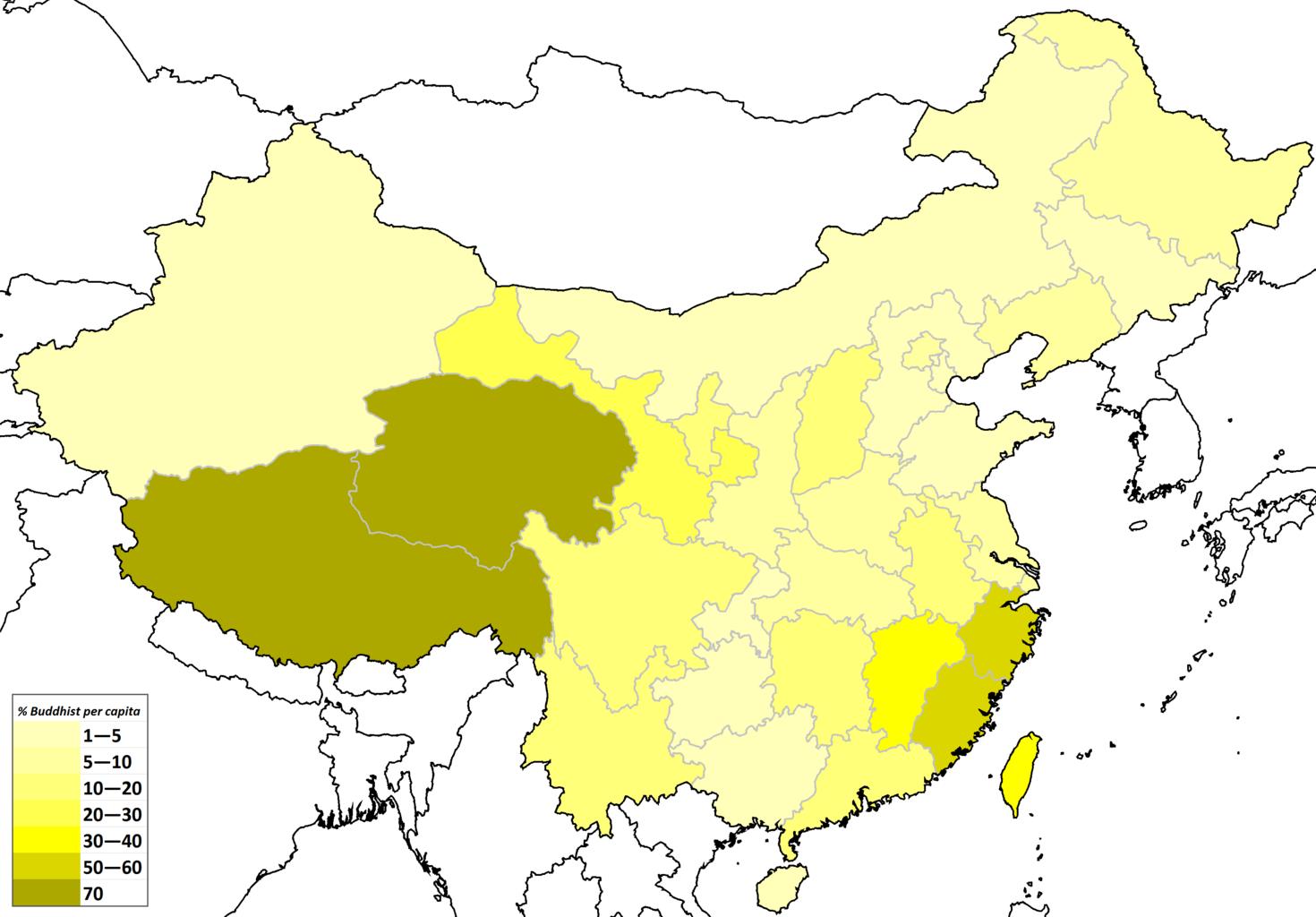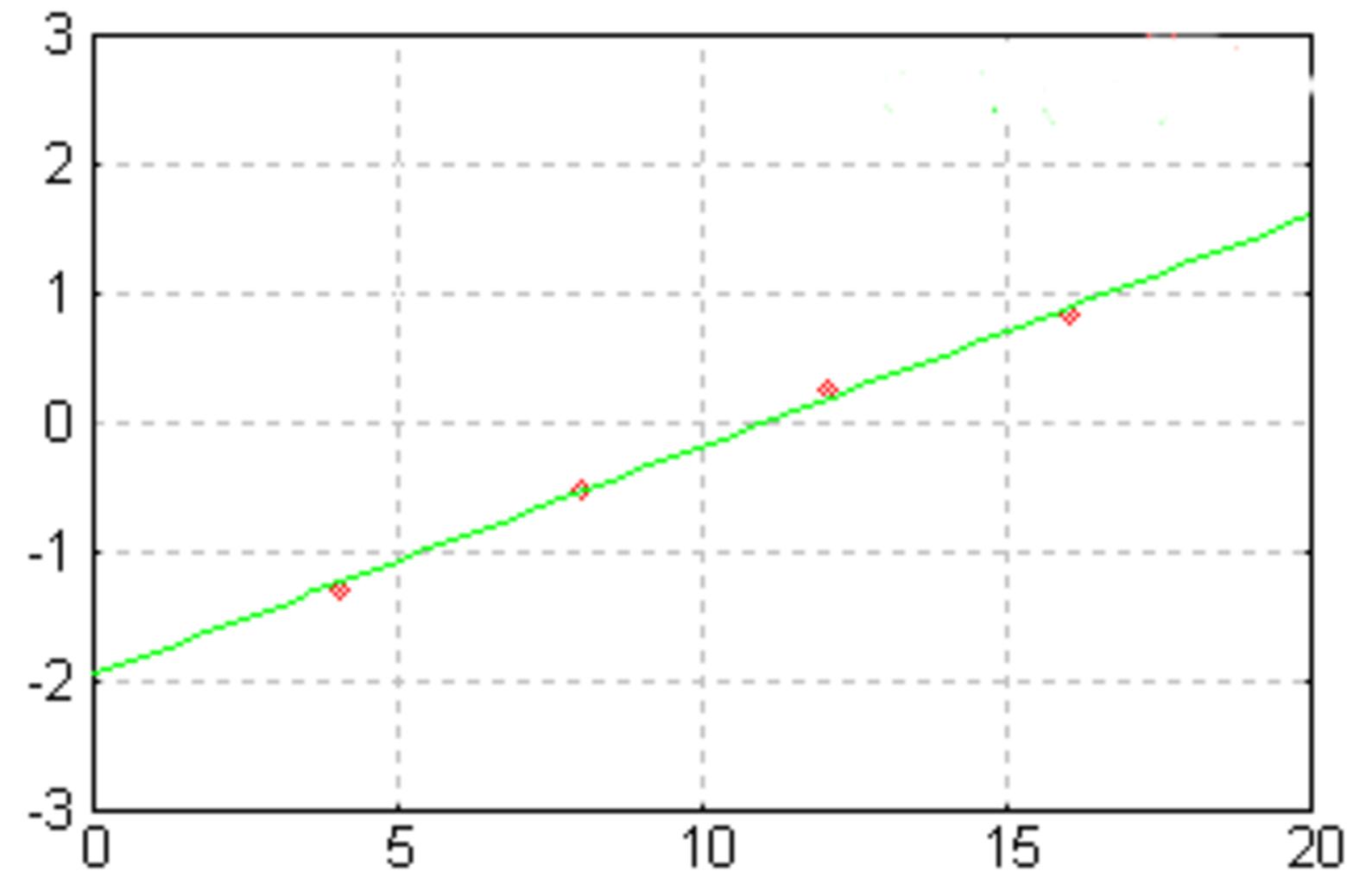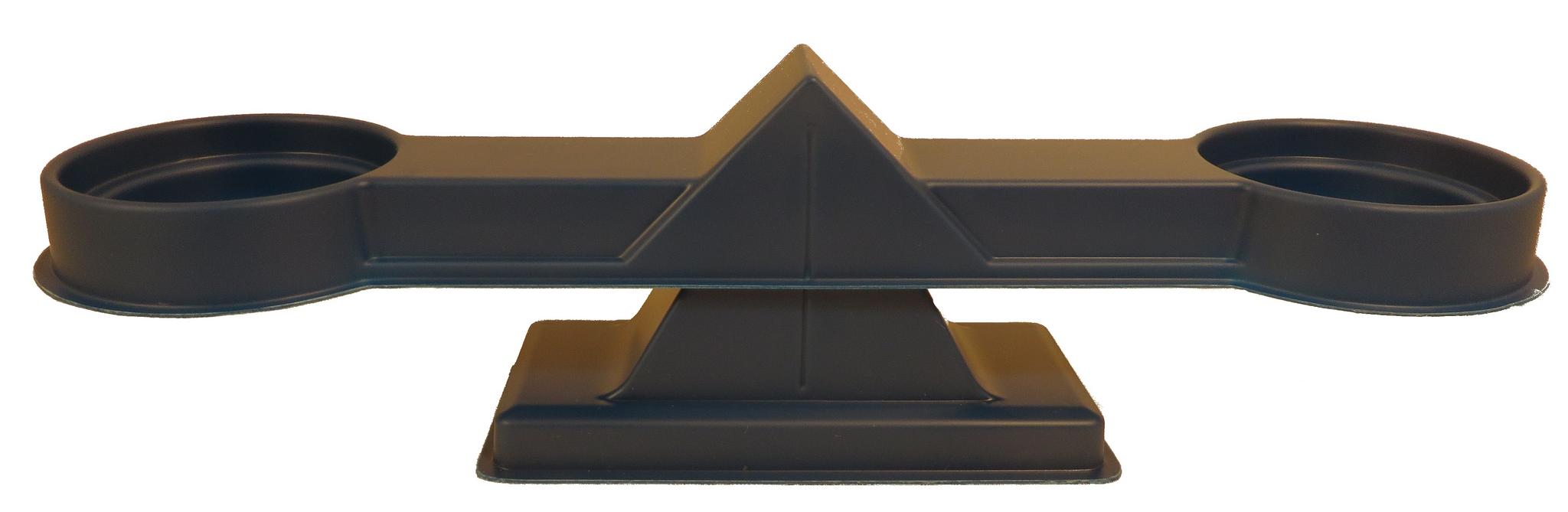Locate position of patterns in a character string in R, we will learn how to use the str_locate and str_locate_all functions in R to locate the position of patterns in a character string.
These functions are part of the stringr package, which is a part of the tidyverse.
Example Data
Before we start, we need to create an example character string in R:
x <- c("my example string")
We also need to install and load the stringr package:
What is Ad Hoc Analysis? » Data Science Tutorials
install.packages("stringr")
library("stringr")
Example 1: Application of str_locate Function in R
In this example, we will use the str_locate function to locate the position of a pattern in our character string:
str_locate(x, "mple") # start end # [1,] 7 10
As you can see, the str_locate function returns a matrix containing a starting and an ending value. In this case, the pattern “mple” begins at the 7th character and ends at the 10th character of our string.
Example 2: Application of str_locate_all Function in R
In this example, we will use the str_locate_all function to locate all occurrences of a pattern in our character string:
str_locate_all(x, "m") # [[1]] # start end # [1,] 1 1 # [2,] 7 7
As you can see, the str_locate_all function returns a list of matrices, where each matrix contains the starting and ending values of an occurrence of the pattern.
In this case, the letter “m” occurs at the first and at the 7th position of our character string.
Similarity Measure Between Two Populations-Brunner Munzel Test » Data Science Tutorials
Example 3: Locating Multiple Patterns
In this example, we will use both str_locate and str_locate_all functions to locate multiple patterns in our character string:
str_locate(x, "e") # start end # [1,] 4 4 # [2,] 8 8 str_locate_all(x, "l") # [[1]] # start end # [1,] 5 5 # [2,] 9 9
As you can see, the str_locate function returns a matrix containing the starting and ending values of each occurrence of the pattern.
The str_locate_all function returns a list of matrices, where each matrix contains the starting and ending values of each occurrence of the pattern.
Conclusion
In this tutorial, we learned how to use the str_locate and str_locate_all functions in R to locate the position of patterns in a character string.
These functions are useful for extracting specific information from text data and can be used in a variety of applications.
- Intraclass Correlation Coefficient in R-Quick Guide
- Naive Bayes Classifier in Machine Learning
- Dot Plots in R-Strip Charts for Small Sample Size
- Random Number Generator with Random Package
- Markov Chain Introduction in R
- 3D Plot in R Programming-Quick Guide
- tidyverse in r – Complete Tutorial
- What is mean by Probability and Statistics