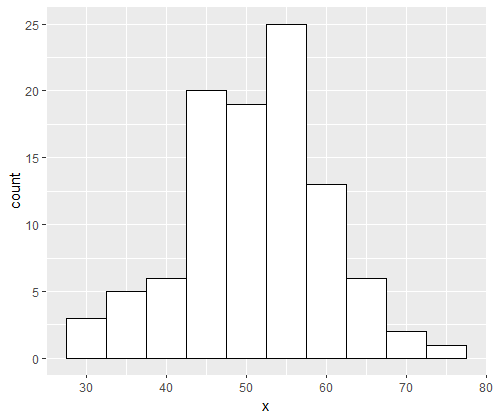Adding a footnote to a ggplot2 plot in R can enhance the information presented by providing additional context or source attribution.
Add Footnote to ggplot2
To add a footnote, you can utilize the labs() function with the caption argument. Here’s a simple example to illustrate this:
Free Data Science Books » EBooks » finnstats
# Load ggplot2 library library(ggplot2) # Create a data frame df <- data.frame( assists = c(1, 2, 2, 3, 5, 6, 7, 8, 8), points = c(3, 6, 9, 14, 20, 23, 16, 19, 26) ) # Create a scatter plot and add a footnote ggplot(df, aes(x = assists, y = points)) + geom_point(size = 3) + labs(caption = "Source: Example Data")
In this code, the labs(caption = "Source: Example Data") adds a footnote to the bottom right corner of the plot.

If you want to align the footnote to the left, you can use the theme() function with element_text() to adjust the horizontal justification (hjust):
# Add a footnote in the bottom left corner
ggplot(df, aes(x = assists, y = points)) +
geom_point(size = 3) +
labs(caption = "Source: Example Data") +
theme(plot.caption = element_text(hjust = 0))
Setting hjust = 0 aligns the text to the left. For center alignment, you would use hjust = 0.5.
These methods are straightforward and can be adapted to include dynamic footnotes based on the data.
For instance, if you have a dataset with performance metrics and want to footnote only those variables that exceed a certain threshold, you could filter the data and create a custom footnote for each subset.
Remember, the appearance and placement of the footnote can be further customized using various theme() settings, allowing you to match the style of your plot or the publication standards you’re adhering to.
For more detailed examples and customization options, you might want to refer to dedicated R programming resources or tutorials.
Python Archives »
Data Analysis in R
Google Sheet Archives »
Google Sheet Archives »
Free Data Science Books » EBooks »