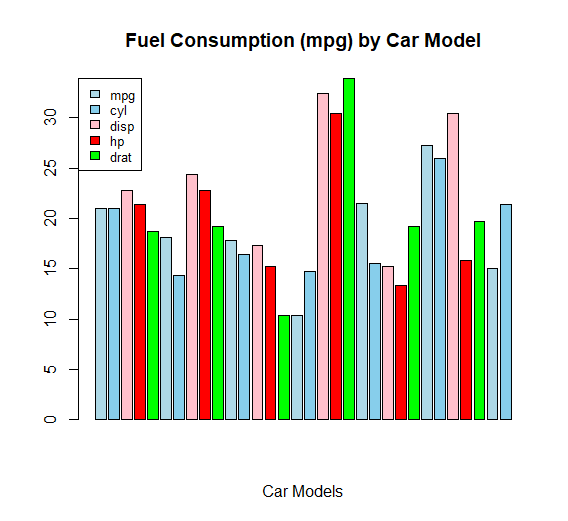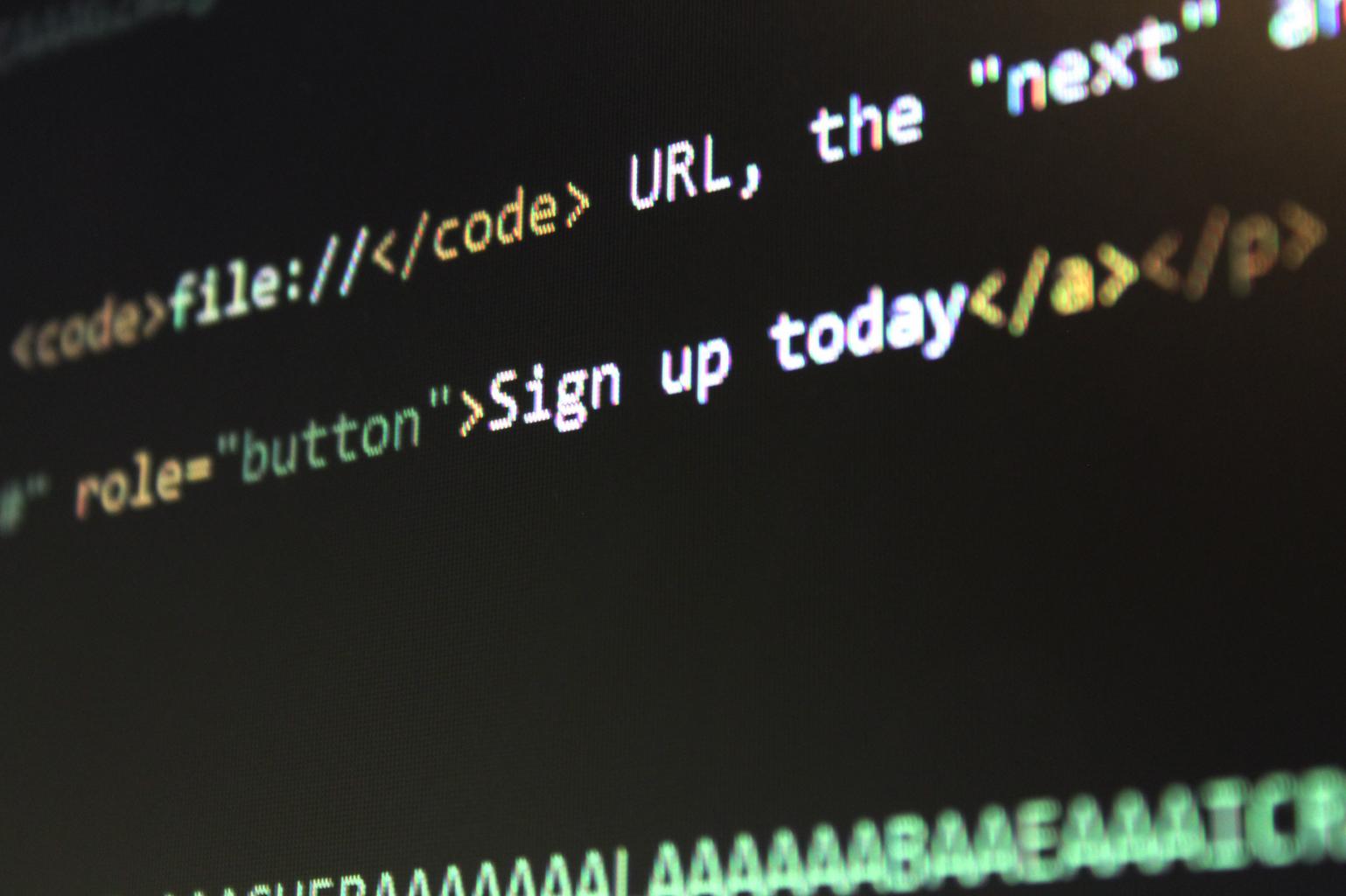Calculating Conditional Probability in R, Conditional probability is a crucial concept in statistics and probability theory.
It allows us to update our beliefs about the likelihood of an event occurring based on new information.
In this article, we will explore the concept of conditional probability, its formula, and how to calculate it using the R programming language.
Understanding Conditional Probability
Conditional probability is expressed as P(B | A), which means “the probability of event B occurring given that event A has already occurred.”
This helps us determine the likelihood of an event B happening under the condition that event A has taken place.
Formula for Conditional Probability
The formula for calculating conditional probability is:
P(B | A) = P(A and B) / P(A)
Here, P(B | A) represents the conditional probability of event B given event A, P(A and B) is the joint probability of both events A and B happening together, and P(A) is the probability of event A occurring.
Calculating Conditional Probability in R
R is a powerful programming language for statistical computing and graphics. It offers various functions to calculate conditional probabilities.
In this section, we will discuss a step-by-step process to calculate conditional probabilities in R using the prop.table() function.
Step 1: Create a Data Frame
First, create a data frame containing the variables A and B. Each row in the data frame represents an observation, while each column represents a variable.
Step 2: Create a Contingency Table
A contingency table, also known as a cross-tabulation or crosstab, is a tabular method to display the relationship between two or more categorical variables.
In R, you can create a contingency table using the table() function.
Step 3: Calculate the Conditional Probability Table
To calculate the conditional probability table P(B | A), use the prop.table() function in R.
The prop.table() function converts a contingency table into a conditional probability table by dividing each cell by the row sums (i.e., the probabilities are conditioned on the first variable, A).
Step 4: Access Specific Conditional Probabilities
If you want to find a specific conditional probability, such as P(B=b1 | A=a1), you can access the corresponding cell in the conditional probability table using the appropriate row and column names.
Principal Component Analysis Advantages »
Example 1: Calculating Conditional Probability for a Deck of Cards
In this example, we will calculate the conditional probability of drawing a face card given that the card is a heart.
Step 1: Create a Data Frame
data <- data.frame(
A = c("heart", "heart", "heart", "non-heart", "non-heart"),
B = c("face card", "face card", "non-face card", "face card", "non-face card")
)Step 2: Create a Contingency Table
contingency_table <- table(data$A, data$B)Step 3: Calculate the Conditional Probability Table
conditional_probability_table <- prop.table(contingency_table, margin = 1)Step 4: Access Specific Conditional Probabilities
probability_b1_given_a1 <- conditional_probability_table["heart", "face card"]
print(probability_b1_given_a1)Example 2: Calculating Conditional Probability for Cloudy Days
In this example, we will calculate the conditional probability of rain given the presence of clouds.
Step 1: Create a Data Frame
weather_data <- data.frame(
Cloudy = c("Yes", "Yes", "No", "No"),
Rain = c("Yes", "No", "Yes", "No"),
Frequency = c(30, 20, 10, 40)
)Step 2: Calculate the Conditional Probability
total_cloudy <- sum(weather_data$Frequency[weather_data$Cloudy == "Yes"])
rainy_and_cloudy <- weather_data$Frequency[weather_data$Cloudy == "Yes" & weather_data$Rain == "Yes"]
P_rain_given_cloudy <- rainy_and_cloudy / total_cloudy
P_rain_given_cloudyExample 3: Calculating Conditional Probability for Student Information
In this example, we will calculate the conditional probability of passing an exam given high attendance.
Step 1: Create a Data Frame
student_data <- data.frame(
Attendance = c("High", "High", "Low", "Low"),
Pass = c("Yes", "No", "Yes", "No"),
Frequency = c(80, 20, 30, 70)
)Step 2: Calculate the Conditional Probability
total_high_attendance <- sum(student_data$Frequency[student_data$Attendance == "High"])
pass_and_high_attendance <- student_data$Frequency[student_data$Attendance == "High" & student_data$Pass == "Yes"]
P_pass_given_high_attendance <- pass_and_high_attendance / total_high_attendance
P_pass_given_high_attendanceConclusion
Conditional probability is a vital concept in probability theory and statistics. By understanding its formula and learning how to calculate it in R, you can analyze data more effectively and make better-informed decisions.
The examples provided in this article demonstrate the practical application of conditional probability calculations in various contexts, such as card games, weather forecasting, and student performance analysis.
How to Calculate Lag by Group in R? » Data Science Tutorials