How to create Radar Plot in R, The same-named function in the package requires a data frame as input, with the first column containing the names of the groups and each subsequent column containing a variable.
How to create a ggalluvial plot in R? – Data Science Tutorials
set.seed(123)
df <- data.frame(matrix(runif(30), ncol = 10))
df[, 1] <- paste0("G", 1:3)
colnames(df) <- c("Gorup", paste("Var", 1:9))
Gorup Var 1 Var 2 Var 3 Var 4 Var 5 Var 6 Var 7 1 G1 0.8830174 0.5281055 0.4566147 0.6775706 0.89982497 0.3279207 0.6928034 2 G2 0.9404673 0.8924190 0.9568333 0.5726334 0.24608773 0.9545036 0.6405068 3 G3 0.0455565 0.5514350 0.4533342 0.1029247 0.04205953 0.8895393 0.9942698 Var 8 Var 9 1 0.6557058 0.5941420 2 0.7085305 0.2891597 3 0.5440660 0.1471136
Simple radar diagram
The function will produce the following graphic if the data frame is passed to it.
Keep in mind that you will need to define the lowest value and the maximum value if the values in your columns are not between 0 and 1.
How to create a Sankey plot in R? – Data Science Tutorials
Radar chart
# install.packages("devtools")
# devtools::install_github("ricardo-bion/ggradar")
library(ggradar)
ggradar(df)
Chart labels
You can change the labels for each variable and the grid labels using with axis.labels command.
ggradar(df, values.radar = c(0, 0.5, 1),
axis.labels = paste0("A", 1:9))
How to Add a caption to ggplot2 Plots in R? (datasciencetut.com)
Colors and types of lines
The function offers a number of arguments for altering colours, including those for the background, line, and grid colors.
lcols <- c("#EEA236", "#5CB85C", "#46B8DA")
ggradar(df,
background.circle.colour = "white",
axis.line.colour = "gray60",
gridline.min.colour = "gray60",
gridline.mid.colour = "gray60",
gridline.max.colour = "gray60",
group.colours = lcols)
Artificial Intelligence Examples-Quick View – Data Science Tutorials
Customize the radar chart color in ggplot2
lcols <- c("#EEA236", "#5CB85C", "#46B8DA")
ggradar(df,
background.circle.colour = "white",
gridline.min.linetype = 1,
gridline.mid.linetype = 1,
gridline.max.linetype = 1,
group.colours = lcols)
Customize radar chart lines in ggplot2
The legend’s title and position can both be modified with the legend.position and legend.title argument, respectively.
ggradar(df, legend.title = "Group", legend.position = "bottom")

How to Use Gather Function in R?-tidyr Part2 (datasciencetut.com)
Remove the legend
gradar(df,plot.legend = FALSE)











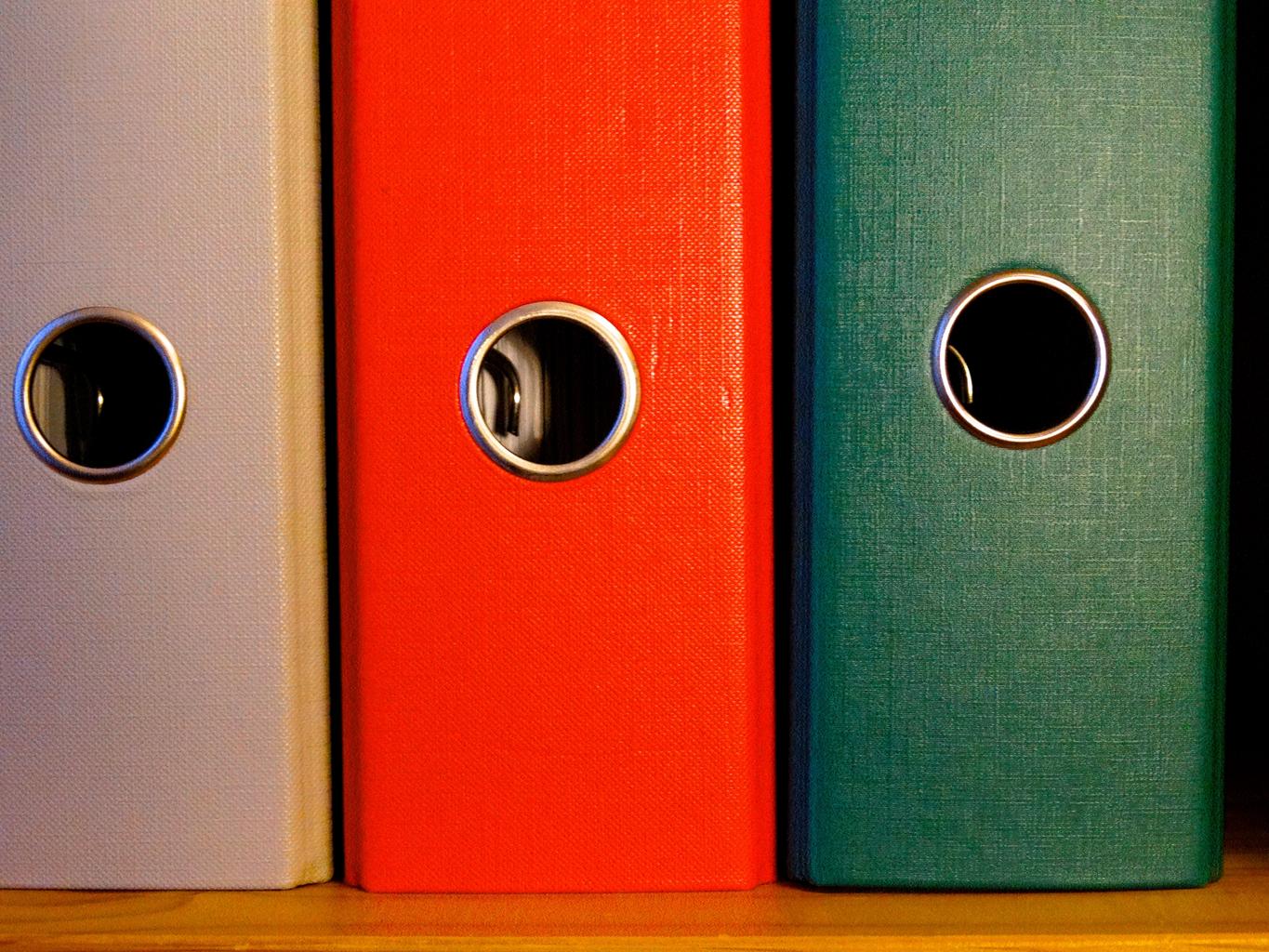

I read your blog. I found it very informative. I am a big fan of your blogs. I feel the blog aligns perfectly with our services. We are providing data science courses with real-work experience which is ideal for those who wish to have a career transition or start a fresh career path in data science along with a 100% job assurance commitment visit our website Data Science Course in pune . These courses are wonderful for professionals.