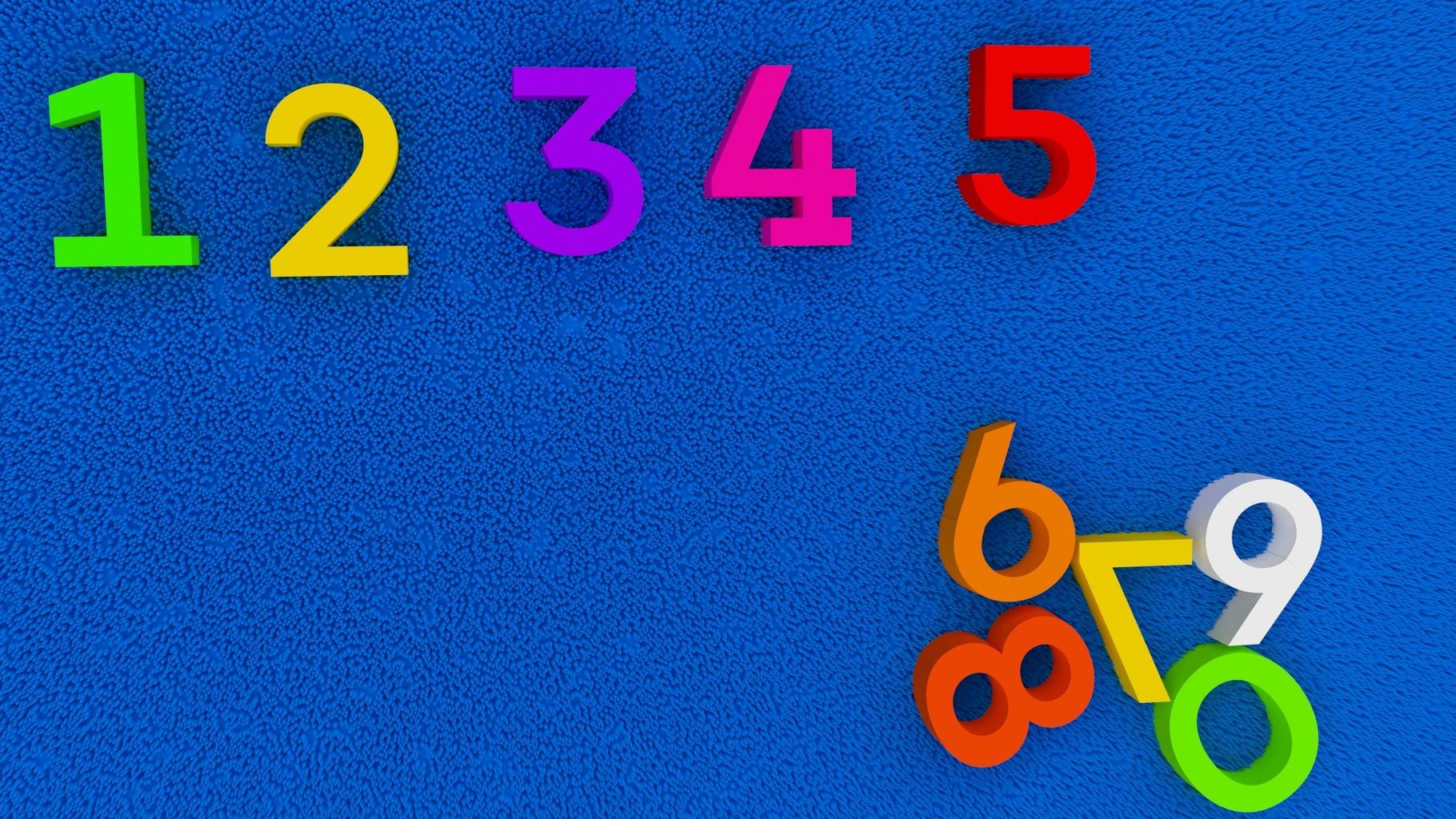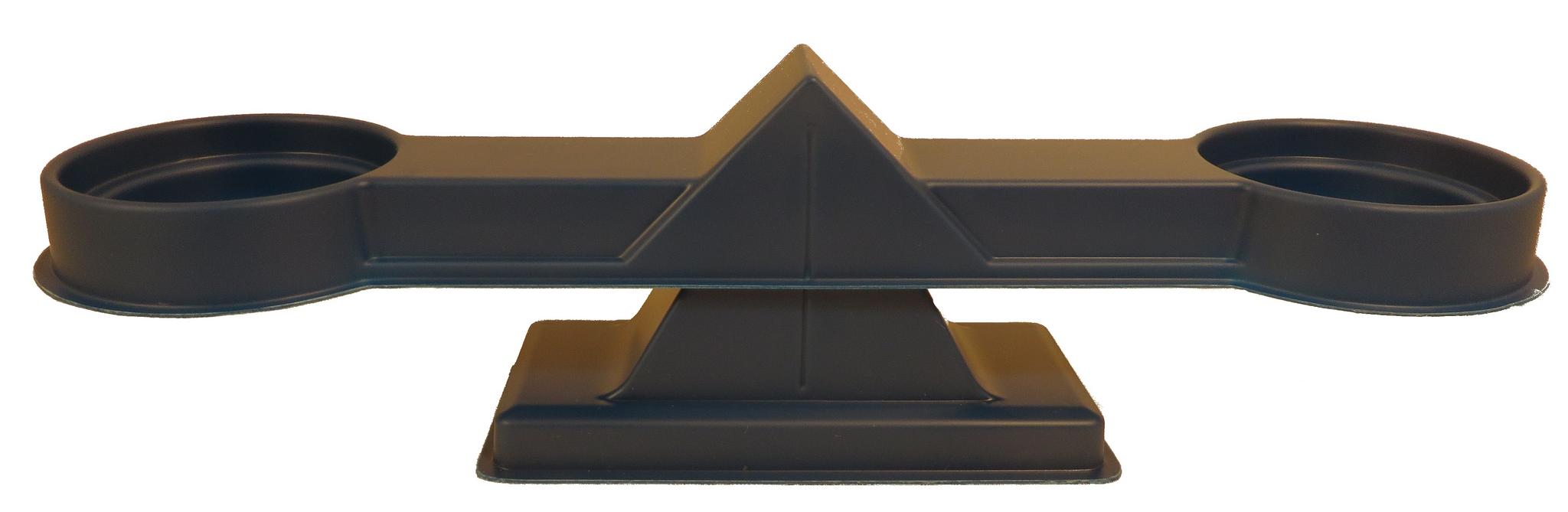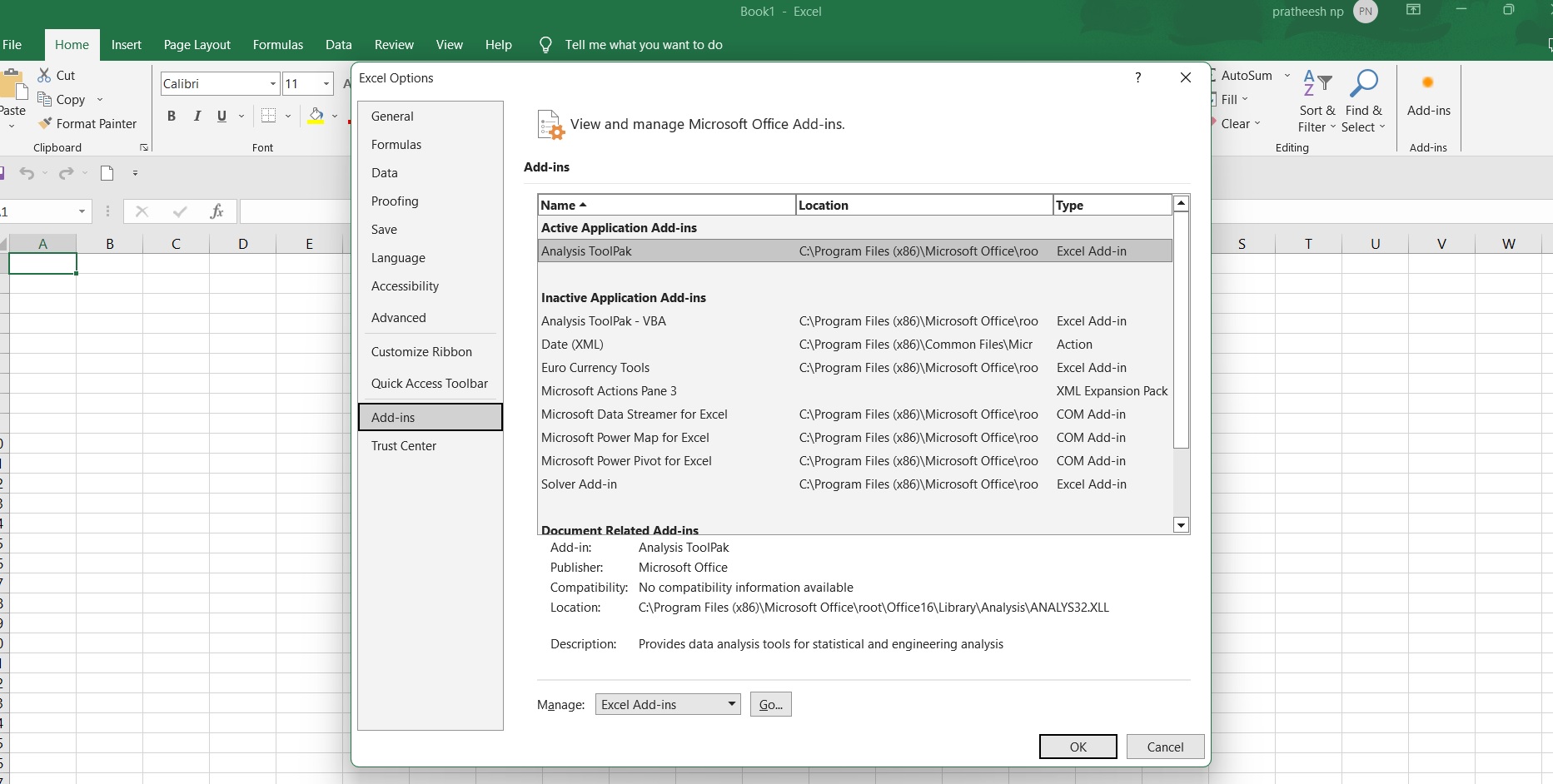How to Compare Two Lists in Excel Using VLOOKUP
How to Compare Two Lists in Excel Using VLOOKUP, Comparing two lists in Excel can be a challenging task, especially if you have many items to compare. One of the easiest ways is to use the VLOOKUP function. If you have two lists with related data, the VLOOKUP function can compare the values in both…
Read More “How to Compare Two Lists in Excel Using VLOOKUP” »