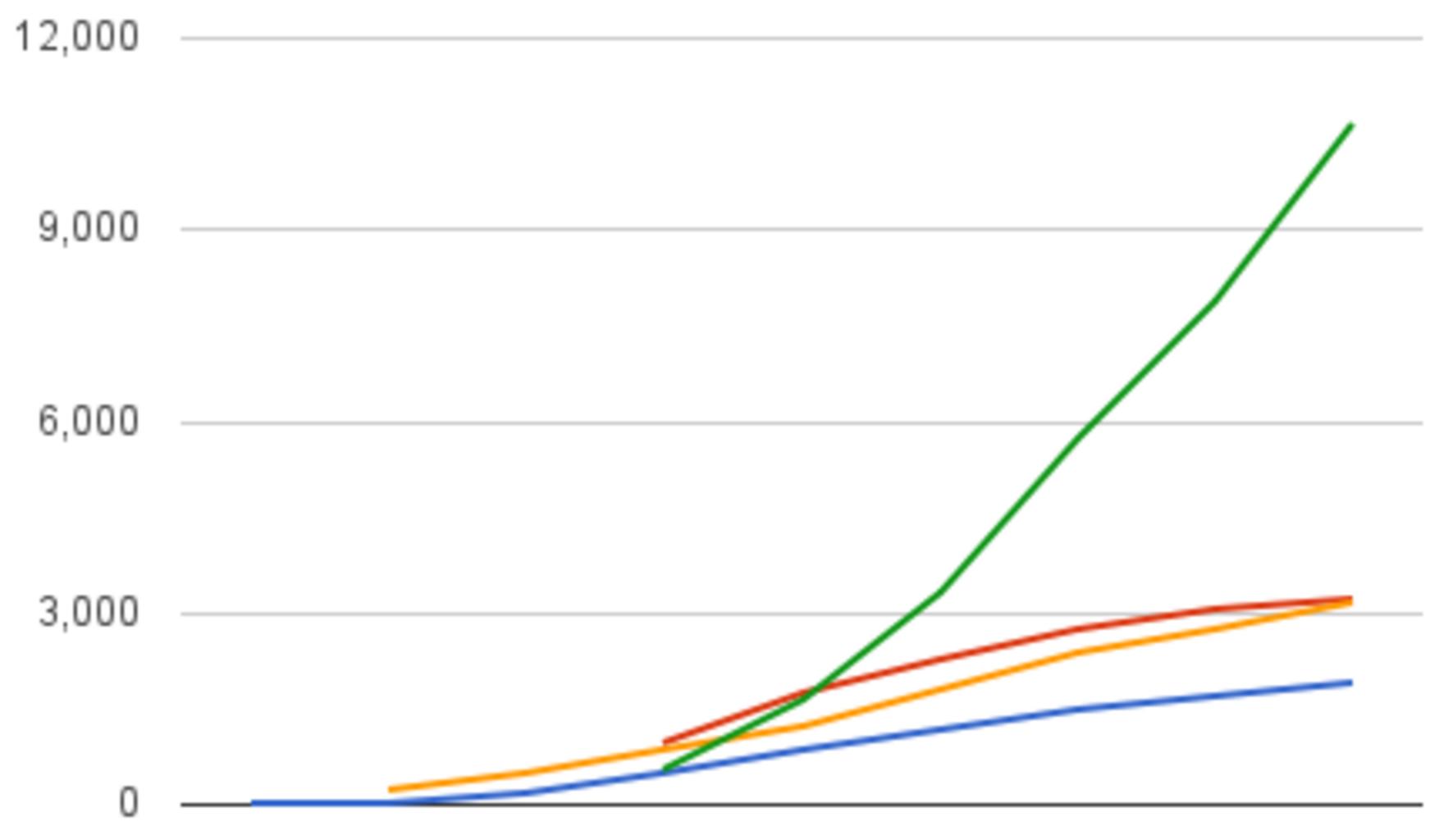Confidence Intervals in R, A Confidence Interval (CI) is a statistical tool used to estimate the range within which a population parameter, such as the mean or standard deviation, is likely to reside.
It offers a measure of uncertainty associated with an estimate derived from sample data.
CIs are commonly reported alongside point estimates of population parameters and are expressed as a range of values that likely encompass the true value of the parameter with a specific degree of confidence.
For instance, a 95% CI for the population mean implies that if the same sampling process were repeated, 95% of the resulting CIs would contain the actual population mean.
Likelihood Ratio Test in R with Example »
The confidence level associated with a CI is usually expressed as a percentage, like 90%, 95%, or 99%.
The width of a CI depends on factors such as sample size, data variability, and the chosen confidence level. Generally, larger sample sizes and lower variability result in narrower CIs.
Calculating Confidence Intervals in R:
R offers various ways to compute CIs for different statistical analyses. Below are some examples:
- For a Single Sample Mean:
To calculate a CI for the mean of a single sample, you can use the qnorm() function and the sample standard deviation (sd()) in R.
sample_mean <- mean(your_sample_data)
sample_sd <- sd(your_sample_data)
margin <- qnorm(0.975) * (sample_sd / sqrt(length(your_sample_data)))
lower_bound <- sample_mean - margin
upper_bound <- sample_mean + margin
# Generate some sample data
x <- rnorm(50, mean = 10, sd = 2)
# Calculate a 95% confidence interval for the mean
t.test(x, conf.level = 0.95)$conf.intReplace ‘your_sample_data’ with your actual sample data. This code calculates the margin of error and then computes the lower and upper bounds of the CI.
- For Differences Between Two Means:
To find a CI for the difference between two means, you can use the qnorm() function along with the t.test() function in R.
library(tidyverse)
# Assuming you have two datasets named 'data1' and 'data2'
diff_means <- t.test(data1, data2)
lower_bound <- diff_means$conf.int[1]
upper_bound <- diff_means$conf.int[2]Replace ‘data1’ and ‘data2’ with your actual datasets. This code performs a t-test for the means and then retrieves the lower and upper bounds of the CI.
- For Proportions:
To calculate a CI for a proportion, you can use the prop.test() function in R.
library(tidyverse)
# Assuming you have a dataset named 'data' with a binary variable 'variable_of_interest'
prop_data <- table(data$variable_of_interest)
prop_proportion <- prop_data[1, 1] / sum(prop_data[, 1])
lower_bound <- prop.test(prop_proportion)$conf.int[1]
upper_bound <- prop.test(prop_proportion)$conf.int[2]
OR
# Generate some sample data
x <- c(15, 25)
n <- c(50, 50)
# Calculate a 95% confidence interval for the proportion
binom.test(x, n, conf.level = 0.95)$conf.intReplace ‘data’ and ‘variable_of_interest’ with your actual dataset and variable. This code calculates the proportion and then uses the prop.test() function to compute the lower and upper bounds of the CI.
These examples demonstrate how to calculate CIs for different scenarios in R. Always ensure you have the necessary packages installed and adjust the code as needed based on your specific dataset and analysis.