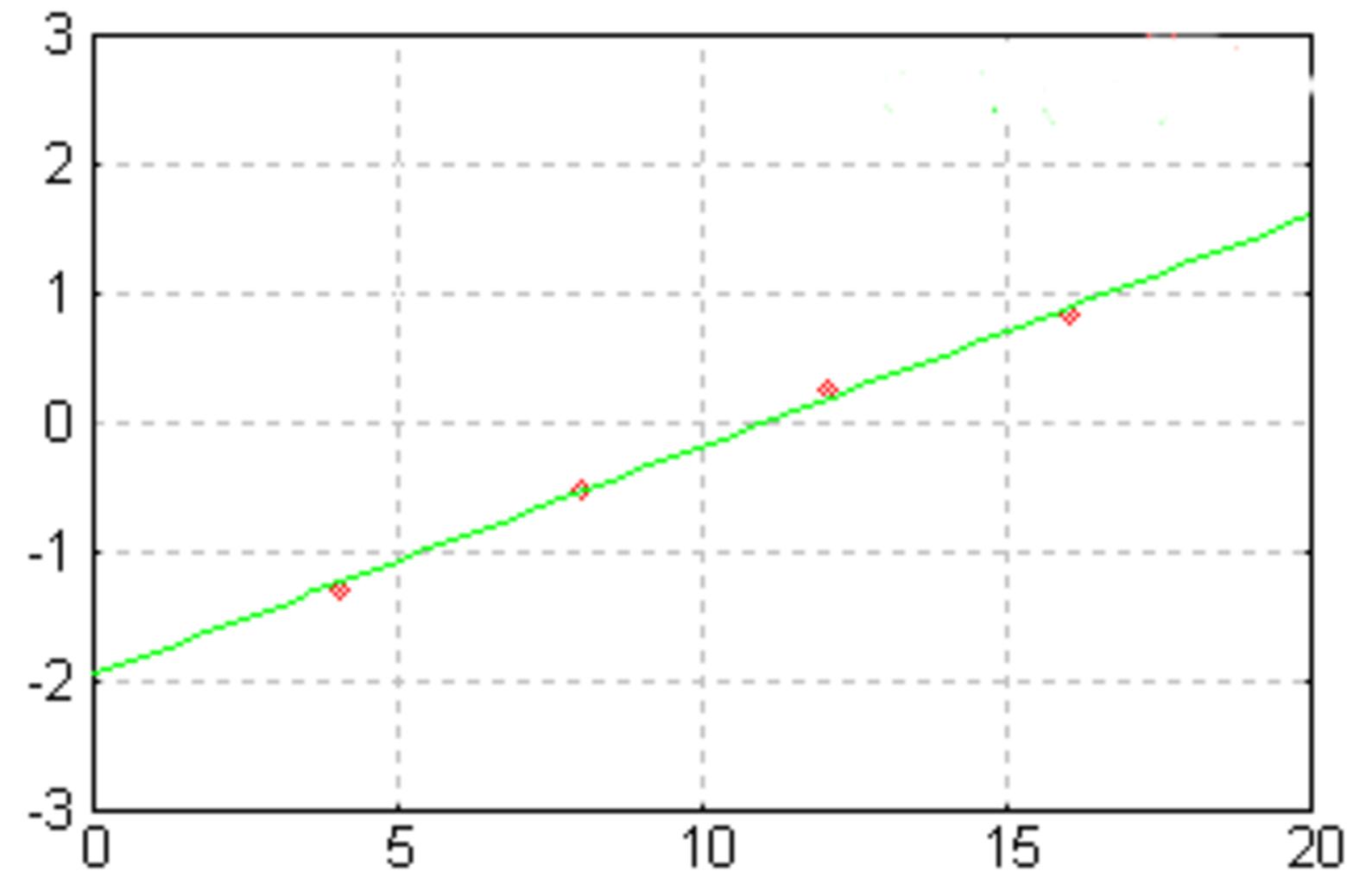How to perform the MANOVA test in R?. when there are several response variables, a multivariate analysis of variance can be used to examine them all at once (MANOVA).
This article explains how to use R to compute manova.
For example, we might run an experiment in which we give two groups of mice two treatments (A and B) and measure their weight and height.
The weight and height of mice are two dependent variables in this example, and our hypothesis is that the difference in treatment affects both.
Assumptions
This hypothesis could be tested using a multivariate analysis of variance.
MANOVA assumptions MANOVA can be applied in the following situations:
Within groups, the dependent variables should be distributed regularly. The Shapiro-Wilk test for multivariate normality can be performed with the R function mshapiro.test() [from the mvnormtest package].
This is especially important when using MANOVA, which implies multivariate normality.
Variance homogeneity across a wide variety of predictors.
All dependent variable pairings, all covariate pairs, and all dependent variable-covariate pairs in each cell are linear.
MANOVA interpretation
We conclude that the associated impact (treatment) is significant if the global multivariate test is significant.
The next step is to figure out whether the treatment impacts only the weight, only the height, or both. To put it another way, we want to figure out which dependent variables led to the substantial global effect.
We can evaluate each dependent variable separately using one-way ANOVA (or univariate ANOVA) to address this question.
Compute MANOVA in R
data <- iris
Using the sample n() function in the dplyr package, the R code below displays a random sample of our data.
Install dplyr first if you don’t already have it.
How to perform One-Sample Wilcoxon Signed Rank Test in R?
install.packages("dplyr")
set.seed(123) dplyr::sample_n(data, 10)
Sepal.Length Sepal.Width Petal.Length Petal.Width Species 1 4.3 3.0 1.1 0.1 setosa 2 5.0 3.3 1.4 0.2 setosa 3 7.7 3.8 6.7 2.2 virginica 4 4.4 3.2 1.3 0.2 setosa 5 5.9 3.0 5.1 1.8 virginica 6 6.5 3.0 5.2 2.0 virginica 7 5.5 2.5 4.0 1.3 versicolor 8 5.5 2.6 4.4 1.2 versicolor 9 5.8 2.7 5.1 1.9 virginica 10 6.1 3.0 4.6 1.4 versicolor
Question: We’re curious if there’s a major difference in sepal and petal length across the various species.
Calculate the MANOVA test
The manova() function can be used as follows:
sepl <- iris$Sepal.Length petl <- iris$Petal.Length
MANOVA test
res.man <- manova(cbind(Sepal.Length, Petal.Length) ~ Species, data = iris) summary(res.man)
Df Pillai approx F num Df den Df Pr(>F) Species 2 0.9885 71.829 4 294 < 2.2e-16 *** Residuals 147 --- Signif. codes: 0 '***' 0.001 '**' 0.01 '*' 0.05 '.' 0.1 ' ' 1
Look for the differences.
summary.aov(res.man)
Response Sepal.Length :
Df Sum Sq Mean Sq F value Pr(>F)
Species 2 63.212 31.606 119.26 < 2.2e-16 ***
Residuals 147 38.956 0.265
---
Signif. codes: 0 '***' 0.001 '**' 0.01 '*' 0.05 '.' 0.1 ' ' 1
Response Petal.Length :
Df Sum Sq Mean Sq F value Pr(>F)
Species 2 437.10 218.551 1180.2 < 2.2e-16 ***
Residuals 147 27.22 0.185
---
Signif. codes: 0 '***' 0.001 '**' 0.01 '*' 0.05 '.' 0.1 ' ' 1
Conclusion
The two variables are extremely significantly different among Species, as shown in the result above.