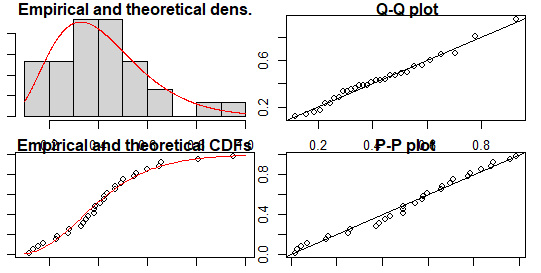Mastering the map() Function in R, available in the purrr package, is a powerful tool in R that enables you to apply a function to each element in a vector or list and return a list as a result.
In this article, we’ll delve into the basics of the map() function and explore its applications through practical examples.
Syntax:Mastering the map() Function in R
The basic syntax of the map() function is:
map(.x, .f)
Where:
.x: A vector or list.f: A function
Example 1: Generating Random Variables
Let’s start with an example that demonstrates how to use map() to generate random variables.
Datascience Laptop
We’ll define a vector data with three elements and apply the rnorm() function to each element to generate five random values that follow a standard normal distribution.
library(purrr) data <- 1:3 data %>% map(function(x) rnorm(5, x))
The output will be a list of three vectors, each containing five random values generated using the rnorm() function.
[[1]] [1] 1.784259 2.260452 2.095977 -1.421864 1.765198 [[2]] [1] 1.4980060 0.1586571 1.7527566 4.1803608 1.8064865 [[3]] [1] 2.818971 2.638955 2.810381 1.700526 1.168021
Calculating Autocorrelation in R » Data Science Tutorials
Example 2: Transforming Each Value in a Vector
In this example, we’ll use map() to calculate the square of each value in a vector.
library(purrr)
data <- c(12, 4, 100, 15, 20)
data %>% map(function(x) x^2)
The output will be a list of five vectors, each containing the square of the corresponding value in the original vector.
[[1]] [1] 144 [[2]] [1] 16 [[3]] [1] 10000 [[4]] [1] 225 [[5]] [1] 400
Example 3: Calculating Mean of Each Vector in a List
In this final example, we’ll use map() to calculate the mean value of each vector in a list.
library(purrr)
data <- list(c(1, 22, 3), c(14, 5, 6), c(7, 8, NA))
data %>% map(mean, na.rm = TRUE)
The output will be a list of three vectors, each containing the mean value of the corresponding vector in the original list. The na.rm = TRUE argument tells R to ignore NA values when calculating the mean.
[[1]] [1] 8.666667 [[2]] [1] 8.333333 [[3]] [1] 7.5
Conclusion
In conclusion, the map() function is a versatile tool in R that allows you to apply functions to each element in a vector or list and return a list as a result.
By mastering this function, you can simplify your code and perform complex operations with ease. With its flexibility and power, map() is an essential tool for any R programmer.
Additional Tips and Variations
- To apply multiple functions to each element in a vector or list, you can use the
map()function multiple times. - To combine multiple functions into a single function, you can use the
%>%operator. - To extract specific elements from the output list, you can use indexing or subsetting.
- To apply
map()to a data frame column instead of a vector or list, you can use themap_at()ormap_dfr()functions from thepurrrpackage.
By following these tips and examples, you’ll be well on your way to mastering the map() function in R.
- Monte Carlo Analysis in R
- How to Put margins on tables or arrays in R
- How to clean the datasets in R?
- How to Rename Files in R
- How to Calculate Jaccard Similarity in R
- How to Become a Data Scientist in 6 Months
- tidyverse in r – Complete Tutorial
- How to perform Eta Squared in R
- How to Estimate the Efficiency of an Algorithm?
- Highest Paying Data Science Skills-You should know!