ggdogs on ggplot2, With the help of the function instead of, you may use the package to add dog-related photos in place of dots in ggplot2.
ggdogsgeom_doggeom_point You can send any of the sentences listed above to the feature to use the associated dog images. There are currently 15 different breeds of dogs accessible, called (by default),.
How to Add a caption to ggplot2 Plots in R? (datasciencetut.com)
"doge""doge_strong""chihuahua""eyes""gabe""glasses""tail""surprised""thisisfine""hearing""pug""ears""husky""husky_2""chilaquil"All of the dogs are shown in the following figure:
install.packages("remotes")
remotes::install_github("R-CoderDotCom/ggdogs@main")
library(ggdogs)
install.packages("ggplot2")
library(ggplot2)
grid <- expand.grid(1:5, 3:1)
df <- data.frame(x = grid[, 1],
y = grid[, 2],
image = c("doge", "doge_strong", "chihuahua",
"eyes", "gabe", "glasses",
"tail", "surprised", "thisisfine",
"hearing", "pug", "ears",
"husky", "husky_2", "chilaquil"))
ggplot(df) + geom_dog(aes(x, y, dog = image), size = 5) + geom_text(aes(x, y - 0.5, label = image), size = 2.5) + xlim(c(0.25, 5.5)) + ylim(c(0.25, 3.5))

Making dog-themed graphics using geom_dog
The function can be used in the same way as when given a data frame. The primary distinction is that default points have been replaced with Doge dogs.
Note that the function’s argument allows you to change the size of photos.
5 Free Books to Learn Statistics For Data Science – Data Science Tutorials
geom_doggeom_pointsize
Additionally, you can combine typical charts with. In the example below, we’re making a scatter plot with a picture of a dog and some text.
set.seed(123)
df <- data.frame(x = 1:10, y = rnorm(10))
ggplot(df, aes(x = x, y = y)) +
geom_point(size = 3, color = 4) +
geom_dog(aes(x = 7, y = -0.5), dog = "thisisfine", size = 5) +
geom_label(aes(x = 7.75, y = -0.1, label = "datasciencetut.com"))

Be aware that you can send that column as an argument so that each point has the appropriate dog if your data frame contains a column with the dog name matching each data point.
set.seed(123)
df <- data.frame(x = 1:10, y = rnorm(10),
dog = c(rep("husky", 5),
rep("gabe", 5)))
ggplot(df, aes(x = x, y = y, dog = dog)) +
geom_dog(size = 5)

The final illustration displays a number of Doge canines.
How to make a rounded corner bar plot in R? – Data Science Tutorials
set.seed(123)
df <- data.frame(x = 1:10, y = rnorm(10),
dog = c(rep("husky", 5),
rep("gabe", 5)))
ggplot(df, aes(x = x, y = y)) +
geom_dog(size = 2.5) +
geom_dog(aes(x = 5, y = 0.25, dog = "doge_strong"), size = 12)

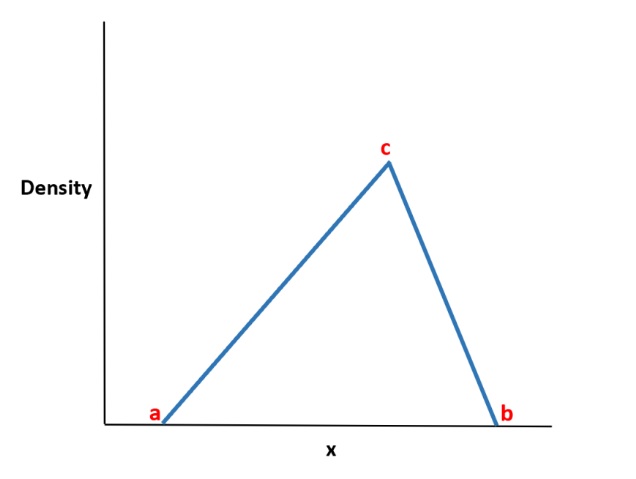












This is great.