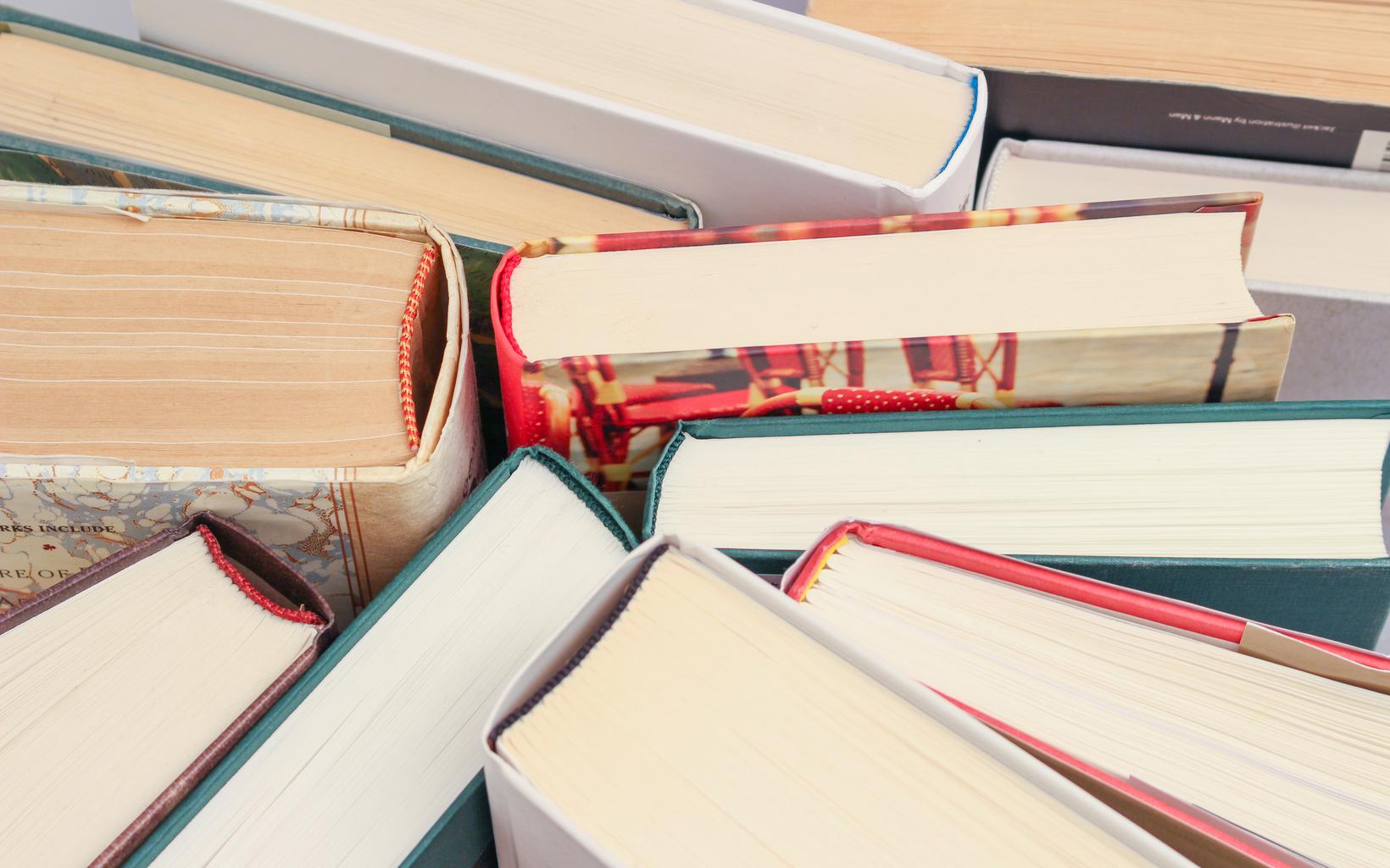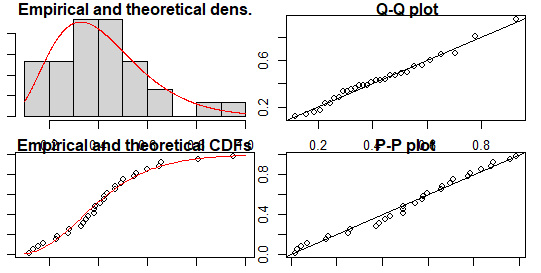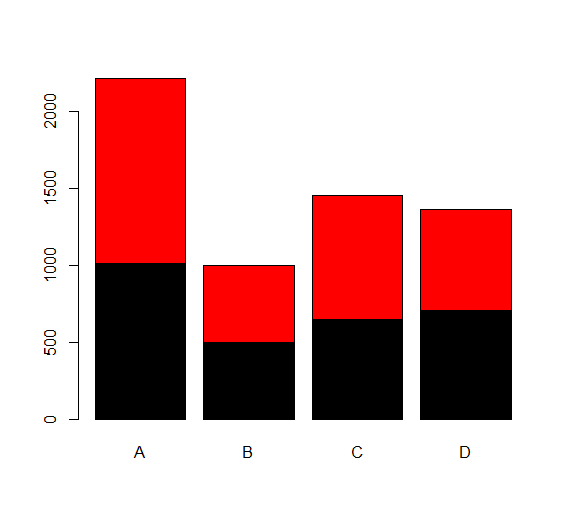Gamma distribution in R, This guide demonstrates how to use R to fit a gamma distribution to a dataset.
Gamma Distribution Fitting in R
Let’s say you have a dataset z that was produced using the following method:
Create 30 random values that are distributed according to a gamma distribution with shape parameters of 4 and 9 along with some gaussian noise.
Gama <- rgamma(30, 4, 9) + rnorm(30, 0, .03)
Now we can view the first 6 values
head(Gama) [1] 0.1362240 0.5979568 0.4930604 0.2808689 0.4361617
With the help of the fitdistrplus package in R, we can examine how well a gamma distribution fits this dataset Gama.
if not already installed, install the ‘fitdistrplus’ package.
install.packages('fitdistrplus')Yes, now we can load the package
library(fitdistrplus)
To fit a distribution using this package, the following general syntax should be used:
fitdist(dataset, distr = “your distribution choice”, method = “your method of fitting the data”)
In this instance, we’ll use the gamma distribution and maximum likelihood estimation approach to suit the dataset z that we created earlier:
Using mle, we fitted our dataset to a gamma distribution.
fit <- fitdist(Gama, distr = "gamma", method = "mle")
Let’s view the summary of the fit
summary(fit)
Fitting of the distribution ‘ gamma ‘ by maximum likelihood
Parameters : estimate Std. Error shape 3.551416 0.647940 rate 7.019582 1.375659 Loglikelihood: -0.1783264 AIC: 4.356653 BIC: 8.371319 Correlation matrix: shape rate shape 1.0000000 0.9309661 rate 0.9309661 1.0000000
The following syntax can then be used to create several charts that demonstrate how well the gamma distribution fits the dataset.
par(mar=c(1, 1, 1, 1)) plot(fit)

Further Resources:-
The following tutorials provide guidance on using R to manipulate various probability distributions:
The Multinomial Distribution in R – Data Science Tutorials
The Uniform Distribution in R – Data Science Tutorials
Test for Normal Distribution in R-Quick Guide – Data Science Tutorials