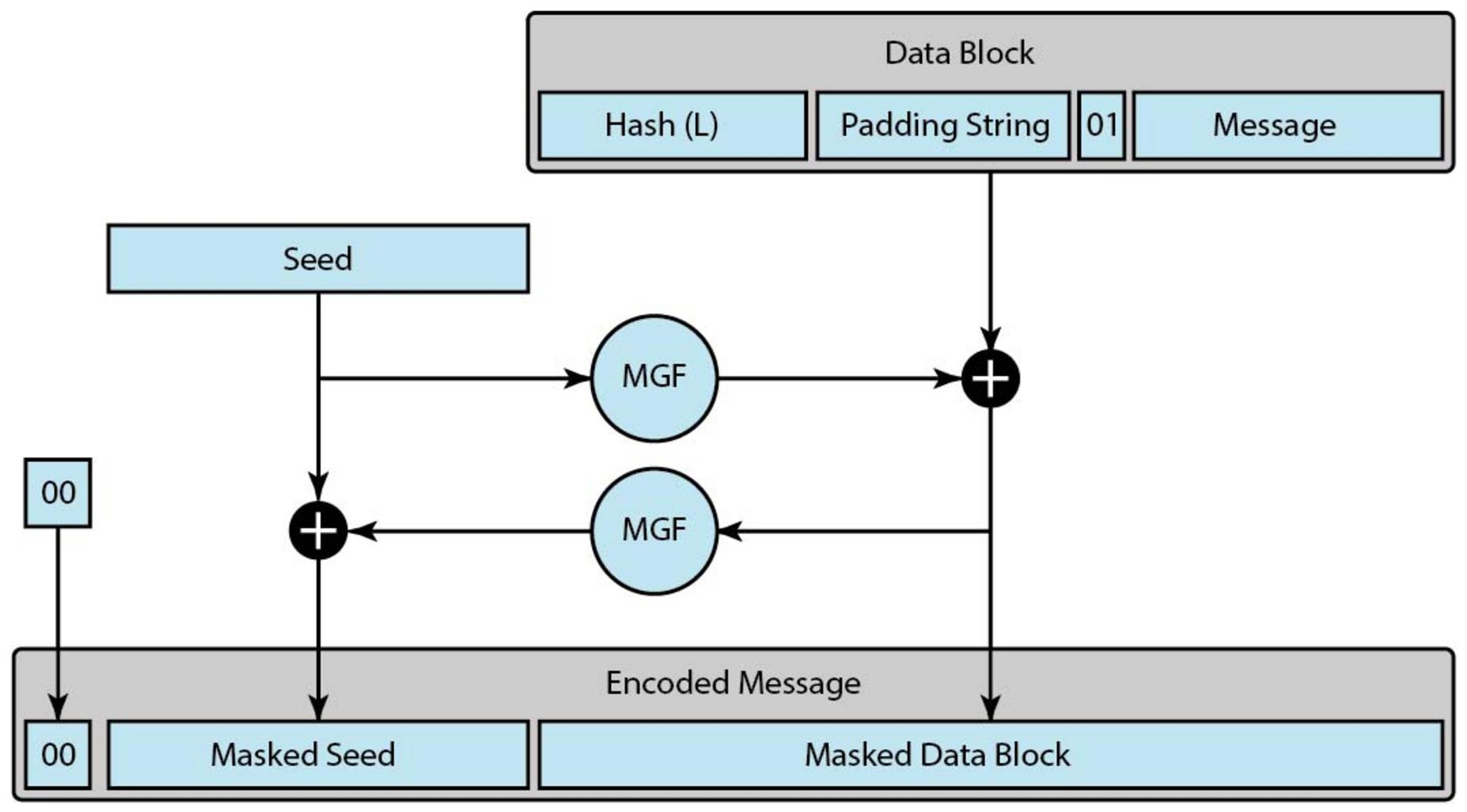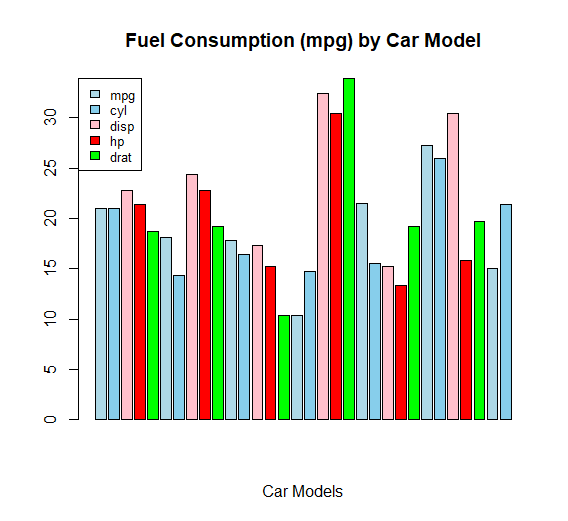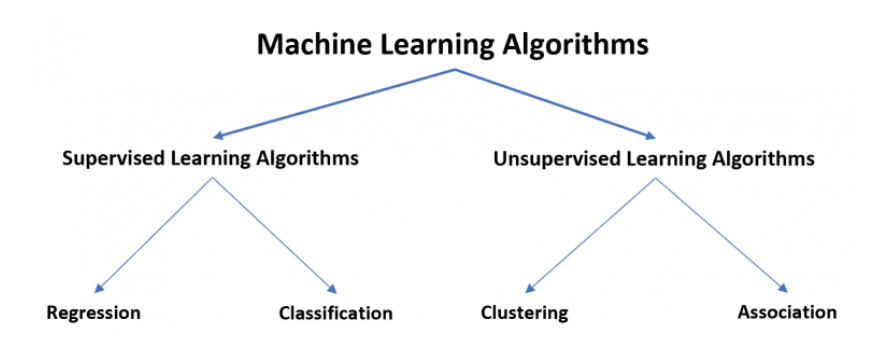R Percentage by Group Calculation, The usage of this syntax in practice is demonstrated by the example that follows.
R Percentage by Group Calculation
droplevels in R with examples – Data Science Tutorials
Consider the following data frame, which displays the number of points different basketball players on different teams have scored:
Let’s create a data frame
df <- data.frame(team=c('A', 'A', 'A', 'A', 'A', 'B', 'B', 'B', 'B', 'B'),
points=c(112, 229, 234, 104, 100, 111, 77, 136, 134, 122))
Now we can view the data frame
df
team points 1 A 112 2 A 229 3 A 234 4 A 104 5 A 100 6 B 111 7 B 77 8 B 136 9 B 134 10 B 122
The team percentage of all points scored can be displayed in a new column in the data frame by using the following code.
Arrange Data by Month in R with example – Data Science Tutorials
library(dplyr)
Now we can calculate the percentage of points scored, grouped by team
df1<-data.frame(df %>% group_by(team) %>% mutate(percent = points/sum(points)))
df1
team points percent 1 A 112 0.1437741 2 A 229 0.2939666 3 A 234 0.3003851 4 A 104 0.1335045 5 A 100 0.1283697 6 B 111 0.1913793 7 B 77 0.1327586 8 B 136 0.2344828 9 B 134 0.2310345 10 B 122 0.2103448
The percentage column displays the player’s share of the team’s total points scored.
For example, players on team A scored a total of 773 points.
As a result, the individual in the first row of the data frame, who scored 112 points, accounted for 112/773 = 14% of all the points achieved by team A.
Separate a data frame column into multiple columns-tidyr Part3 (datasciencetut.com)
And so forth.