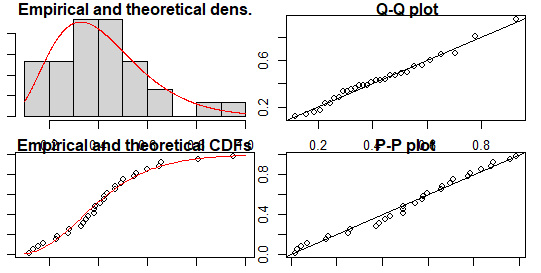Arrange Data by Month in R, To easily arrange data by month, use the floor_date() function from the lubridate package in R.
The following is the fundamental syntax for this function.
library(tidyverse)
df %>%
group_by(month = lubridate::floor_date(date_column, 'month')) %>%
summarize(sum = sum(value_column))
The example below demonstrates how to utilize this function in practice.
How to make a rounded corner bar plot in R? – Data Science Tutorials
Example: Arrange Data by Month in R
Assume we have the following R data frame, which indicates total sales of a particular item on various dates:
make a data frame
df <- data.frame(date=as.Date(c('1/5/2022', '1/10/2022', '2/12/2022', '2/18/2022',
'3/15/2022', '3/20/2022', '3/30/2022'), '%m/%d/%Y'),
sales=c(22, 11, 32, 14, 15, 22, 33))
Let’s view the data frame
Quantiles by Group calculation in R with examples – Data Science Tutorials
df
date sales 1 2022-01-05 22 2 2022-01-10 11 3 2022-02-12 32 4 2022-02-18 14 5 2022-03-15 15 6 2022-03-20 22 7 2022-03-30 33
To determine the total sales for each month, we can use the following code.
library(tidyverse)
Let’s group data by month and sum sales
df %>% group_by(month = lubridate::floor_date(date, 'month')) %>% summarize(sum_of_sales = sum(sales))
month sum_of_sales <date> <dbl> 1 2022-01-01 33 2 2022-02-01 46 3 2022-03-01 70
We can observe the following from the output.
Free Best Online Course For Statistics – Data Science Tutorials
In January, a total of 33 sales were made.
In February, a total of 46 sales were made.
In March, a total of 70 sales were made.
We can also use another metric to aggregate the data.
We may, for example, calculate the maximum sales on a single day, categorised by month.
library(tidyverse)
Now we can group data by month and find max sales
df %>% group_by(month = lubridate::floor_date(date, 'month')) %>% summarize(max_of_sales = max(sales))
month max_of_sales <date> <dbl> 1 2022-01-01 22 2 2022-02-01 32 3 2022-03-01 33
We can observe the following from the output.
Hypothesis Testing Examples-Quick Overview – Data Science Tutorials
In January, the highest number of sales in a single day was 22.
In February, the highest number of sales in a single day was 32.
In March, the highest number of sales made in a single day was 33.
Within the summary() function, you can use any measure you choose.