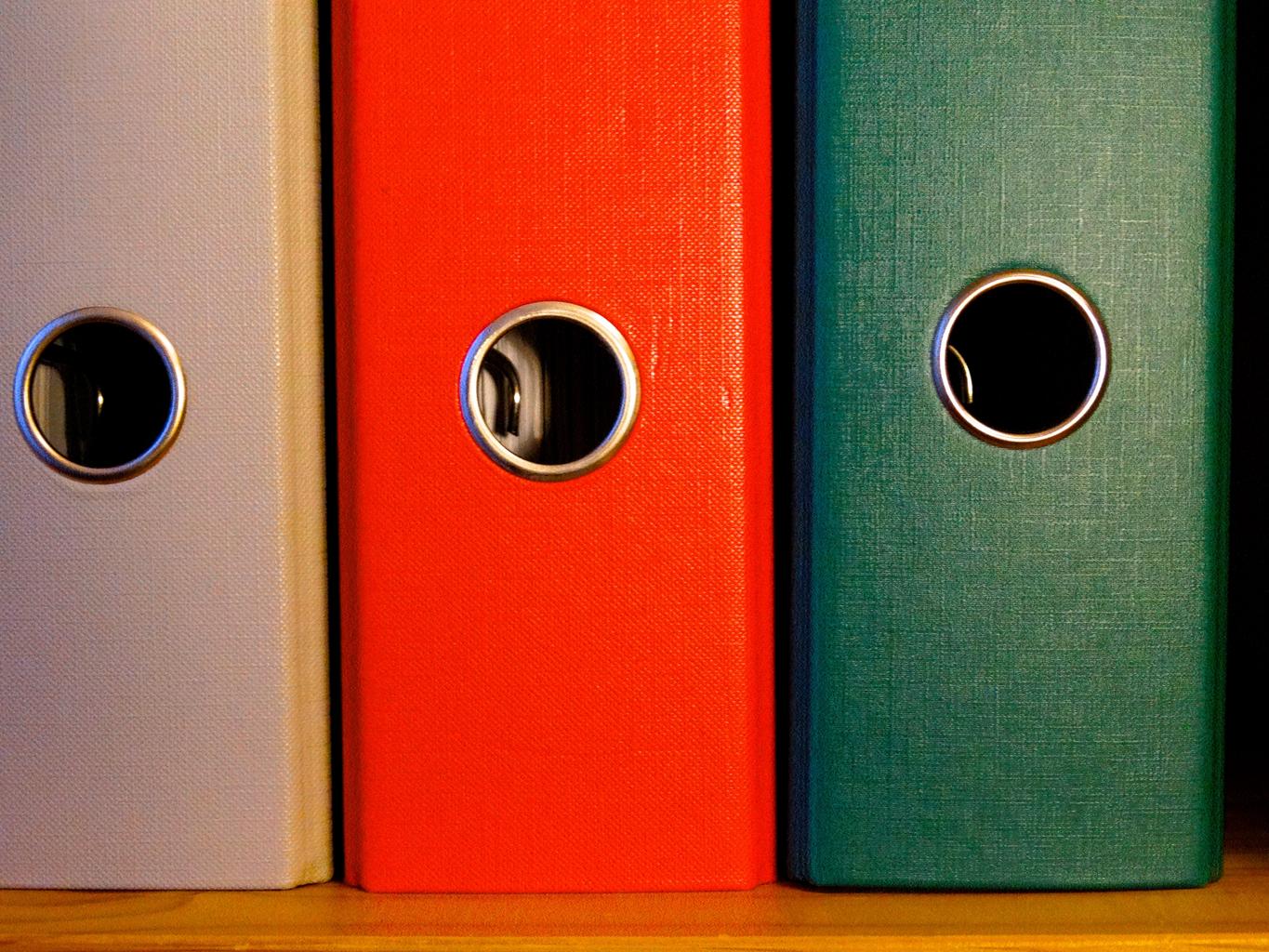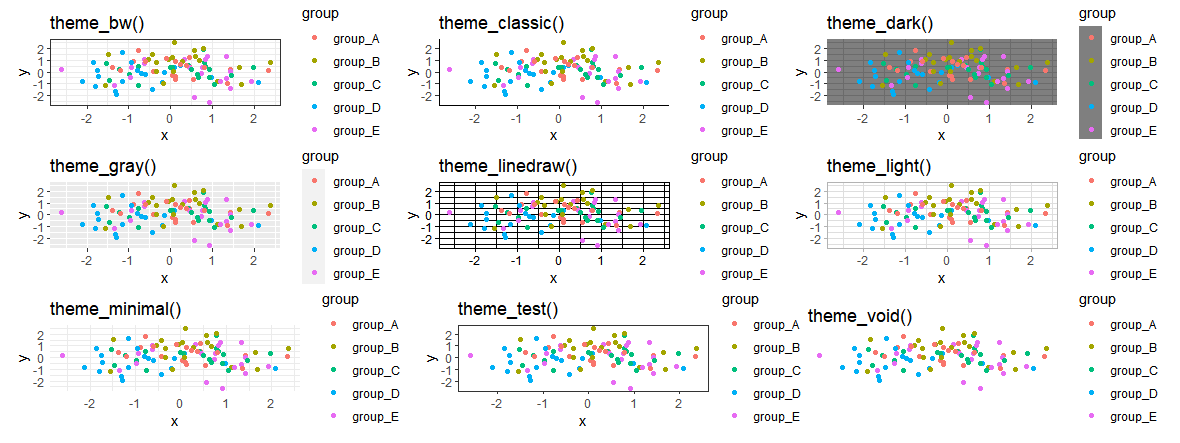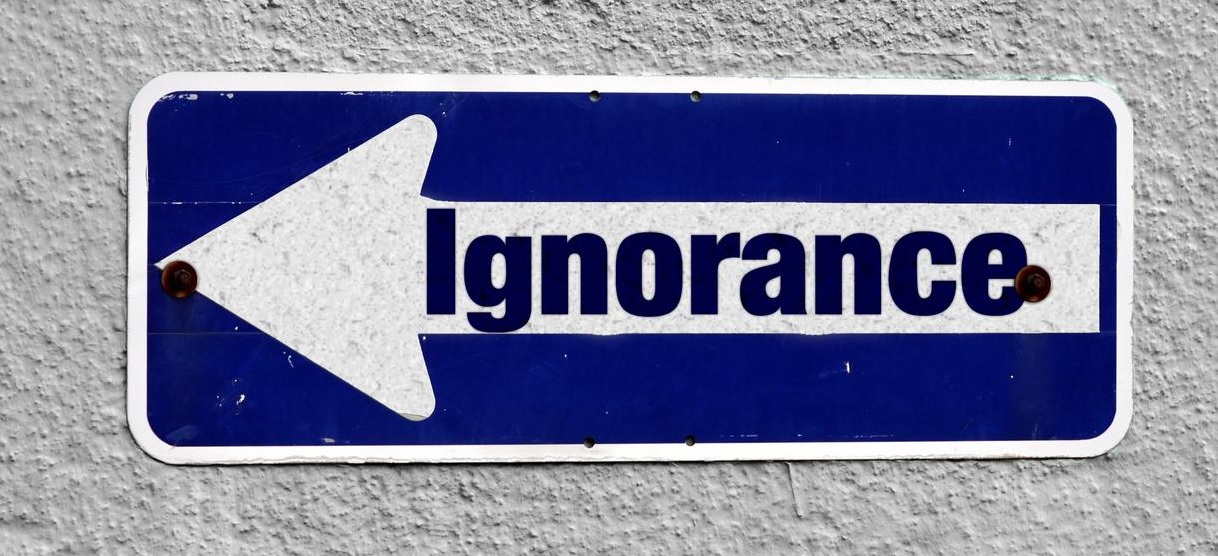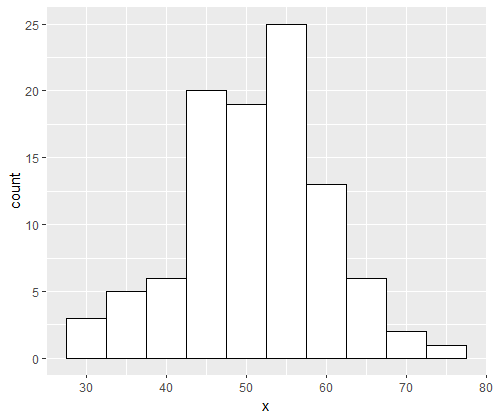Arrange the rows in a specific sequence in R, Frequently, you’ll want to arrange the rows in a data frame in R in a specified order.
Fortunately, the arrange() function from the dplyr library makes this simple.
Using the data frame below, this tutorial shows numerous examples of how to utilize this function in practice.
Arrange Data by Month in R with example – Data Science Tutorials
Let’s create a data frame
df <- data.frame(player = c('P1', 'P2', 'P3', 'P4', 'P5', 'P6', 'P7'),
points = c(122, 144, 154, 155, 120, 218, 229),
assists = c(43, 55, 77, 18, 114, NA,29))
Now we can view the data frame
df
player points assists 1 P1 122 43 2 P2 144 55 3 P3 154 77 4 P4 155 18 5 P5 120 114 6 P6 218 NA 7 P7 229 29
Approach 1: Organize by one Column
The following code demonstrates how to ascend the data frame using the values in the ‘points’ column.
Get the first value in each group in R? – Data Science Tutorials
library(dplyr) df %>% arrange(points)
player points assists 1 P5 120 114 2 P1 122 43 3 P2 144 55 4 P3 154 77 5 P4 155 18 6 P6 218 NA 7 P7 229 29
The desc() function can be used to sort in descending order:
df %>% arrange(desc(points))
player points assists 1 P7 229 29 2 P6 218 NA 3 P4 155 18 4 P3 154 77 5 P2 144 55 6 P1 122 43 7 P5 120 114
Note that whether you sort ascending or descending, NA’s will be at the bottom.
Subsetting with multiple conditions in R – Data Science Tutorials
df %>% arrange(assists)
player points assists 1 P4 155 18 2 P7 229 29 3 P1 122 43 4 P2 144 55 5 P3 154 77 6 P5 120 114 7 P6 218 NA
df %>% arrange(desc(assists))
player points assists 1 P5 120 114 2 P3 154 77 3 P2 144 55 4 P1 122 43 5 P7 229 29 6 P4 155 18 7 P6 218 NA
Approach 2: Arrange by Multiple Columns
We can simply provide extra column names as parameters to organize the rows by multiple columns.
Rejection Region in Hypothesis Testing – Data Science Tutorials
order by points, then by assistance
df %>% arrange(points, assists)
player points assists 1 P5 120 114 2 P1 122 43 3 P2 144 55 4 P3 154 77 5 P4 155 18 6 P6 218 NA 7 P7 229 29
We can also arrange the rows by ascending one column and descending the other.
Sort by ascending points, then by descending assists.
Similarity Measure Between Two Populations-Brunner Munzel Test – Data Science Tutorials
df %>% arrange(points, desc(assists))
player points assists 1 P5 120 114 2 P1 122 43 3 P2 144 55 4 P3 154 77 5 P4 155 18 6 P6 218 NA 7 P7 229 29
Example 3: Arrange the rows in a specific sequence in R
You could also want to sort the rows in a specific order on occasion. This is simple to perform if you use a factor with precise levels.
Methods for Integrating R and Hadoop complete Guide – Data Science Tutorials
sort by a player in a specific order
df %>% arrange(factor(player, levels = c('P1', 'P3', 'P2', 'P5', 'P4', 'P6', 'P7')))
player points assists 1 P1 122 43 2 P3 154 77 3 P2 144 55 4 P5 120 114 5 P4 155 18 6 P6 218 NA 7 P7 229 29