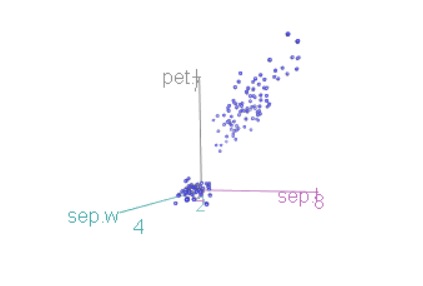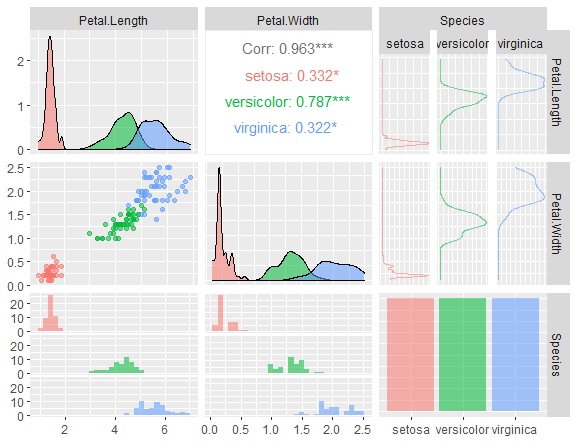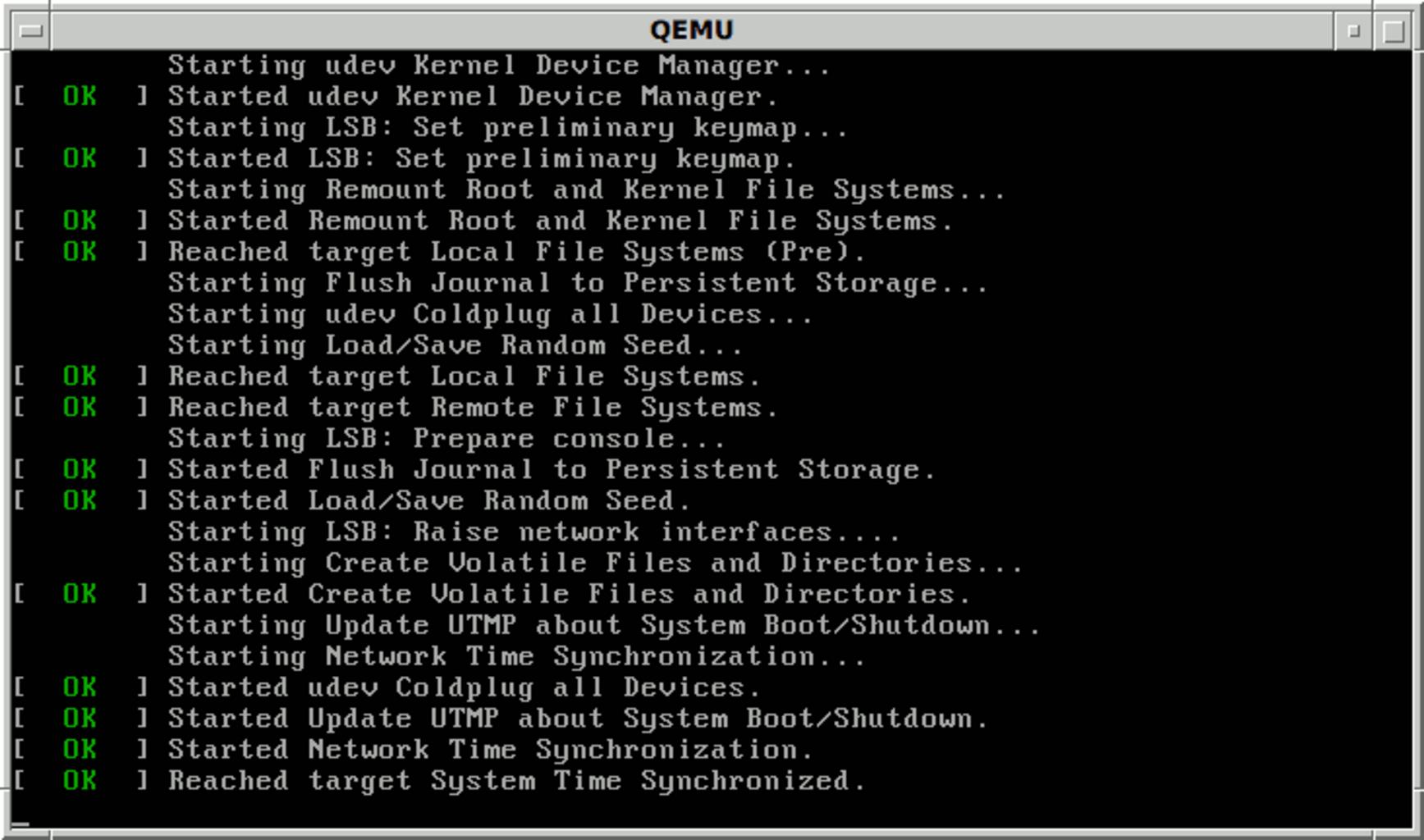Calculating Autocorrelation in R, Autocorrelation is a statistical technique used to measure the degree of similarity between a time series and a lagged version of itself over successive time intervals.
It is also called “serial correlation” or “lagged correlation” since it measures the relationship between a variable’s current and historical values.
In this article, we will explore how to calculate and interpret autocorrelation in R using the acf() function from the tseries library.
Calculating Autocorrelation
To calculate the autocorrelation of a time series in R, you can use the acf() function from the tseries library. The basic syntax is as follows:
acf(x, pl=FALSE)
Where x is the time series and pl=FALSE means that the plot will not be displayed. The function returns a vector of autocorrelations for every lag in the time series.
For example, let’s say we have a time series x that shows the value of a certain variable during 15 different periods:
x <- c(22, 24, 25, 25, 28, 29, 34, 37, 40, 44, 51, 48, 47, 50, 51)
We can calculate the autocorrelation for every lag in the time series by using the acf() function:
Run a specific code block in R » Data Science Tutorials
library(tseries)
acf(x, pl=FALSE)
Autocorrelations of series ‘x’, by lag
0 1 2 3 4 5 6 7 8 9 10 11
1.000 0.832 0.656 0.491 0.279 0.031 -0.165 -0.304 -0.401 -0.458 -0.450 -0.369
The output will be an autocorrelations vector for every time series lag. The first element of the vector represents the autocorrelation at lag 0 (i.e., the correlation between a value and itself), followed by the autocorrelation at lag 1, then lag 2, and so on.
We can also specify the number of lags to display using the lag argument:
acf(x, lag=5, pl=FALSE)
Autocorrelations of series ‘x’, by lag
0 1 2 3 4 5
1.000 0.832 0.656 0.491 0.279 0.031
This will display the autocorrelation up to lag 5.
Plotting Autocorrelation Function
We can plot the autocorrelation function for a time series in R by simply not using the pl=FALSE argument:
acf(x)
The resulting plot will display the autocorrelation at each lag on the y-axis and the number of lags on the x-axis. By default, the plot starts at lag = 0, and the autocorrelation will always be 1 at lag = 0.
We can also specify a custom title for the plot using the main argument:
acf(x, main='Autocorrelation by Lag')
Interpreting Autocorrelation Results
When interpreting autocorrelation results, it’s essential to consider the following:
- A high autocorrelation at lag 0 indicates that a variable is highly correlated with itself.
- A high autocorrelation at a non-zero lag indicates that there is a significant relationship between current values and past values.
- A low autocorrelation at all lags indicates that there is no significant relationship between current values and past values.
Conclusion
Calculating and interpreting autocorrelation is an essential step in time series analysis. By using the acf() function in R, you can easily calculate and visualize autocorrelation for your time series data.
- Goodness of Fit Test- Jarque-Bera Test in R
- Combine Rows with Same Column Values in R
- How to Use expand.grid Function in R
- How to Estimate the Efficiency of an Algorithm?
- Need to maintain a good credit score!
- How to Use the scale() Function in R
- How to find the Mean Deviation? MD Vs MAD-Quick Guide
- Self Organizing Maps in R- Supervised Vs Unsupervised