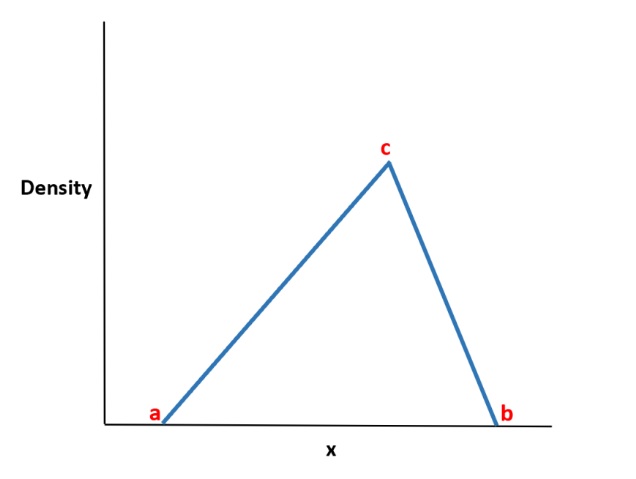How to Join Data Frames for different column names in R?. Using dplyr, you can connect data frames in R based on multiple columns using the following basic syntax.
Data Science Statistics Jobs » Are you looking for Data Science Jobs?
library(dplyr)
left_join(df1, df2, by=c('x1'='x2', 'y1'='y2'))Where the following conditions are true, this syntax will perform a left join:
Df1’s x1 column corresponds to df2’s x2 column.
Df1’s y1 column corresponds to df2’s y2 column.
This syntax is demonstrated in the following example.
Checking Missing Values in R – Data Science Tutorials
Using Multiple Columns as an Example dplyr is a Python package that allows you to do a lot of things.
Assume the following two data frames are available in R:
Let’s define first data frame
df1<-data.frame(team=c('A', 'A', 'B', 'B'),
pos=c('X', 'F', 'F', 'X'),
points=c(128, 222, 129, 124))
df1team pos points 1 A X 128 2 A F 222 3 B F 129 4 B X 124
Now we can define the second data frame.
How to make a rounded corner bar plot in R? – Data Science Tutorials
df2<- data.frame(team_name=c('A', 'A', 'B', 'C', 'C'),
position=c('X', 'X', 'F', 'G', 'F'),
assists=c(224, 229, 428, 466, 525))
df2team_name position assists 1 A X 224 2 A X 229 3 B F 428 4 C G 466 5 C F 525
To do a left join based on two columns, we can use the following dplyr syntax.
library(dplyr)
Let’s perform left join based on multiple columns
df3 <- left_join(df1, df2, by=c('team'='team_name', 'pos'='position'))now we can view the result
df3
team pos points assists 1 A X 128 224 2 A X 128 229 3 A F 222 NA 4 B F 129 428 5 B X 124 NA
The resulting data frame comprises all of the rows from df1 as well as only the rows from df2 when the team and position values were identical.
Test for Normal Distribution in R-Quick Guide – Data Science Tutorials
Also, if the two data frames have identical column names, you can join multiple columns with the following syntax.
library(dplyr)
df3 <- left_join(df1, df2, by=c('team', 'position'))