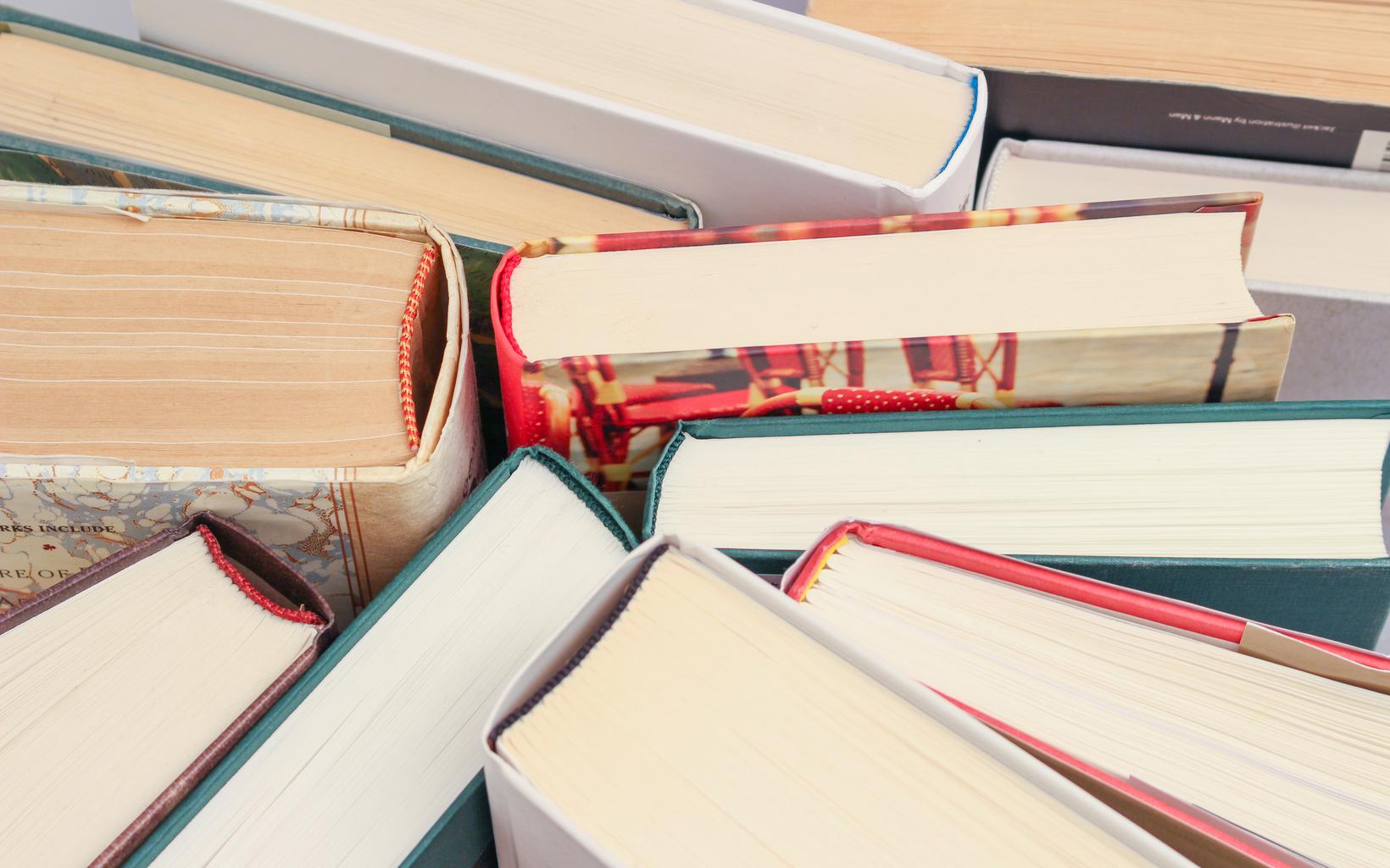Mastering R Programming for Data Science: Tips and Tricks, As data science continues to evolve, the demand for R programming skills has become a necessary tool for data professionals to extract insights from data rapidly.
R is a powerful language that offers a wide range of tasks, including statistics, visualization, and machine learning.
Mastering R Programming for Data Science
In this article, we will explore the top tips and tricks for mastering R programming in data science.
Tip 1: Leverage the Tidyverse Package
The Tidyverse package is a set of R packages that makes it easy to perform data manipulation and visualization tasks.
Familiarize yourself with packages such as dplyr, ggplot2, and tidyr to promote the correct way of working with data.
Tip 2: Adopt Functional Programming Concepts
Functional programming concepts are essential for writing sustainable and reusable code.
Understand topics such as anonymous functions, higher-order functions, and function composition to write code that is easy to read and maintain.
Machine Learning Archives » Data Science Tutorials
Tip 3: Master the Art of Data Visualization
Data visualization is a crucial step in data exploration and representation.
Master the art of building insightful visualizations using packages such as ggplot2 and plotly.
Tip 4: Apply Statistical Models
R is famous for its importance in the statistics field.
Apply sophisticated statistical methods with tools like stats, lme4, and caret to develop advanced-level skills.
Tip 5: Harness the Power of Machine Learning
R processing has libraries dedicated to machine learning packages like caret, randomForest, and xgboost.
Examine supervised and unsupervised learning algorithms, such as regression, classification, clustering, and dimension reduction.
Additional Tips for Good R Programming
- Use vectorization to develop streamlined and efficient code.
- Optimize memory usage by avoiding overcopying of objects and employing wise data structures.
- Document your code to ensure smooth readability and maintainability.
- Explore R Markdown for reproducible research and reports generation.
- Engage with the R community by attending forums, meetups, and webinars.
Learning Resources for R Programming
- Online courses: Register at websites like Coursera, DataCamp, or Udemy to gain from their structured R programming courses.
- Books: “R for Data Science” by Hadley Wickham and Garrett Grolemund or “Machine Learning with R” by Brett Lantz could be a great option.
- Documentation: The official R documentation is an excellent resource for understanding R programming from basic to advanced levels.
Conclusion
Mastering R programming is essential for anyone who wants to develop a career in data science.
By following these tips and tricks, you’ll be empowered to process data, make attractive charts and graphs, build solid models, and apply learning algorithms without any trouble.
- How to Measure Execution Time in R
- geom_point requires the following missing aesthetics:
- How to read or export large datasets in R
- Export Data Frames into Multiple Excel Sheets in R
- How to Change Background Color in ggplot2
- How to split vector and data frame in R
- How to Split data into train and test in R
- How to Read rda file in R (with Example)