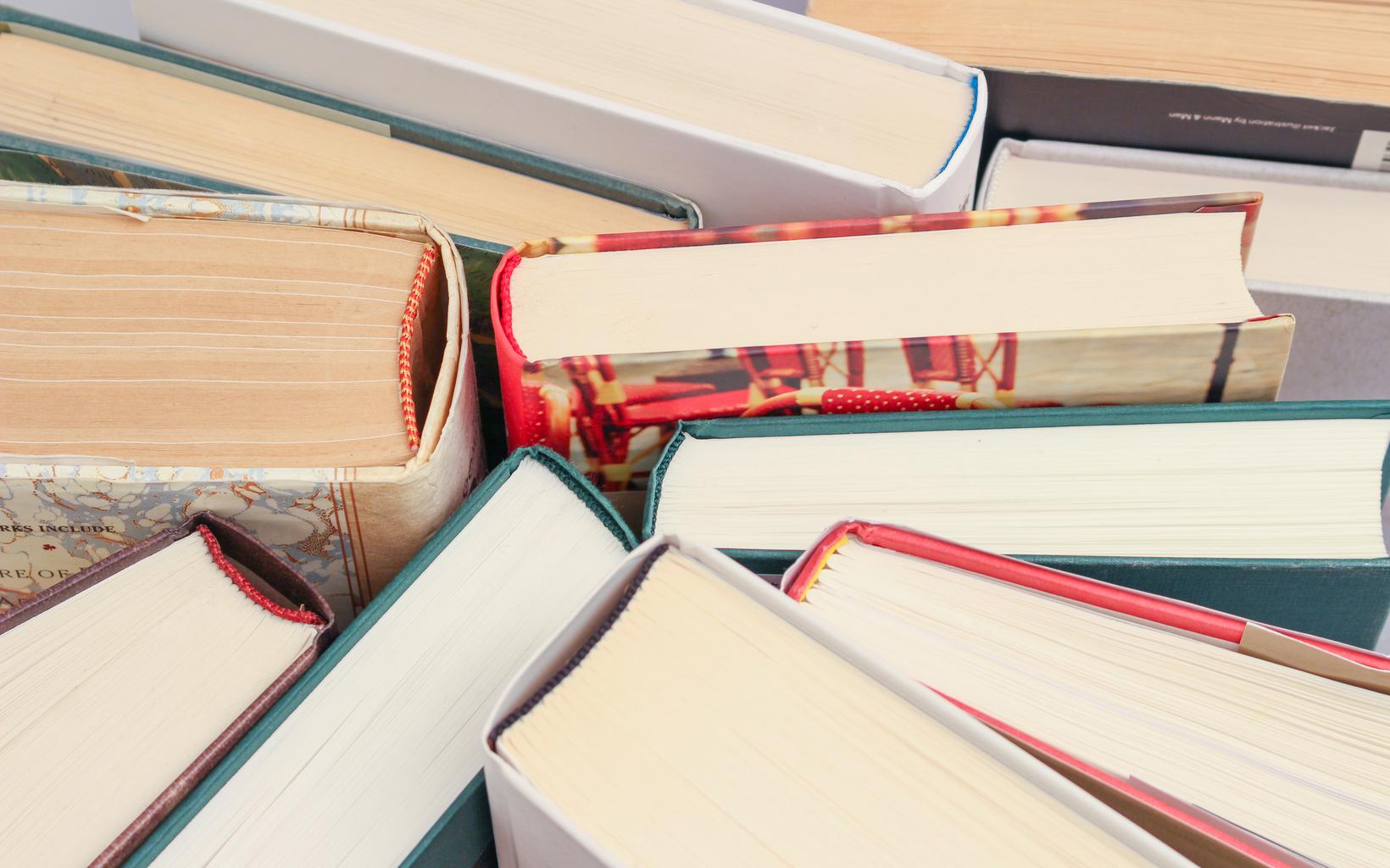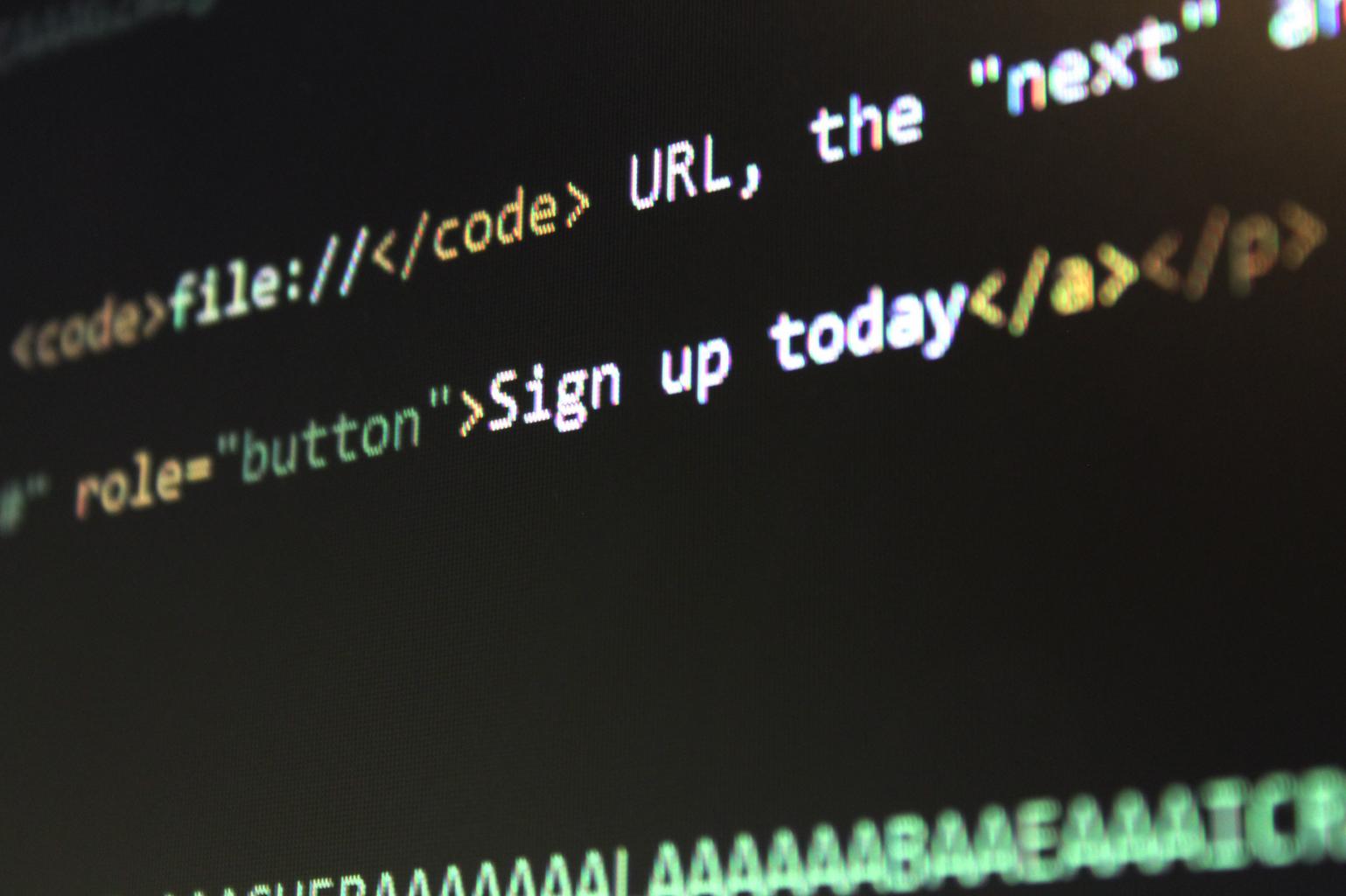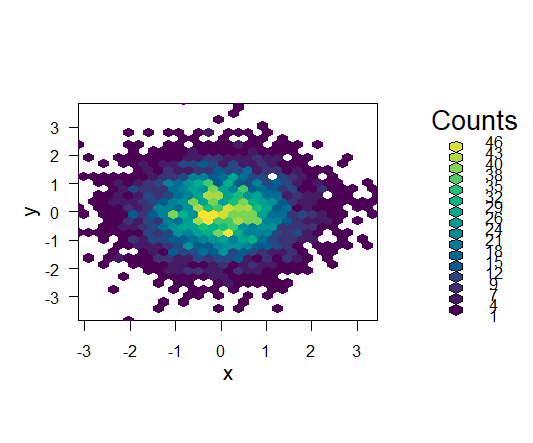Bind together two data frames by their rows or columns in R, To join two data frames by their rows, use the bind_rows() function from the dplyr package in R.
Bind together two data frames by their rows or columns in R
Why Python is an Important and Useful Programming Language »
bind_rows(df1, df2, df3, ...)
Similarly, you may use dplyr’s bind_cols() function to join two data frames based on their columns.
bind_cols(df1, df2, df3, ...)
The examples that follow demonstrate how to utilize each of these functions in practice.
How to draw heatmap in r: Quick and Easy way – Data Science Tutorials
Example 1: Use bind_rows()
The following code demonstrates how to link three data frames together depending on their rows using the bind_rows() function.
library(dplyr)
Let’s create a data frames
df1 <- data.frame(team=c('A', 'A', 'B', 'B'),
points=c(412, 514, 519, 254))
df2 <- data.frame(team=c('A', 'B', 'C', 'C'),
points=c(408, 617, 522, 285))
df3 <- data.frame(team=c('A', 'B', 'C', 'C'),
assists=c(454, 985, 122, 456))
Now we can row bind together data frames.
Rejection Region in Hypothesis Testing – Data Science Tutorials
bind_rows(df1, df2, df3)
team points assists 1 A 412 NA 2 A 514 NA 3 B 519 NA 4 B 254 NA 5 A 408 NA 6 B 617 NA 7 C 522 NA 8 C 285 NA 9 A NA 454 10 B NA 985 11 C NA 122 12 C NA 456
If the data frames do not all have the same column names, this function will automatically fill in missing values with NA.
Example 2: Use bind_cols()
The following code demonstrates how to connect three data frames together depending on their columns using the bind_cols() function.
library(dplyr)
Let’s try to column bind together data frames.
How to perform a one-sample t-test in R? – Data Science Tutorials
bind_cols(df1, df2, df3)
team...1 points...2 team...3 points...4 team...5 assists 1 A 412 A 408 A 454 2 A 514 B 617 B 985 3 B 519 C 522 C 122 4 B 254 C 285 C 456
The original columns from each data frame appear in the final data frame in the order indicated in the bind_cols() function.