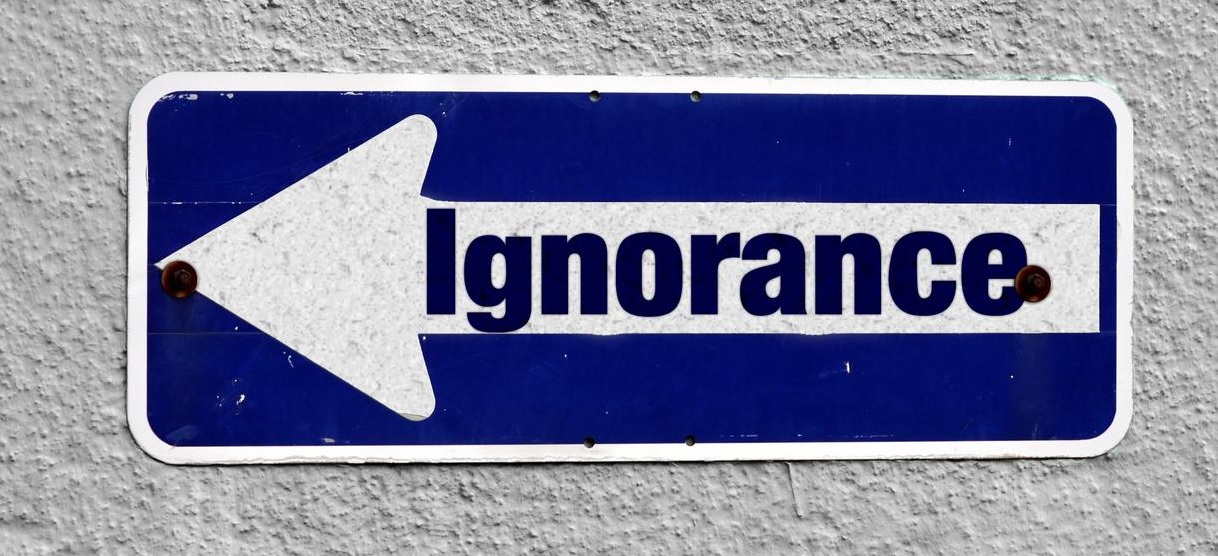How to Group and Summarize Data in R?, Grouping and summarising data are two of the most frequent actions you’ll conduct in data analysis.
How to add labels at the end of each line in ggplot2? (datasciencetut.com)
Fortunately, you can easily organize and summarise data using the R dplyr library.
The dplyr package must initially be loaded before you may use any of its functions:
Let’s install the dplyr package (if not already installed)
install.packages('dplyr')
library(dplyr)
The built-in R dataset mtcars will be used to demonstrate numerous examples of how to group and summarise data using the functions in dplyr.
How to Remove Columns from a data frame in R – Data Science Tutorials
Obtain mtcars dataset in rows and columns.
dim(mtcars) [1] 32 11
Now we can view the first six rows of mtcars
head(mtcars)
mpg cyl disp hp drat wt qsec vs am gear carb Mazda RX4 21.0 6 160 110 3.90 2.620 16.46 0 1 4 4 Mazda RX4 Wag 21.0 6 160 110 3.90 2.875 17.02 0 1 4 4 Datsun 710 22.8 4 108 93 3.85 2.320 18.61 1 1 4 1 Hornet 4 Drive 21.4 6 258 110 3.08 3.215 19.44 1 0 3 1 Hornet Sportabout 18.7 8 360 175 3.15 3.440 17.02 0 0 3 2 Valiant 18.1 6 225 105 2.76 3.460 20.22 1 0 3 1
We’ll group and summarise data using the following fundamental syntax.
Arrange Data by Month in R with example – Data Science Tutorials
data %>% group_by(col_name) %>% summarize(summary_name = summary_function)
Note: The functions summarize() and summarise() are equivalent.
Example 1: Search for Mean & Median by Group
The mean and median, as well as other measures of central tendency by group, can be calculated using the code below.
cylinder #find mean mpg
mtcars %>% group_by(cyl) %>% summarize(mean_mpg = mean(mpg, na.rm = TRUE))
A tibble: 3 x 2
cyl mean_mpg
1 4 26.7
2 6 19.7
3 8 15.1
To find median mpg by cylinder
Filtering for Unique Values in R- Using the dplyr Data Science Tutorials
mtcars %>% group_by(cyl) %>% summarize(median_mpg = median(mpg, na.rm = TRUE))
A tibble: 3 x 2
cyl median_mpg
1 4 26
2 6 19.7
3 8 15.2
Example 2: Find Spread Measures by Group
The standard deviation, interquartile range, and median absolute deviation may all be calculated for each group using the following code.
by cylinder, find sd, IQR, and mad
mtcars %>%
group_by(cyl) %>%
summarize(sd_mpg = sd(mpg, na.rm = TRUE),
iqr_mpg = IQR(mpg, na.rm = TRUE),
mad_mpg = mad(mpg, na.rm = TRUE))
A tibble: 3 x 4
cyl sd_mpg iqr_mpg mad_mpg
1 4 4.51 7.60 6.52
2 6 1.45 2.35 1.93
3 8 2.56 1.85 1.56
Example 3: Discover Count by Group
The R code below demonstrates how to find the count and the unique count by the group.
How to draw heatmap in r: Quick and Easy way – Data Science Tutorials
To find unique row count and row count by the cylinder.
mtcars %>%
group_by(cyl) %>%
summarize(count_mpg = n(),
u_count_mpg = n_distinct(mpg))
A tibble: 3 x 3
cyl count_mpg u_count_mpg
1 4 11 9
2 6 7 6
3 8 14 12
Example 4: Calculate Percentile by Group
The 90th percentile of data for mpg by cylinder group can be determined using the following code.
Error in sum(List) : invalid ‘type’ (list) of argument – Data Science Tutorials
For each cylinder group, find the 90th percentile of the mpg.
mtcars %>% group_by(cyl) %>% summarize(quant90 = quantile(mpg, probs = .9))
cyl quant90 <dbl> <dbl> 1 4 32.4 2 6 21.2 3 8 18.3