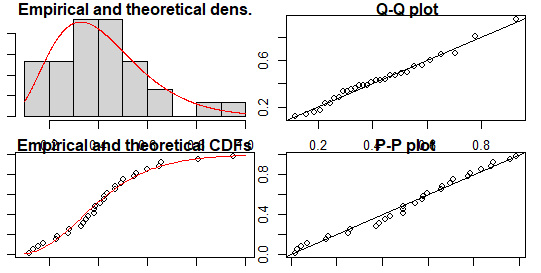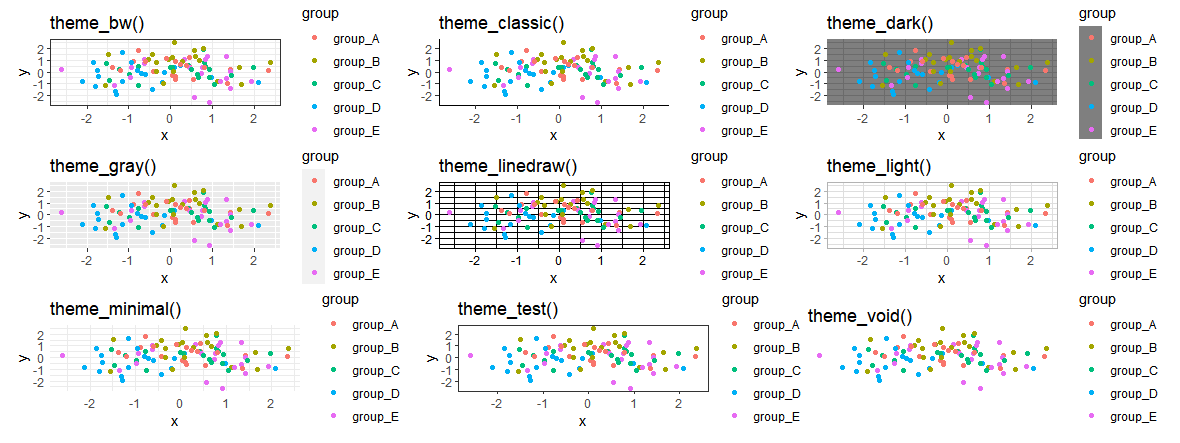Check whether any values of a logical vector are TRUE, this will demonstrate how to utilize all and any R functions in this lesson.
Since the R syntax and usage of the two functions are almost identical, I’m going to include them both in this article.
Check whether any values of a logical vector are TRUE
Let’s begin with the fundamental R syntax.
Simple R Syntax:
all(x) any(x)
The all R function determines whether every item in a logical vector is TRUE.
Any R function determines whether any values in a logical vector are TRUE.
I’ll demonstrate how to use R’s all and any functions using four examples in the lesson that follows.
Let’s get going…
Top Data Science Skills- step by step guide (datasciencetut.com)
Example 1: Basic Application of all() & any()
Let’s start with a basic illustration. I’ll use the following vector in the example:
x1 <- c(11, 15, 12, - 13, 5, - 17, 28) x1 [1] 11 15 12 -13 5 -17 28
Our example vector has seven values and is numerical.
Let’s now determine whether all or any of the values in this vector are less than zero.
Now we can use the all function:
all(x1 < 0) FALSE
Since not all of the values in our vector are below zero, the R all function returns FALSE.
One sample proportion test in R-Complete Guide (datasciencetut.com)
Let’s determine which values are less than zero:
any(x1 < 0) TRUE
Indicating that at least one value in our vector is less than zero, the R any function returns TRUE.
Data Science Applications in Banking – Data Science Tutorials