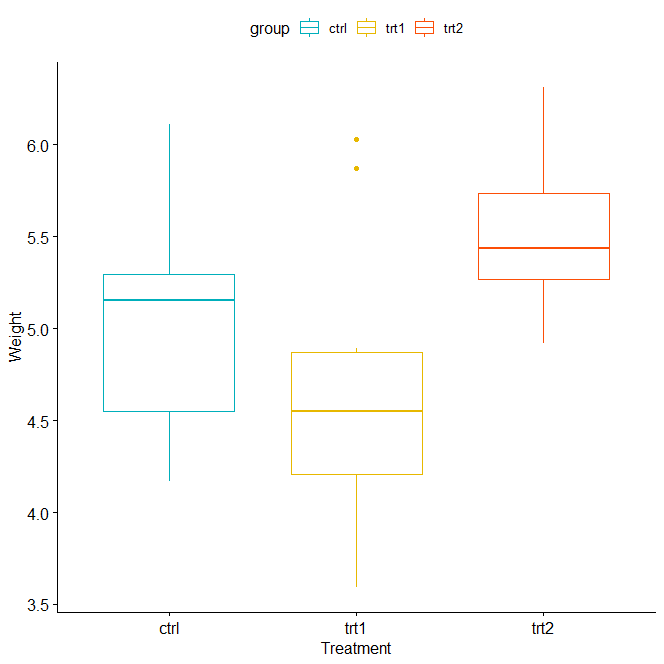Using describeBy() in R, When working with data in R, it’s often necessary to calculate descriptive statistics for each column in a data frame, grouped by a particular column.
This can be a tedious task, especially when dealing with large datasets. Fortunately, the describeBy() function from the psych package in R makes this process much easier.
In this article, we’ll explore how to use describeBy() to calculate descriptive statistics for each column in a data frame, grouped by a character column.
The Syntax
The describeBy() function uses the following syntax:
describeBy(x, group=NULL, mat=FALSE, type=3, digits=15, ...)Where:
x: The name of the data framegroup: A grouping variable or list of grouping variablesmat: A logical value indicating whether to return a matrix output (default isFALSE)type: The type of skewness and kurtosis to calculate (default is 3)digits: The number of digits to report ifmatisTRUE(default is 15)
Example
Let’s create a sample data frame with information about basketball players:
# Create data frame
df <- data.frame(team=c('A', 'A', 'A', 'A', 'B', 'B', 'B', 'B'),
points=c(99, 68, 86, 88, 95, 74, 78, 93),
assists=c(22, 28, 31, 35, 34, 45, 28, 31),
rebounds=c(30, 28, 24, 24, 30, 36, 30, 29))
# View data frame
df
The data frame contains information about eight basketball players, with columns for the team, points scored, assists made, and rebounds gained.
Multiple Plots to PDF in R » Data Science Tutorials
Suppose we want to calculate descriptive statistics for each numeric column in the data frame, grouped by the team column. We can use the following syntax:
library(psych) # Calculate descriptive statistics for numeric columns grouped by team describeBy(df, group='team')
This will produce the following output:
Descriptive statistics by group
group: A
vars n mean sd median trimmed mad min max range skew kurtosis
team* 1 4 1.00 0.00 1.0 1.00 0.00 1 1 0 NaN NaN
points 2 4 85.25 12.84 87.0 85.25 9.64 68 99 31 -0.30 -1.86
assists 3 4 29.00 5.48 29.5 29.00 5.19 22 35 13 -0.18 -1.97
rebounds 4 4 26.50 3.00 26.0 26.50 2.97 24 30 6 -0.14 -2.28
se
team* -0.00
points -6.42
assists -2.74
rebounds -1.50
group: B
vars n mean sd median trimmed mad min max range skew kurtosis
team* -0.00
points -85.00 -10.55 -85.5 -85.00 -12.60 -74 -95 -21 -0.03 -2.37
assists -34.50 -7.42 -32.5-34.50 -4.45 -28 -45 -17 # #NA# NA NA NA#NA#
re# #NA#bounds = #NA#31 #NA#25 #NA#25 #NA#31 #NA#29-7-02-36#-36#<no listing>
se = #NA#
The output shows the descriptive statistics for each numeric column in the data frame, grouped by the team column.
Conclusion
The describeBy() function is a powerful tool for calculating descriptive statistics for each column in a data frame, grouped by a character column in R. With its simple syntax and flexible options, it’s an essential tool for any R user working with large datasets.
In this article, we’ve demonstrated how to use describeBy() to calculate descriptive statistics for each column in a data frame grouped by the team column. We’ve also covered the syntax and options available for customizing the output.
Whether you’re working with small or large datasets, describeBy() is an invaluable tool that can save you time and effort when summarizing your data.
So next time you need to calculate descriptive statistics for your data frame in R, give describeBy() a try!
- Goodness of Fit Test- Jarque-Bera Test in R
- Combine Rows with Same Column Values in R
- How to Use expand.grid Function in R
- How to Estimate the Efficiency of an Algorithm?
- Need to maintain a good credit score!
- How to Use the scale() Function in R
- How to find the Mean Deviation? MD Vs MAD-Quick Guide
- Self Organizing Maps in R- Supervised Vs Unsupervised