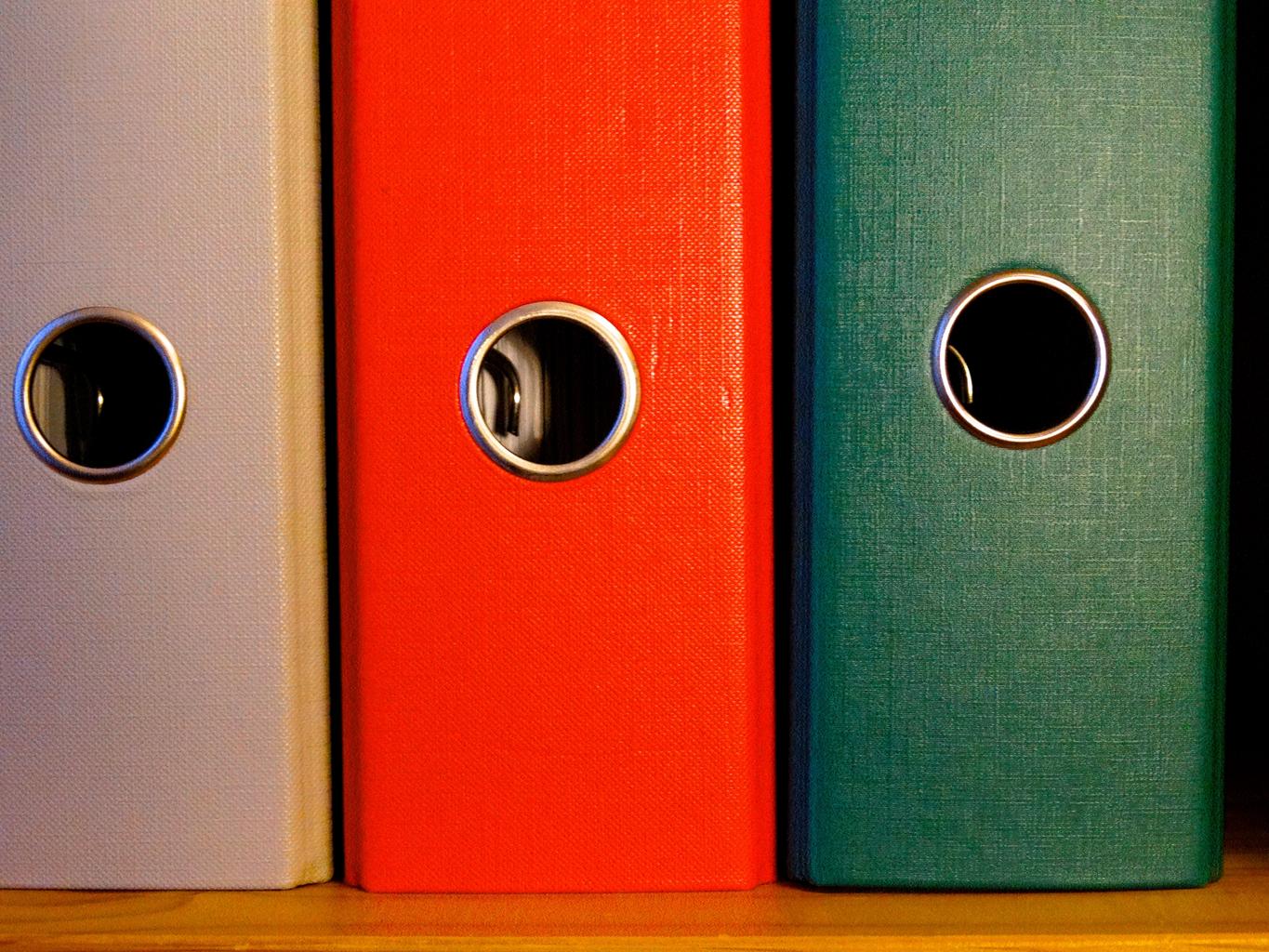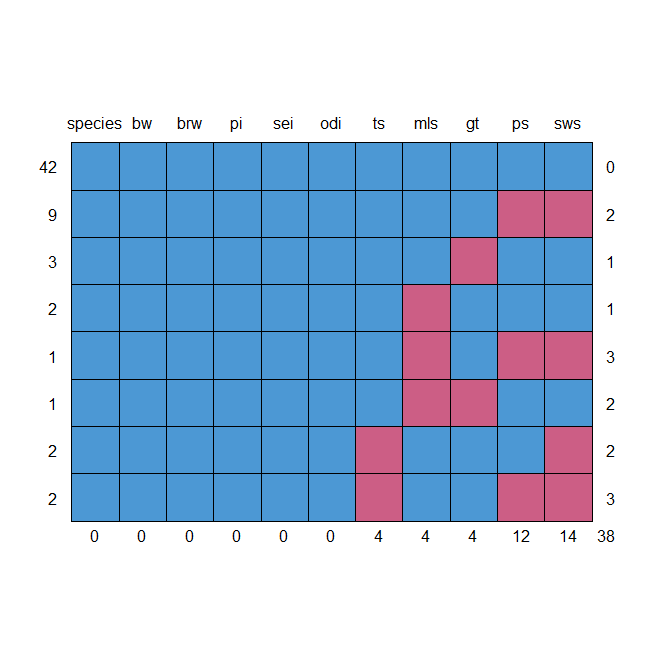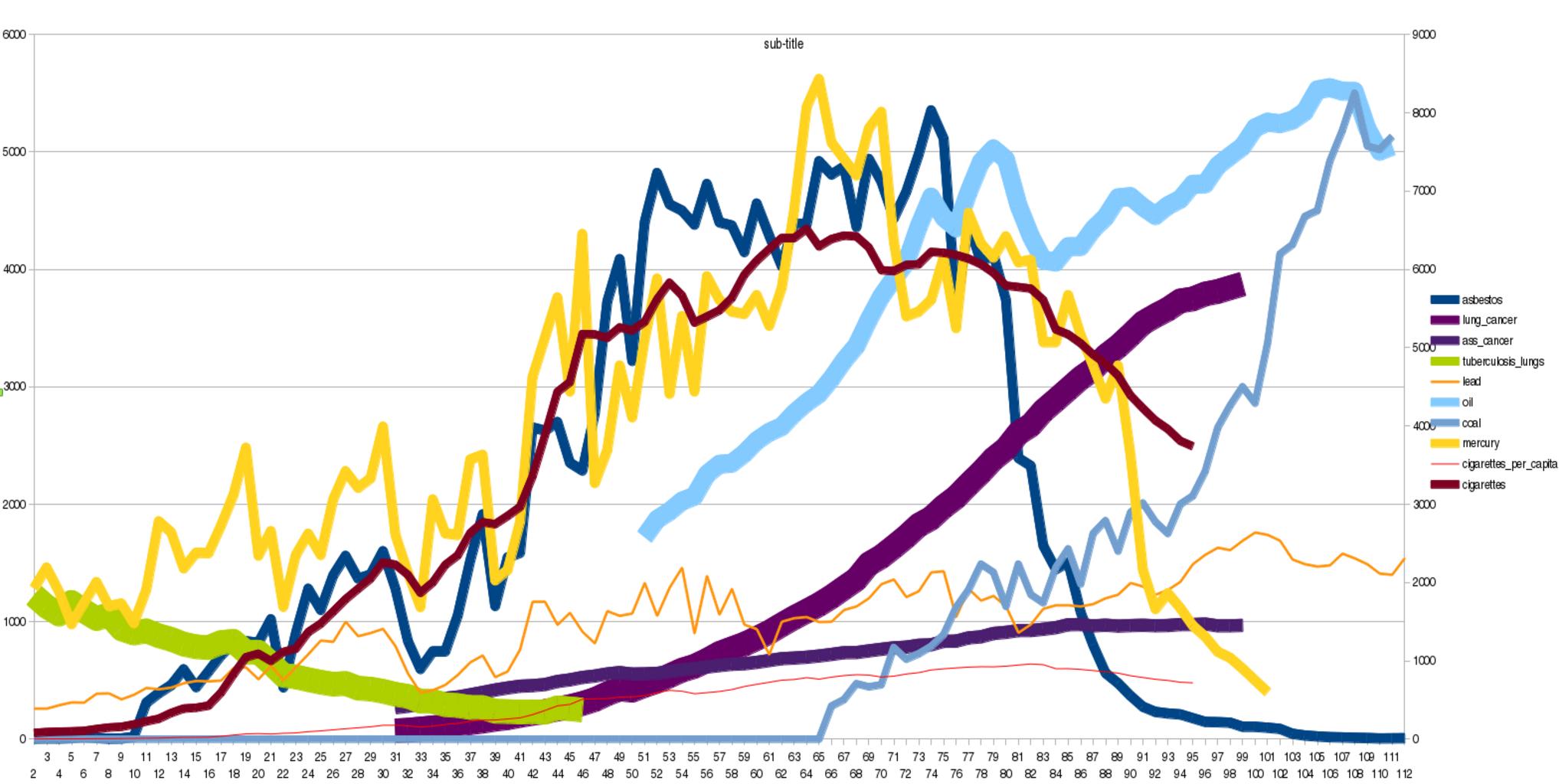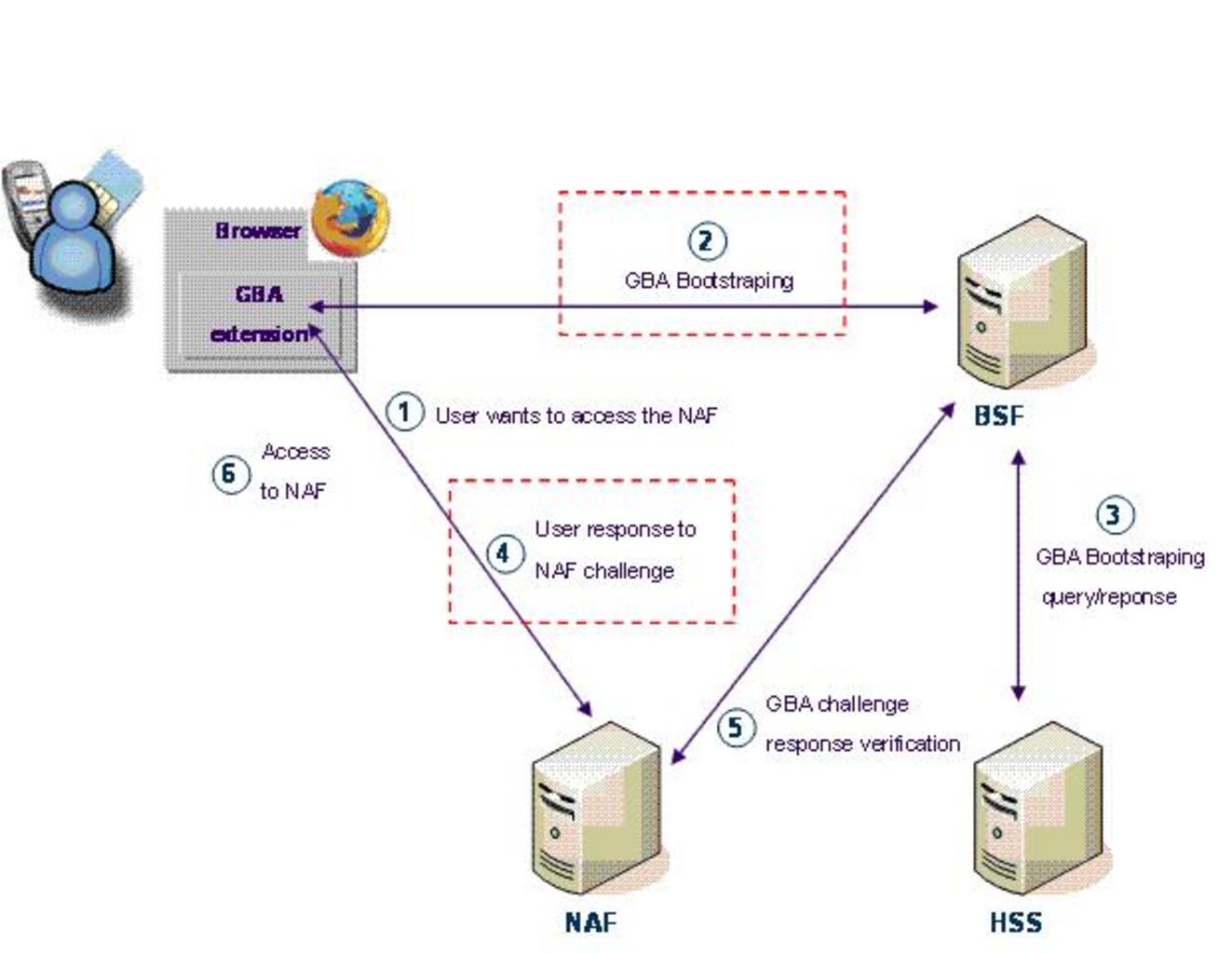How to change the column positions in R, you can rearrange the columns in a data frame by using the relocate() function from the dplyr package.
The following techniques can be used to alter the column positions.
Method 1: Move One Column to Front
move ‘x’ column to the front
df %>% relocate(x)
Method 2: Move Several Columns to Front
move ‘x’ and ‘y’ columns to the front
Best Books on Data Science with Python – Data Science Tutorials
df %>% relocate(x, y)
Method 3: Place Column After Another Column in New Position
move ‘x’ column to the position after ‘y’ column
df %>% relocate(x, .after=y)
Method 4: Place Column Before Another Column by Moving the Column
move ‘x’ column to position before ‘y’ column
df %>% relocate(x, .before=y)
The examples that follow demonstrate how to use each technique with the given data frame.
Artificial Intelligence Examples-Quick View – Data Science Tutorials
Let’s make a dataset
df <- data.frame(team=c('P1', 'P1', 'P1', 'P1', 'P2', 'P2', 'P2'),
points=c(110, 112, 123, 154, 215, 146, 87),
assists=c(81, 75, 22, 33, 52, 29, 70),
rebounds=c(46, 56, 18, 19, 87, 80, 93))
Now we can view the dataset
df
team points assists rebounds 1 P1 110 81 46 2 P1 112 75 56 3 P1 123 22 18 4 P1 154 33 19 5 P2 215 52 87 6 P2 146 29 80 7 P2 87 70 93
Example 1: Move One Column to Front
The relocate() function can be used to move one column to the front as demonstrated by the code below.
Best Books to Learn R Programming – Data Science Tutorials
column “assists” to the front
df %>% relocate(assists)
assists team points rebounds 1 81 P1 110 46 2 75 P1 112 56 3 22 P1 123 18 4 33 P1 154 19 5 52 P2 215 87 6 29 P2 146 80 7 70 P2 87 93
Example 2: Move a few columns forward
The relocate() function can be used to advance multiple columns by using the following code.
Best Data Science YouTube Tutorials Free to Learn – Data Science Tutorials
shift “points” and “assistances” to the front
df %>% relocate(points, assists)
points assists team rebounds 1 110 81 P1 46 2 112 75 P1 56 3 123 22 P1 18 4 154 33 P1 19 5 215 52 P2 87 6 146 29 P2 80 7 87 70 P2 93
Example 3: Place Column After Another Column in New Position
The relocate() function can be used to position one column behind another column by using the following code.
5 Free Books to Learn Statistics For Data Science – Data Science Tutorials
place the “team” column after the “assistances” column
df %>% relocate(team, .after=assists)
points assists team rebounds 1 110 81 P1 46 2 112 75 P1 56 3 123 22 P1 18 4 154 33 P1 19 5 215 52 P2 87 6 146 29 P2 80 7 87 70 P2 93
Example 4: Place Column Before Another Column by Moving the Column
The relocate() function can be used to move one column ahead of another column by providing the following code.
Free Best Online Course For Statistics – Data Science Tutorials
place the “team” column before the “rebounds” column.
df %>% relocate(team, .before=rebounds)
points assists team rebounds 1 110 81 P1 46 2 112 75 P1 56 3 123 22 P1 18 4 154 33 P1 19 5 215 52 P2 87 6 146 29 P2 80 7 87 70 P2 93