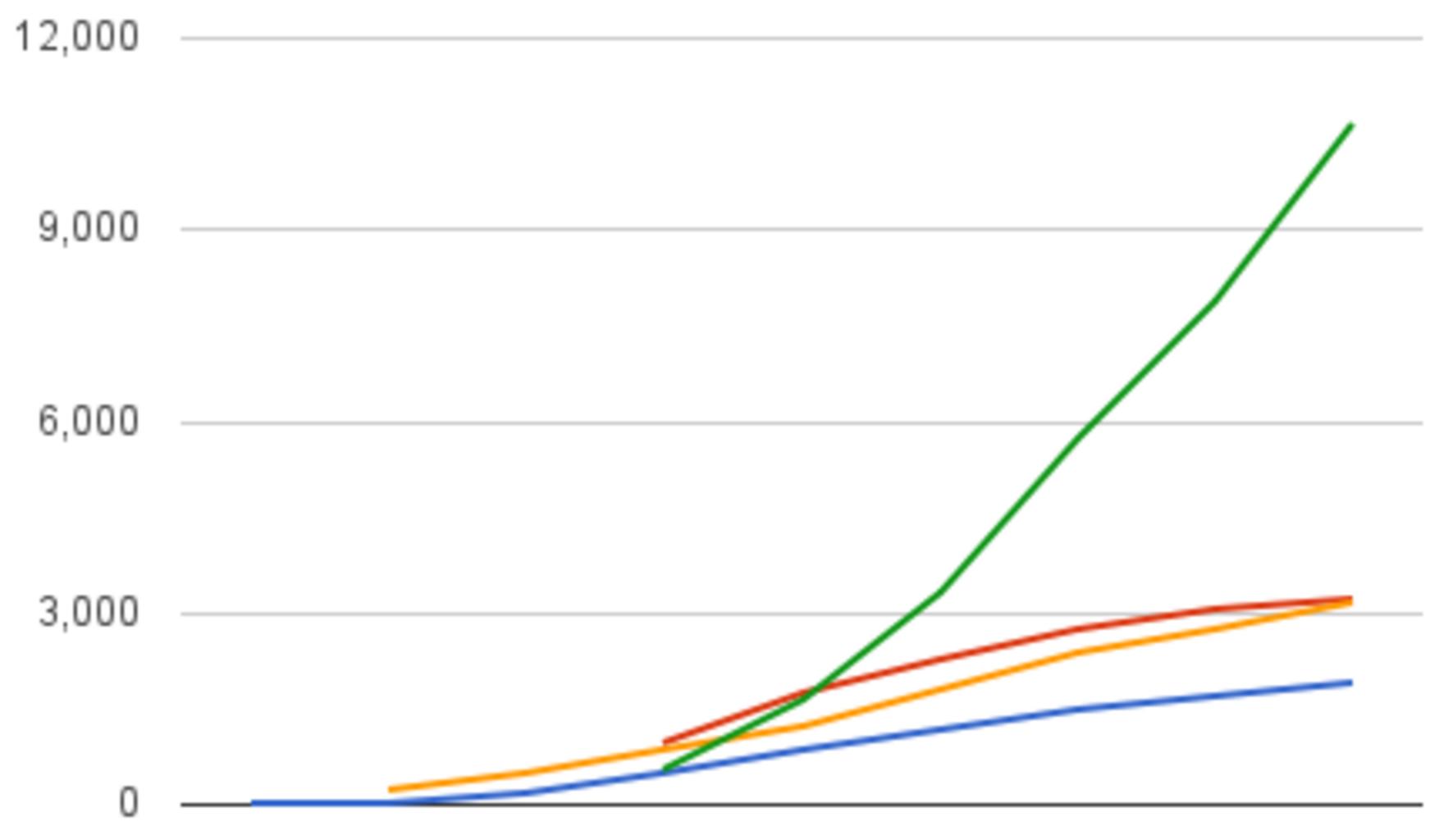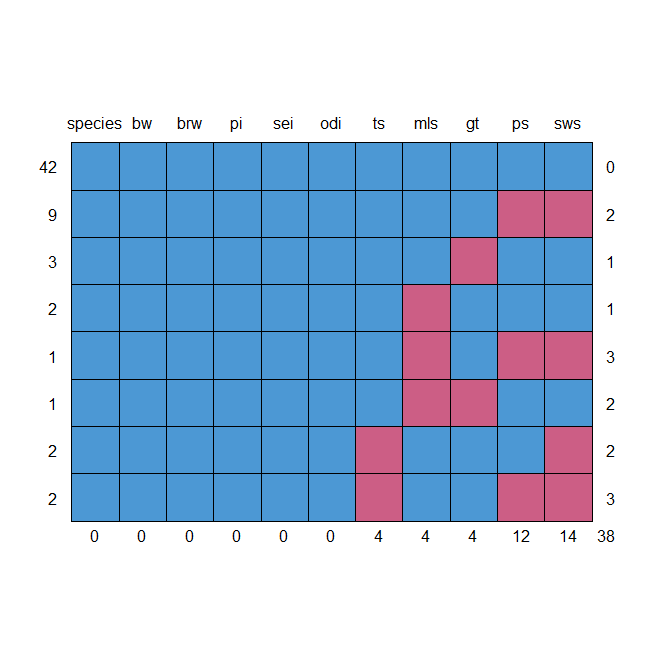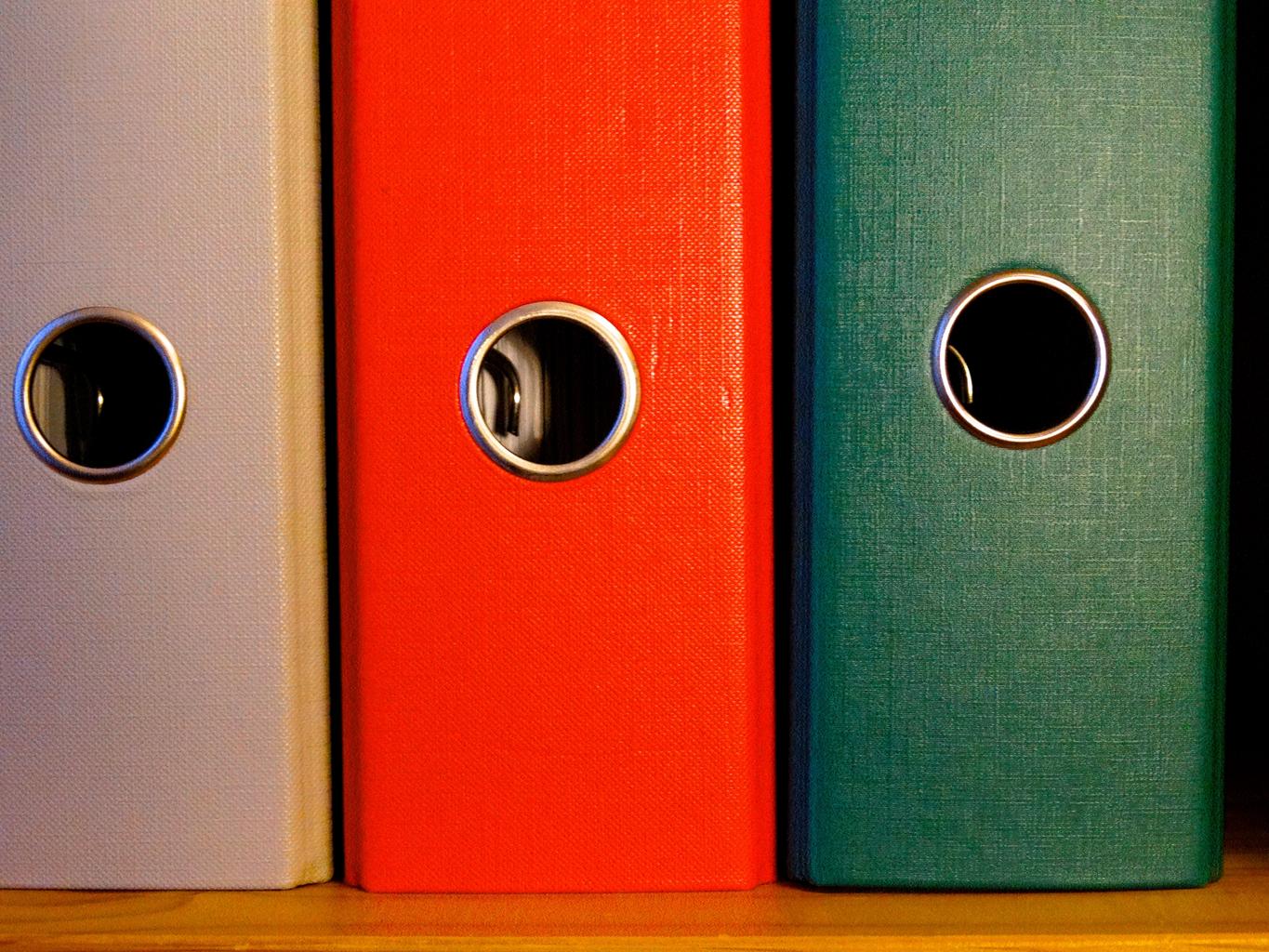How to Use Bold Font in R, to create a bold typeface in R plots, use the basic syntax shown below:
substitute(paste(bold('datasciencetut.com')))
These examples demonstrate how to apply this syntax in real-world situations.
Example 1: Plot’s axis labels in bold font
The code below demonstrates how to make a scatter plot in R with both axis labels in regular font:
How to Use Bold Font in R, First define data
x <- c(1, 2, 3, 4, 4, 5, 6, 6, 7, 9) y <- c(38, 58, 55, 60, 65, 52, 40, 45, 34, 57)
To make a scatter plot with axis labels in regular font.
plot(x, y, xlab='X Label', ylab='Y Label')

Additionally, the code below demonstrates how to set bold font for a plot’s x-axis and y-axis labels:
plot(x, y, xlab = substitute(paste(bold('X Label'))),
ylab = substitute(paste(bold('Y Label'))))
The labels for both axes are now bold, as you can see.
Example 2: Bold Font with Text in Plot
Let’s add normal text at location x=3, y=54
text(3, 54, 'datasciencetut.com')

Now we can add bold text at location x=6, y=64
text(6, 64, substitute(paste(bold('datasciencetut.com'))))
Take note of how the bold font differs from the regular type.
Further Resources:-
The following tutorials provide guidance on using R to learn:
Change ggplot2 Theme Color in R- Data Science Tutorials
Best GGPlot Themes You Should Know – Data Science Tutorials
How to Label Outliers in Boxplots in ggplot2? (datasciencetut.com)