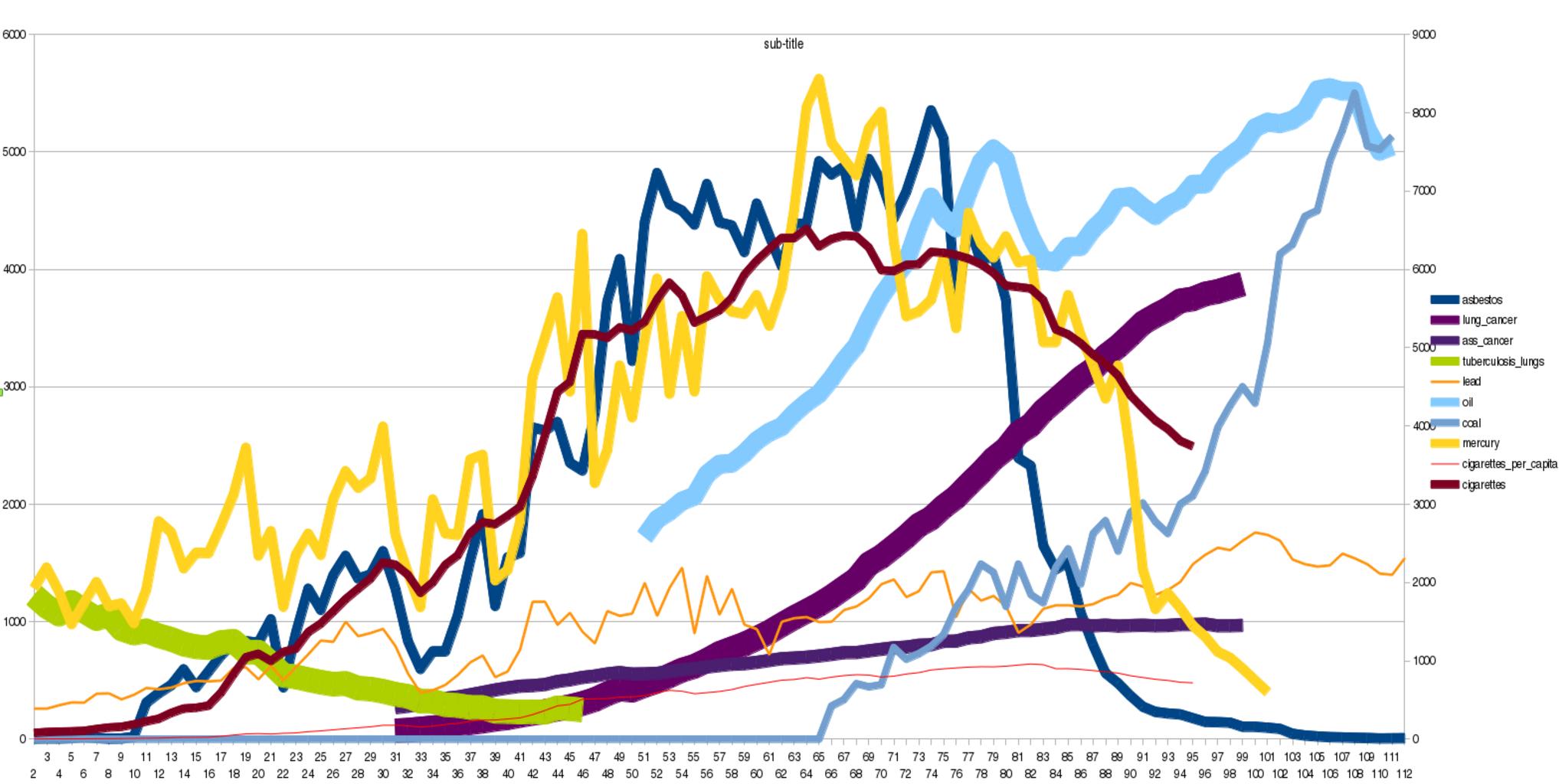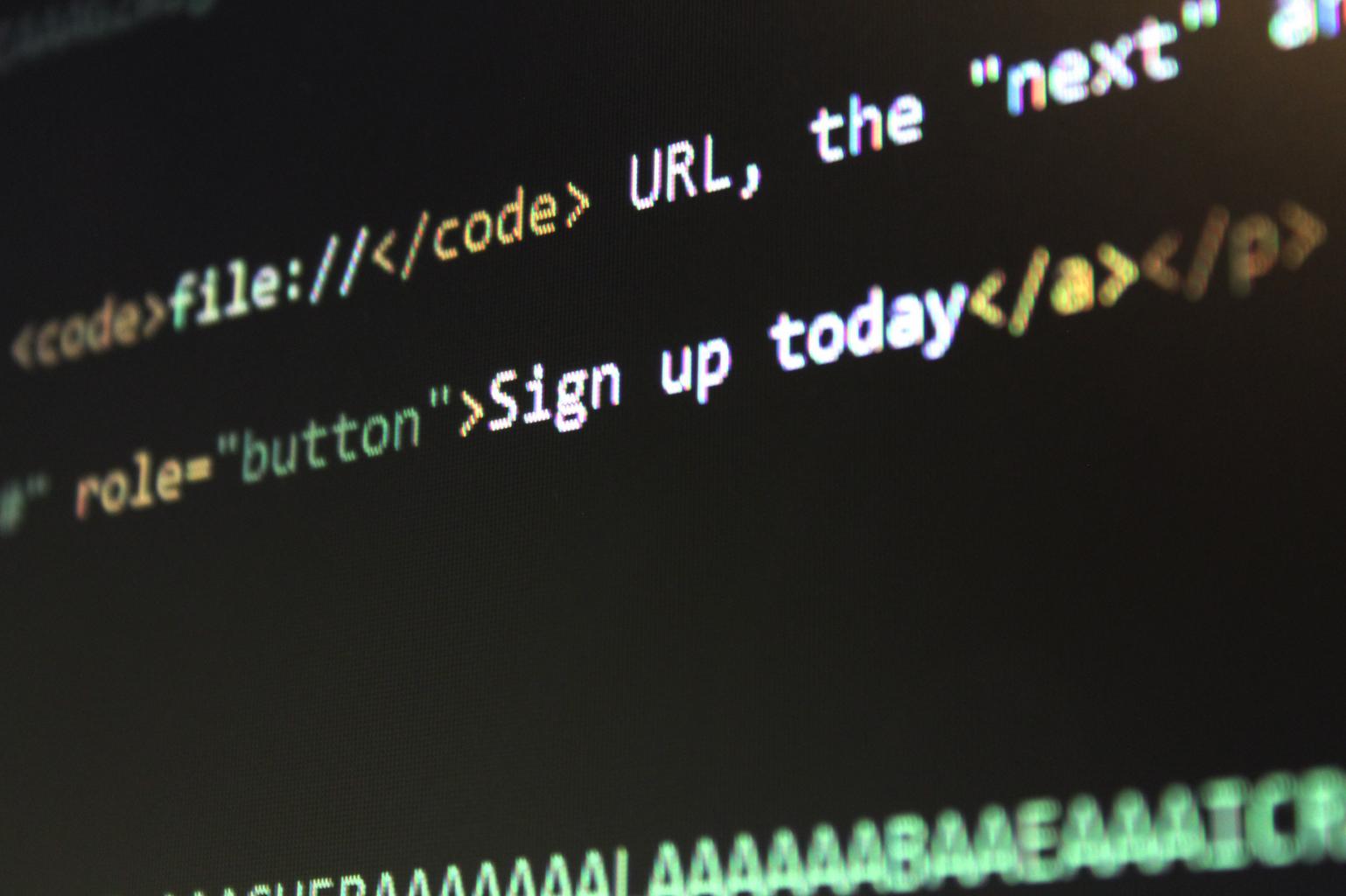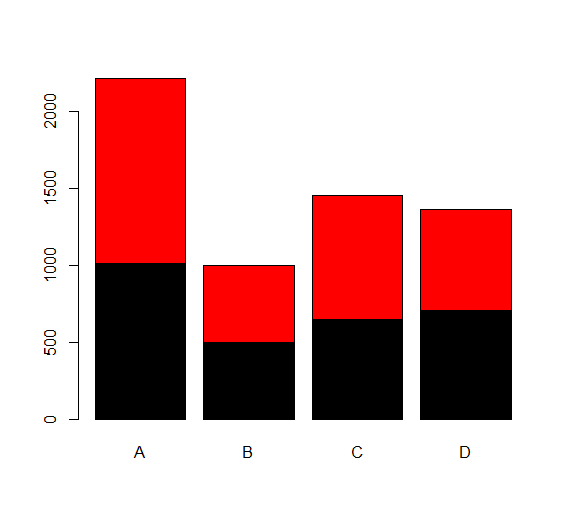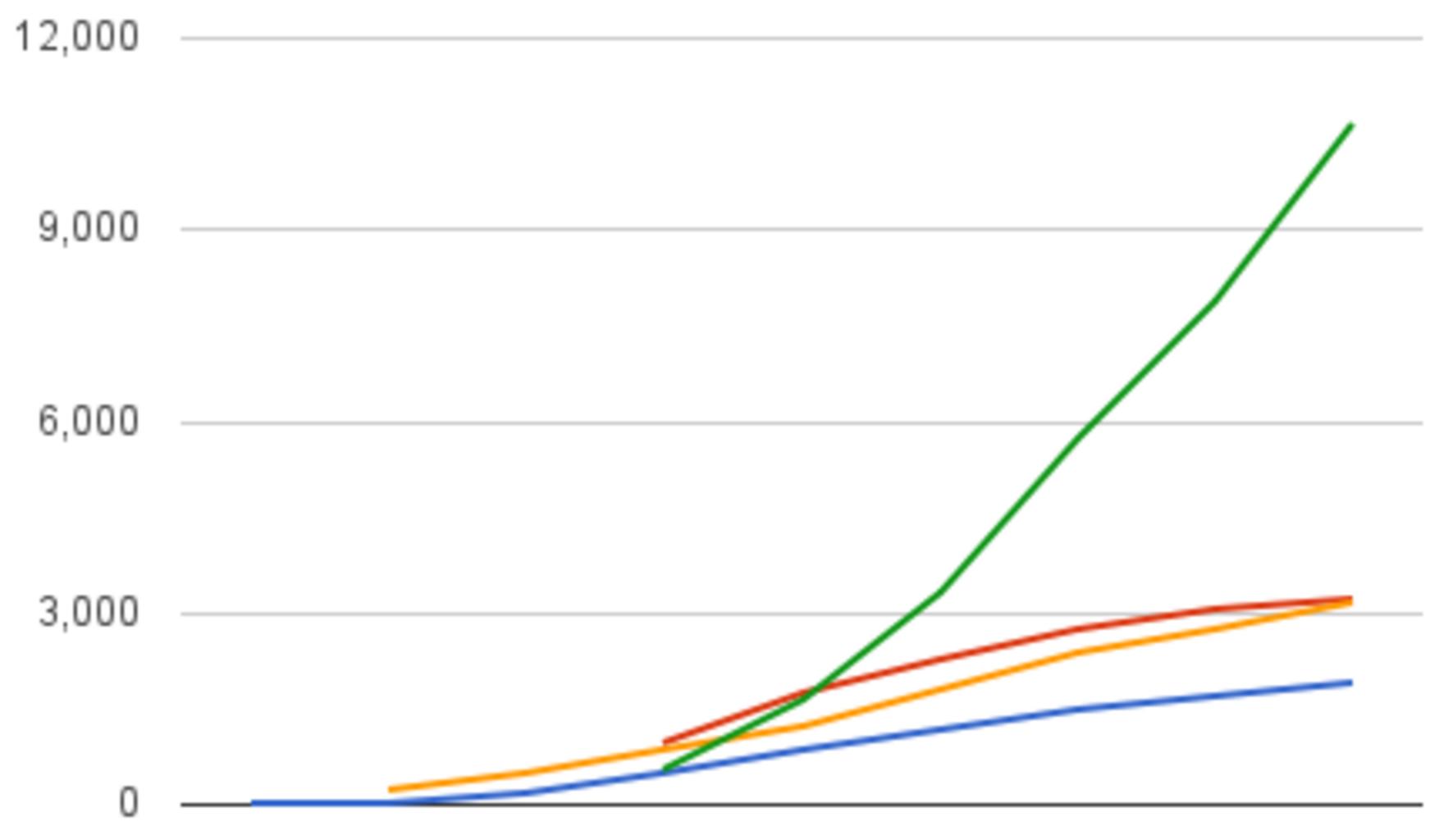glm function in r, we’ll look at what generalized linear models are in R and how to make them.
We’ll also go over Logistic and Poisson Regression in depth. So, let’s get this tutorial started
In R, what are Generalized Linear Models?
In R, generalized linear models are an extension of linear regression models that allow for non-normal dependant variables.
Three assumptions are made by a general linear model:
The residuals are unrelated to one another.
The distribution of residuals is normal.
A linear relationship exists between model parameters and y.
The last two assumptions are expanded upon in a Generalized Linear Model.
It reduces the range of possible residual distributions to a family of distributions known as the exponential family.
For Example – Normal, Poisson, Binomial
To work with generalized linear models in R, we can utilize the function glm(). As a result, glm() is similar to the lm() function, which we previously used for a lot of linear regression.
We employ an additional argument family. That is how the error distribution is described.
In addition, the link function will be employed in the model to demonstrate the key difference.
The glm() function is used to fit GLM. The glm function has the form
glm(formula, family=familytype(link=linkfunction), data=)
a. Logistic Regression
For fitting the regression curve y = f, we use the Logistic Regression technique (x). y is a category variable in this case.
It’s a categorization method. The output of this model is binary in nature. Dummy variables are also used to show the existence or lack of an effect on the model’s overall output.
How to create contingency tables in R?
The dependent variable often called the response variable, is categorical. It evaluates the binary response variable’s output. As a result, it estimates the likelihood of a binary response.
For modeling our logistic regression technique, we use the R glm() function.
glm( response ~ explanantory_variables , family=binomial)
b. Poisson Regression
Counts are frequently used to collect data. As a result, numerous discrete response variables have been counted as outcomes. The number of successes in a certain number of trials is known as binomial counts, whereas n.
Poisson counts are the number of times an event occurs in a certain time frame (or space). Aside from that, Poisson counts have no upper bound and binomial counts are limited to values between 0 and n.
glm( response ~ explanantory_variables , family=poisson)
How to Create a Generalized Linear Model in R
We’ll use linear regression on the ‘vehicle’ dataset to generate our first linear model.
data(cars) head(cars) scatter.smooth(x=cars$speed, y=cars$dist, main="Dist ~ Speed")

How to create a linear model in R
Checking if the dependent variable (distance) is close to normal is one of the most crucial procedures before using linear regression. This will be assessed using the following density plot.
library(e1071) # for skewness function
par(mfrow=c(1, 2)) # divide graph area in 2 columns
plot(density(cars$speed), main="Speed", ylab="Frequency",
sub=paste("Skewness:", round(e1071::skewness(cars$speed), 3)))
polygon(density(cars$speed), col="red")
plot(density(cars$dist), main="Distance", ylab="Frequency",
sub=paste("Skewness:", round(e1071::skewness(cars$dist), 3)))
polygon(density(cars$dist), col="red") 
LinearModel <- lm(dist ~ speed, data=cars) print(LinearModel)
Call: lm(formula = dist ~ speed, data = cars) Coefficients: (Intercept) speed -17.579 3.932
This is the ideal time to master R Data Visualization, the most significant topic in R programming. Check it out and let us know what you think.
We can now understand the summary statistics linked with our model using the summary() function.
summary(LinearModel)
Call: lm(formula = dist ~ speed, data = cars) Residuals: Min 1Q Median 3Q Max -29.069 -9.525 -2.272 9.215 43.201 Coefficients: Estimate Std. Error t value Pr(>|t|) (Intercept) -17.5791 6.7584 -2.601 0.0123 * speed 3.9324 0.4155 9.464 1.49e-12 *** --- Signif. codes: 0 ‘***’ 0.001 ‘**’ 0.01 ‘*’ 0.05 ‘.’ 0.1 ‘ ’ 1 Residual standard error: 15.38 on 48 degrees of freedom Multiple R-squared: 0.6511, Adjusted R-squared: 0.6438 F-statistic: 89.57 on 1 and 48 DF, p-value: 1.49e-12
Summary
In R, we learned about the generalized linear model. I hope you were able to develop a generalized linear model after finishing this. If you’re still unsure, leave a remark below.
The Data Science Tutorial staff will undoubtedly be of assistance to you.