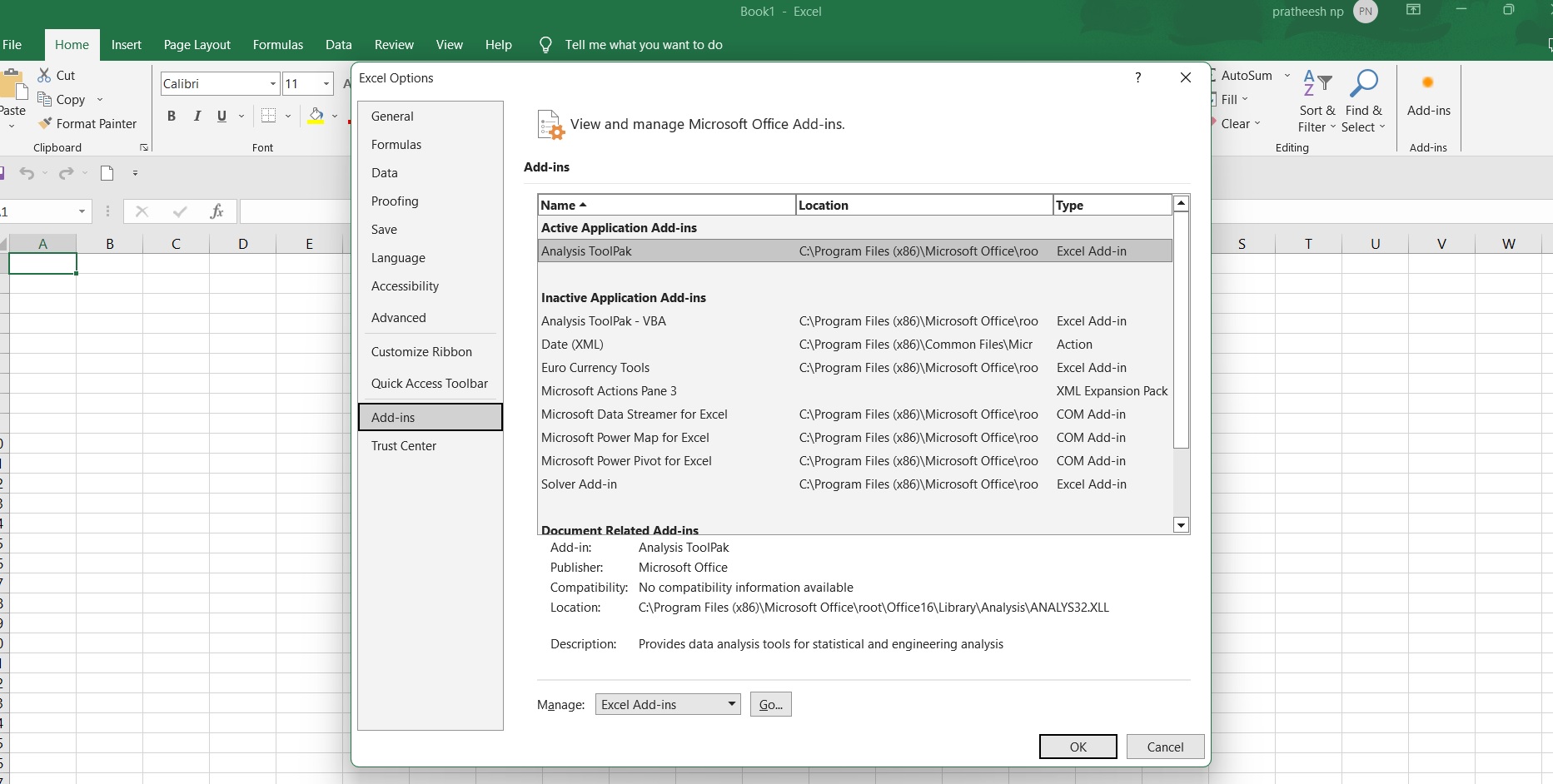How to Use Mutate function in R, This article demonstrates how to add additional variables to a data frame using R’s mutate() function.
Artificial Intelligence Examples-Quick View – Data Science Tutorials
How to Use Mutate function in R
The dplyr library has the following functions that can be used to add additional variables to a data frame.
mutate() – adds new variables while retaining old variables to a data frame.
transmute() – adds new variables and removes old ones from a data frame.
mutate_all() – changes every variable in a data frame simultaneously.
mutate_at() – changes certain variables by name.
mutate_if() – alterations all variables that satisfy a specific criterion
Tips for Rearranging Columns in R – Data Science Tutorials
mutate()
A data frame’s existing variables are preserved when new variables are added using the mutate() function. The mutate() basic syntax is as follows.
data <- mutate(new_variable = existing_variable/3)
data: the fresh data frame where the fresh variables will be placed
new_variable: the name of the new variable
existing_variable: the current data frame variable that you want to modify in order to generate a new variable
As an illustration, the code that follows shows how to modify the built-in iris dataset to include a new variable called root sepal width.
glm function in r-Generalized Linear Models – Data Science Tutorials
The first six lines of the iris dataset should be defined as a data frame.
data <- head(iris) data
Sepal.Length Sepal.Width Petal.Length Petal.Width Species 1 5.1 3.5 1.4 0.2 setosa 2 4.9 3.0 1.4 0.2 setosa 3 4.7 3.2 1.3 0.2 setosa 4 4.6 3.1 1.5 0.2 setosa 5 5.0 3.6 1.4 0.2 setosa 6 5.4 3.9 1.7 0.4 setosa
library(dplyr)
Set the new column’s root sepal width to the sepal’s square root. variable width
How to perform the MANOVA test in R? – Data Science Tutorials
data %>% mutate(root_sepal_width = sqrt(Sepal.Width))
Sepal.Length Sepal.Width Petal.Length Petal.Width Species root_sepal_width 1 5.1 3.5 1.4 0.2 setosa 1.870829 2 4.9 3.0 1.4 0.2 setosa 1.732051 3 4.7 3.2 1.3 0.2 setosa 1.788854 4 4.6 3.1 1.5 0.2 setosa 1.760682 5 5.0 3.6 1.4 0.2 setosa 1.897367 6 5.4 3.9 1.7 0.4 setosa 1.974842
transmute()
A data frame’s variables are added and removed via the transmute() method. The code that follows demonstrates how to eliminate all of the existing variables and add two new variables to a dataset.
Checking Missing Values in R – Data Science Tutorials
The first six lines of the iris dataset should be defined as a data frame.
data <- head(iris) data
Sepal.Length Sepal.Width Petal.Length Petal.Width Species 1 5.1 3.5 1.4 0.2 setosa 2 4.9 3.0 1.4 0.2 setosa 3 4.7 3.2 1.3 0.2 setosa 4 4.6 3.1 1.5 0.2 setosa 5 5.0 3.6 1.4 0.2 setosa 6 5.4 3.9 1.7 0.4 setosa
Create two new variables, then get rid of all the others.
Calculate the p-Value from Z-Score in R – Data Science Tutorials
data %>% transmute(root_sepal_width = sqrt(Sepal.Width), root_petal_width = sqrt(Petal.Width))
root_sepal_width root_petal_width 1 1.870829 0.4472136 2 1.732051 0.4472136 3 1.788854 0.4472136 4 1.760682 0.4472136 5 1.897367 0.4472136 6 1.974842 0.6324555
mutate_all()
The mutate_all() function changes every variable in a data frame at once, enabling you to use the funs() function to apply a certain function to every variable.
The use of mutate_all() to divide each column in a data frame by ten is demonstrated in the code below.
Augmented Dickey-Fuller Test in R – Data Science Tutorials
The first six rows of iris sans the Species variable as the new data frame.
data2 <- head(iris) %>% select(-Species) data2
divide 10 from each of the data frame’s variables.
data2 %>% mutate_all(funs(./10))
Sepal.Length Sepal.Width Petal.Length Petal.Width 1 0.51 0.35 0.14 0.02 2 0.49 0.30 0.14 0.02 3 0.47 0.32 0.13 0.02 4 0.46 0.31 0.15 0.02 5 0.50 0.36 0.14 0.02 6 0.54 0.39 0.17 0.04
Remember that you can add more variables to the data frame by supplying a new name to be prefixed to the existing variable name.
How to Calculate Relative Frequencies in R? – Data Science Tutorials
data2 %>% mutate_all(funs(mod = ./10))
Sepal.Length Sepal.Width Petal.Length Petal.Width Sepal.Length_mod 1 5.1 3.5 1.4 0.2 0.51 2 4.9 3.0 1.4 0.2 0.49 3 4.7 3.2 1.3 0.2 0.47 4 4.6 3.1 1.5 0.2 0.46 5 5.0 3.6 1.4 0.2 0.50 6 5.4 3.9 1.7 0.4 0.54
Sepal.Width_mod Petal.Length_mod Petal.Width_mod 1 0.35 0.14 0.02 2 0.30 0.14 0.02 3 0.32 0.13 0.02 4 0.31 0.15 0.02 5 0.36 0.14 0.02 6 0.39 0.17 0.04
mutate_at()
Using names, the mutate at() function changes particular variables. The use of mutate_at() to divide two particular variables by 10 is demonstrated in the code below:
data2 %>% mutate_at(c("Sepal.Length", "Sepal.Width"), funs(mod = ./10))
Sepal.Length Sepal.Width Petal.Length Petal.Width Sepal.Length_mod 1 5.1 3.5 1.4 0.2 0.51 2 4.9 3.0 1.4 0.2 0.49 3 4.7 3.2 1.3 0.2 0.47 4 4.6 3.1 1.5 0.2 0.46 5 5.0 3.6 1.4 0.2 0.50 6 5.4 3.9 1.7 0.4 0.54 Sepal.Width_mod 1 0.35 2 0.30 3 0.32 4 0.31 5 0.36 6 0.39
mutate_if()
All variables that match a specific condition are modified by the mutate_if() function.
The mutate_if() function can be used to change any variables of type factor to type character, as shown in the code below.
How to make a rounded corner bar plot in R? – Data Science Tutorials
data <- head(iris) sapply(data, class)
Sepal.Length Sepal.Width Petal.Length Petal.Width Species "numeric" "numeric" "numeric" "numeric" "factor"
every factor variable can be converted to a character variable.
new_data <- data %>% mutate_if(is.factor, as.character) sapply(new_data, class)
Sepal.Length Sepal.Width Petal.Length Petal.Width Species "numeric" "numeric" "numeric" "numeric" "character"
The mutate_if() method can be used to round any numeric variables to the nearest whole number using the following example code.
Calculate the P-Value from Chi-Square Statistic in R.Data Science Tutorials
In the first six rows of the iris dataset,
data <- head(iris) data
Sepal.Length Sepal.Width Petal.Length Petal.Width Species 1 5.1 3.5 1.4 0.2 setosa 2 4.9 3.0 1.4 0.2 setosa 3 4.7 3.2 1.3 0.2 setosa 4 4.6 3.1 1.5 0.2 setosa 5 5.0 3.6 1.4 0.2 setosa 6 5.4 3.9 1.7 0.4 setosa
any numeric variables should be rounded to the nearest decimal place.
data %>% mutate_if(is.numeric, round, digits = 0)
Sepal.Length Sepal.Width Petal.Length Petal.Width Species 1 5 4 1 0 setosa 2 5 3 1 0 setosa 3 5 3 1 0 setosa 4 5 3 2 0 setosa 5 5 4 1 0 setosa 6 5 4 2 0 setosa