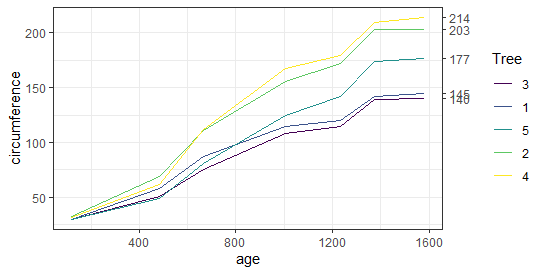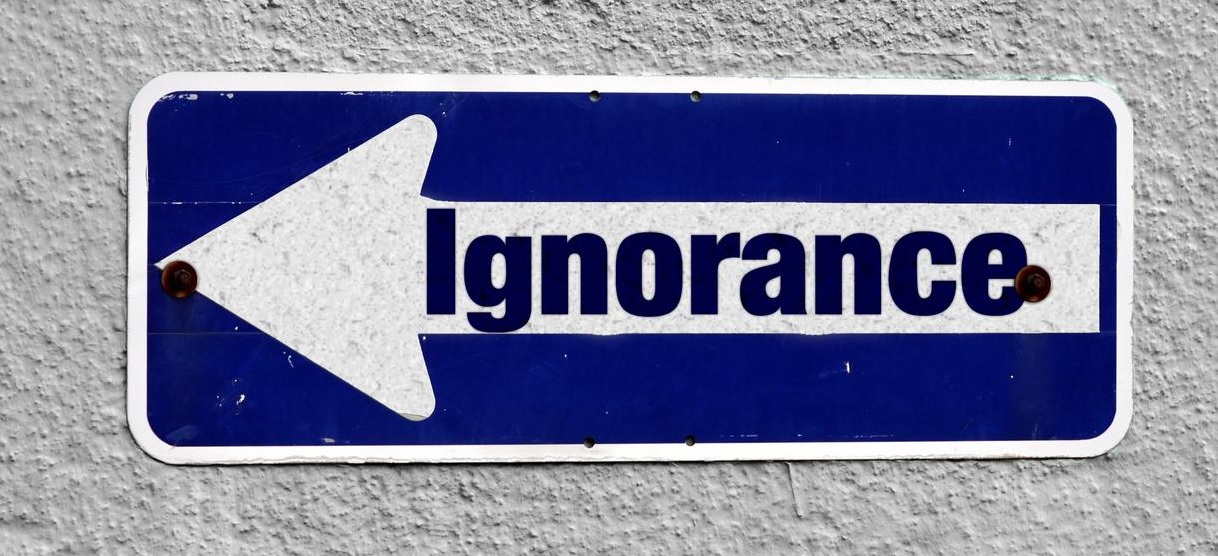Return the corresponding value of Cauchy density in R, You will discover how to use the Cauchy functions in this R tutorial.
There are four applications of dcauchy, pcauchy, qcauchy, and rcauchy on this article.
Example 1: Return the corresponding value of Cauchy density in R
I’ll demonstrate how to make a density plot of the Cauchy distribution in R in Example 1. We must first generate a quantile-containing input vector.
x_dcauchy <- seq(0, 1, by = 0.02)
The dcauchy R function can now be used to return the values of a Cauchy density. We use a scale of 5 for the examples in this guide. You might, however, change the R syntax to suit your personal preferences.
y_dcauchy <- dcauchy(x_dcauchy, scale = 5)
The data object y_dcauchy now contains our Cauchy density values. The plot function can be used as indicated below to create a density plot based on these values:
plot(y_dcauchy)

Example 2: Cauchy Cumulative Distribution Function (pcauchy Function)
Example 2 demonstrates how to depict the Cauchy distribution’s cumulative distribution function (CDF). We need to start by making a vector of quantiles.
x_pcauchy <- seq(0, 1, by = 0.02)
The pcauchy R function may now be used to get the cauchy CDF values for our input vector:
y_pcauchy <- pcauchy(x_pcauchy, scale = 5) plot(y_pcauchy)

Example 3: Cauchy Quantile Function (qcauchy Function)
The qcauchy command uses a probability input vector as input and outputs the Cauchy quantile values in response. Think about the subsequent input vector:
x_qcauchy <- seq(0, 1, by = 0.02)
Following is how the qcauchy function is now used.
y_qcauchy <- qcauchy(x_qcauchy, scale = 5) plot(y_qcauchy)

Example 4: Random Number Generation (rcauchy Function)
Random numbers that are distributed according to the Cauchy density can also be simulated. To ensure reproducibility, we must first specify a seed and the desired sample size:
set.seed(19) N <- 10000
The rcauchy function can now be used to generate a set of random values as seen below:
y_rcauchy <- rcauchy(N, scale = 5) y_rcauchy