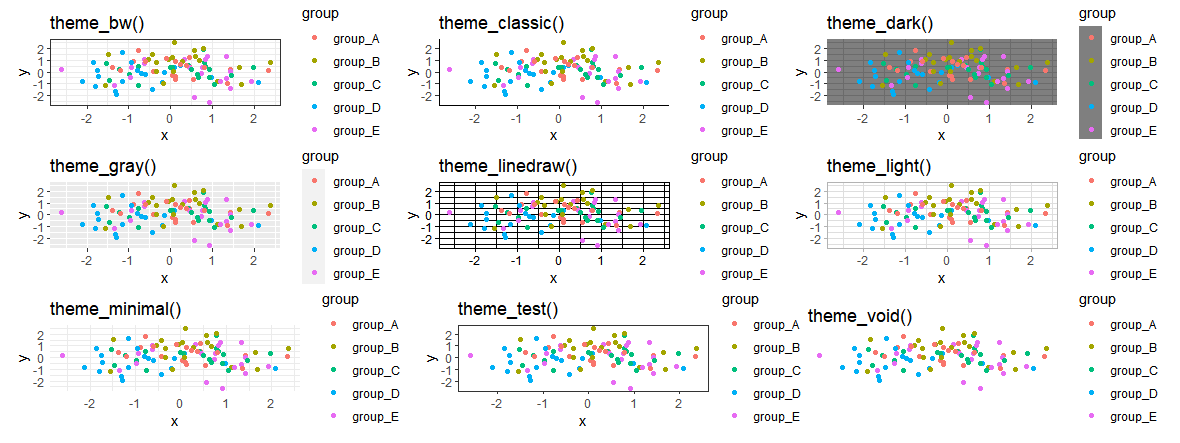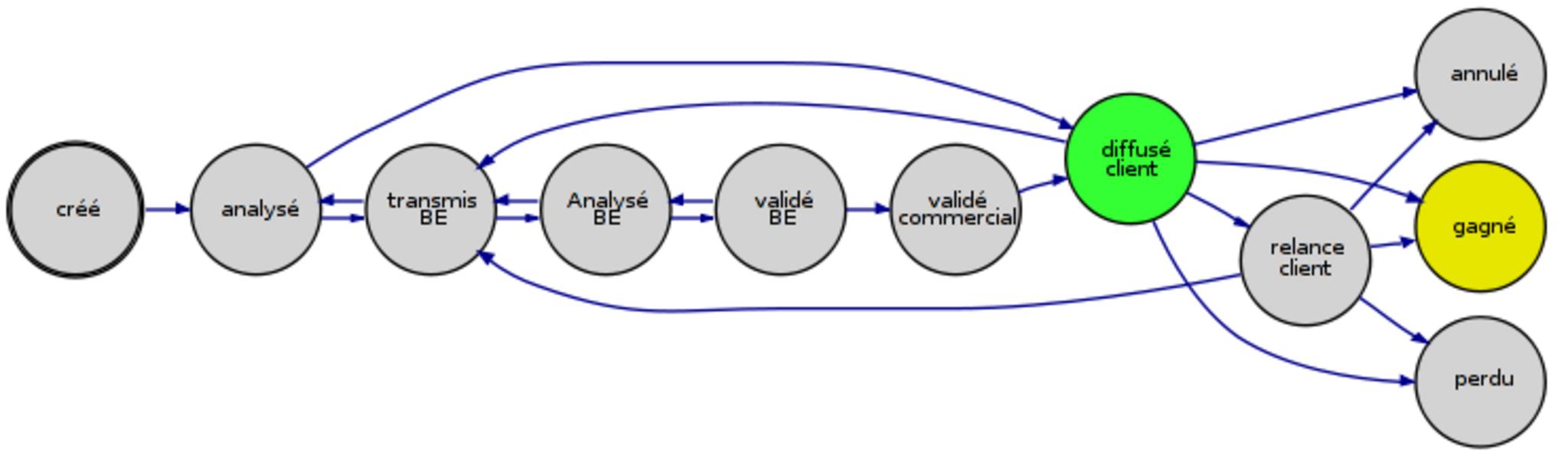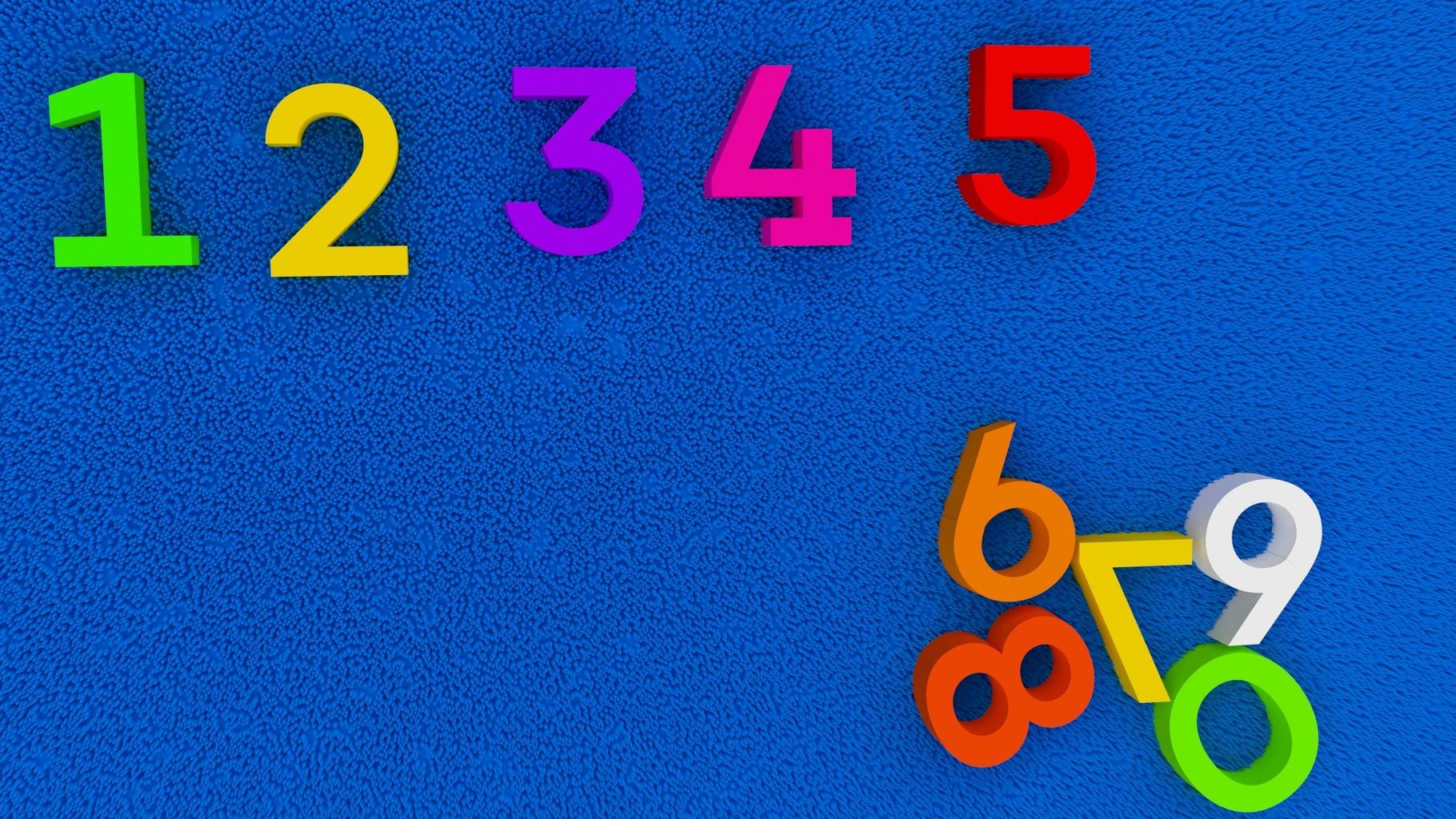Defensive programming strategies in R, A software development technique called defensive programming entails creating and putting into practice code that anticipates and guards against errors and vulnerabilities.
Defensive programming in R entails employing methods and tactics to make sure your R code is secure, dependable, and robust.
The majority of you may be perplexed about what is meant by the word “Defensive” in defensive programming and whether it refers to creating code that never fails.
How to perform TBATS Model in R – Data Science Tutorials
Writing code that fails appropriately is the true definition of “Defensive programming,” nonetheless. “Failing correctly” is what we mean by
If there are operations that are particularly expensive to perform, the code should be able to fail immediately.
If the code runs into problems, it ought to be able to release all the resources and stop writing any files, among other things.
If the code malfunctions, an accurate description of the fault should be displayed.
If the code malfunctions, it needs to be handled correctly. It is your responsibility as a developer to troubleshoot it or learn more about it.
Defensive Programming Strategies in R
We will now talk about numerous R programming defense strategies.
The syntax for Diagnostic Messages
R provides us with the message() function, which we can use to display error messages on the console.
The syntax for this function is as follows:
message(diagonostic_message)
The message you want to display is in this case called a diagnostic message.
Example
Let’s now have a look at the program listed below.
myFunction <- function() {
message("You need to run system updates!")
number1 = 10
number2 = 20
sum = number1 + number2
}
myFunction()
Output
Updates for your system must be run!
The output shows that the message has been shown on the terminal.
Example
Also, we may deliberately define verbosity to make a specific piece of software or program feature-rich as
myFunction <- function(verbose) {
if(verbose)
message("You need to run system updates!")
number1 = 10
number2 = 20
sum = number1 + number2
}
myFunction(verbose = TRUE)
Output
Updates for your system must be run!
The output shows that the message has been shown on the terminal.
Learn Hadoop for Data Science – Data Science Tutorials
Syntax
It is crucial to remember that occasionally we need to disable obnoxious messages from programs.
R offers us the suppressMessages() function for this purpose.
The syntax for this function is as follows:
suppressMessages(func())
Example
The function where messages are declared in this case is func().
myFunction <- function() {
message("You need to run system updates!")
number1 = 10
number2 = 30
sum = number1 + number2
# Display the sum
print(sum)
}
suppressMessages(myFunction())
Outcome
[1] 40
The output shows that the message has been shown on the terminal.
The syntax for Warning Messages
A program’s warning message is intended to draw attention to potential issues. For more effective defensive programming, R gives us the warning() function, which allows us to display warning messages on the console. The syntax for this function is as follows:
A Side-by-Side Boxplot in R: How to Do It – Data Science Tutorials
warning(warning_message)
The message to be displayed is here labeled warning message.
Example
Let’s have a look at the program below now.
myFunction <- function() {
warning("Something wrong might happen in you code!")
# Doing some work
number1 = 10
number2 = 20
sum = number1 + number2
}
myFunction()
Output
Warning message: In myFunction() : Something wrong might happen in you code!
The result shows that a warning message has been shown on the console.
Syntax of Error Messages
When a bug in our code causes an issue, we should output an error message to the console.
R supplies us with the error() function for this purpose.
The syntax for this function is as follows:
ggdogs on ggplot2 – Data Science Tutorials
error(error_message)
The error message to be displayed in this case is an error message.
Example
Take a look at the program below to see how the halt() function functions.
myFunction <- function() {
stop("Something wrong has happened in your code!")
number1 = 10
number2 = 20
sum = number1 + number2
}
myFunction()
output
Error in myFunction() : Something wrong has happened in your code!
The result shows that an error message has been shown on the console.
Example of Checking Conditions using stopifnot()
We’ve already spoken about how to make an error in R using the halt() function. Let’s now have a look at the program below, which determines whether a vector contains character-type values or not.
myVector <- 100
if (!is.character(myVector)) {
stop("Error found! myVector must be a character vector.")
}
Output
Error: Error found! myVector must be a character vector.
The result shows that an error message has been shown on the console.
The above program has the drawback that if there are numerous criteria to evaluate, checking for each one may need a large number of lines of code, which unnecessarily increases the program’s code size.
We can manage a variety of scenarios using the stopifnot() function that is provided by the syntax R.
The syntax for this function is as follows:
How to compare the performance of different algorithms in R? (datasciencetut.com)
stopifnot(condition)
If there is a problem with the condition that was supplied, this function will return a boolean value with the appropriate error message.
Example
Let’s look at an illustration of how this function operates.
myVector <- 100 stopifnot(is.character(myVector))
Output
Error: is.character(myVector) is not TRUE
As you can see in the output, an error notification is shown on the console since myVector contains integer values.
Writing Exams
We have a testing-friendly assertthat package in R. You can run the following command in R to install the package via CRAN if you haven’t done so already.
install.packages("assertthat")
Syntax
We can test any logical assertion using the assert that() function, which is provided by the assertthat package. The syntax for this function is as follows:
assert_that(condition)
As a parameter, it accepts a logical condition.
Example
Take a look at the program below to see how this function functions.
library(assertthat) number1 = 100 number2 = 150 assert_that(number1 > number2)
Output
Error: number1 not greater than number2
As you can see in the result, an error message is shown on the console because number 1 is less than number 2.
Syntax
While the syntax of the assert that() function is significantly different from the one before, it may likewise be used to compare the values of two vectors.
assert_that(all(condition))
A logical condition is accepted as a parameter.
Top 10 Data Visualisation Tools (datasciencetut.com)
Example
Take a look at the program below that uses this method to compare two vector values:
library(assertthat) vector1 <- c(110, 120, 130, 140) vector2 <- c(150, 160, 170, 180) assert_that(all(vector1 < vector2))
Output
[1] TRUE
Conclusion
We examine several defensive programming strategies in R in this course. I sincerely hope that this has enhanced your knowledge of data science.