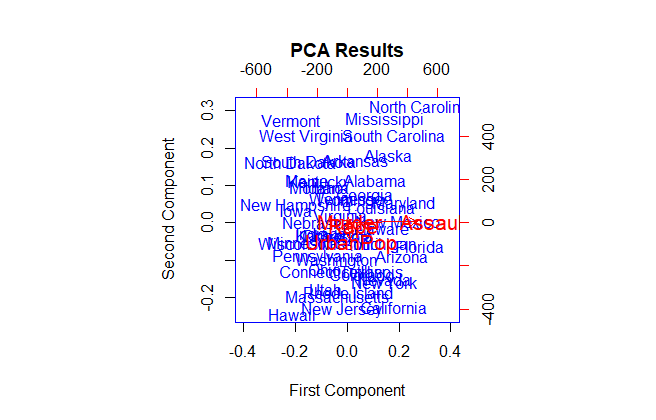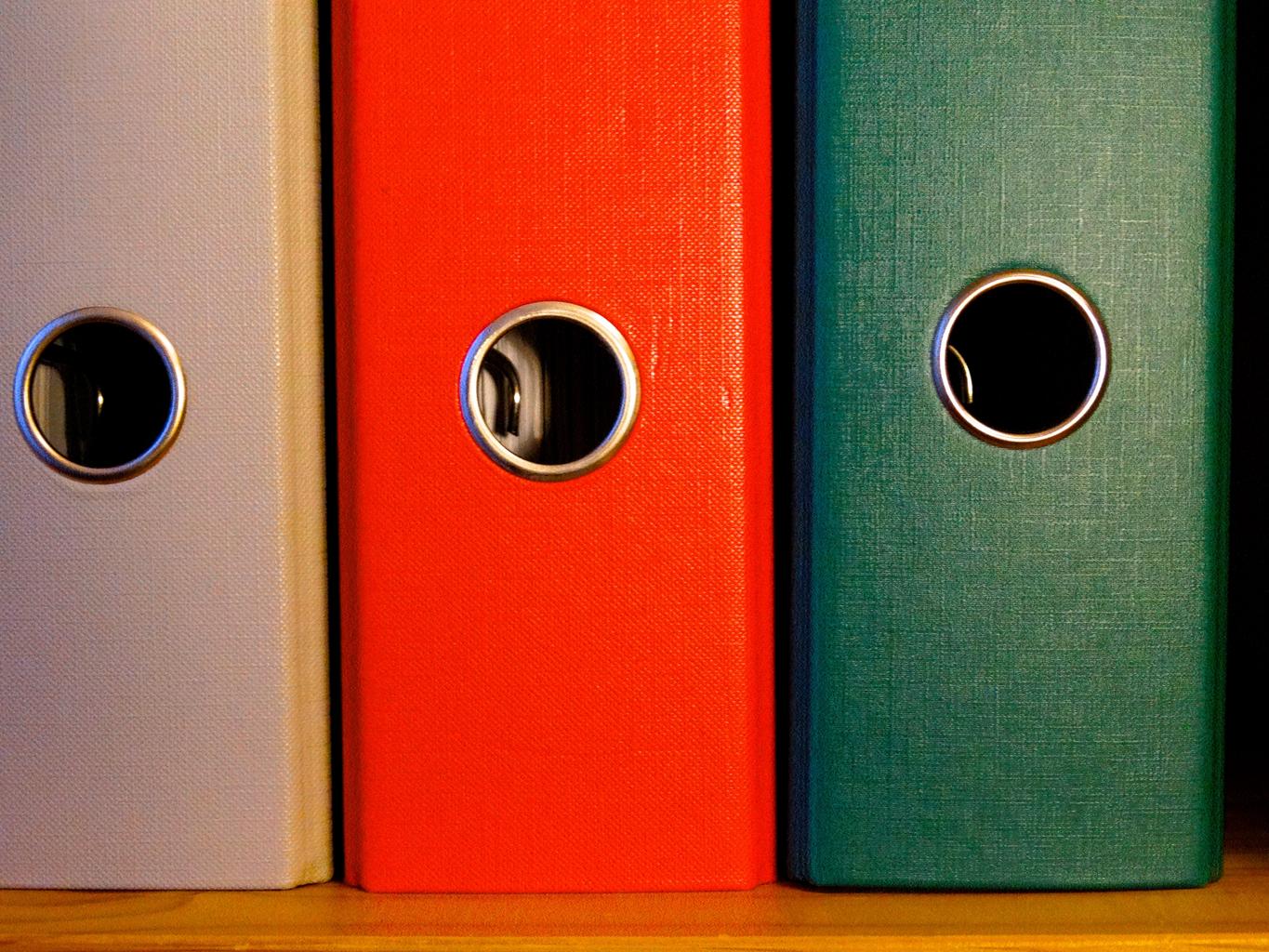Extract certain rows of data set in R, we will learn how to extract specific rows of a data set using the slice function of the dplyr package in R.
This function is useful when you need to extract specific rows of a large data set and perform further analysis on those rows.
Creation of Example Data
We will use the following data frame as an example:
data <- data.frame(x1 = 1:5,
x2 = LETTERS[1:5],
x3 = 5)
data
# x1 x2 x3
# 1 1 A 5
# 2 2 B 5
# 3 3 C 5
# 4 4 D 5
# 5 5 E 5
This data frame contains five rows and three columns. We will use this data frame to demonstrate how to use the slice function.
How to Remove Columns from a data frame in R » Data Science Tutorials
Example: Application of slice Function
The slice function can be used to extract specific rows of a data frame.
To use the slice function, we need to specify the name of our input data and the row index of all rows we want to retain.
For example, we can extract the first, third, and fifth row of the example data as follows:
slice(data, c(1, 3, 5)) # x1 x2 x3 # 1 1 A 5 # 2 3 C 5 # 3 5 E 5
In this example, we extracted the first, third, and fifth row of the example data.
Example: Extracting Specific Rows with a Condition
We can also use the slice function to extract specific rows based on a condition.
Data Science Challenges in R Programming Language (datasciencetut.com)
For example, we can extract all rows where the value in column x1 is greater than or equal to 3 as follows:
slice(data, x1 >= 3) # x1 x2 x3 # 2 2 B 5 # 3 3 C 5 # 4 4 D 5 # 5 5 E 5
In this example, we extracted all rows where the value in column x1 is greater than or equal to 3.
Conclusion
In this tutorial, we have learned how to use the slice function of the dplyr package in R to extract specific rows of a data set.
We have demonstrated how to use the slice function to extract specific rows based on a condition and how to extract specific rows by specifying the row index.
With these examples, you can easily extract specific rows of a large data set and perform further analysis on those rows.
- Self Organizing Maps in R- Supervised Vs Unsupervised
- Restricted Boltzmann Machine (RBM)
- TBATS Time Series Modelling in R
- Concatenate inputs in R
- A Comprehensive Guide To Python For Image-Based Data Mining
- How to interpret Margin of Error Results?
- Group wise Correlation in R