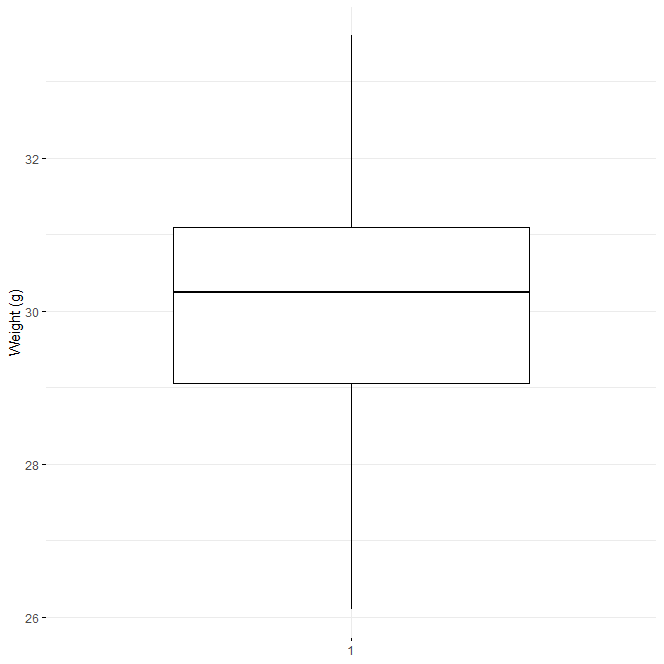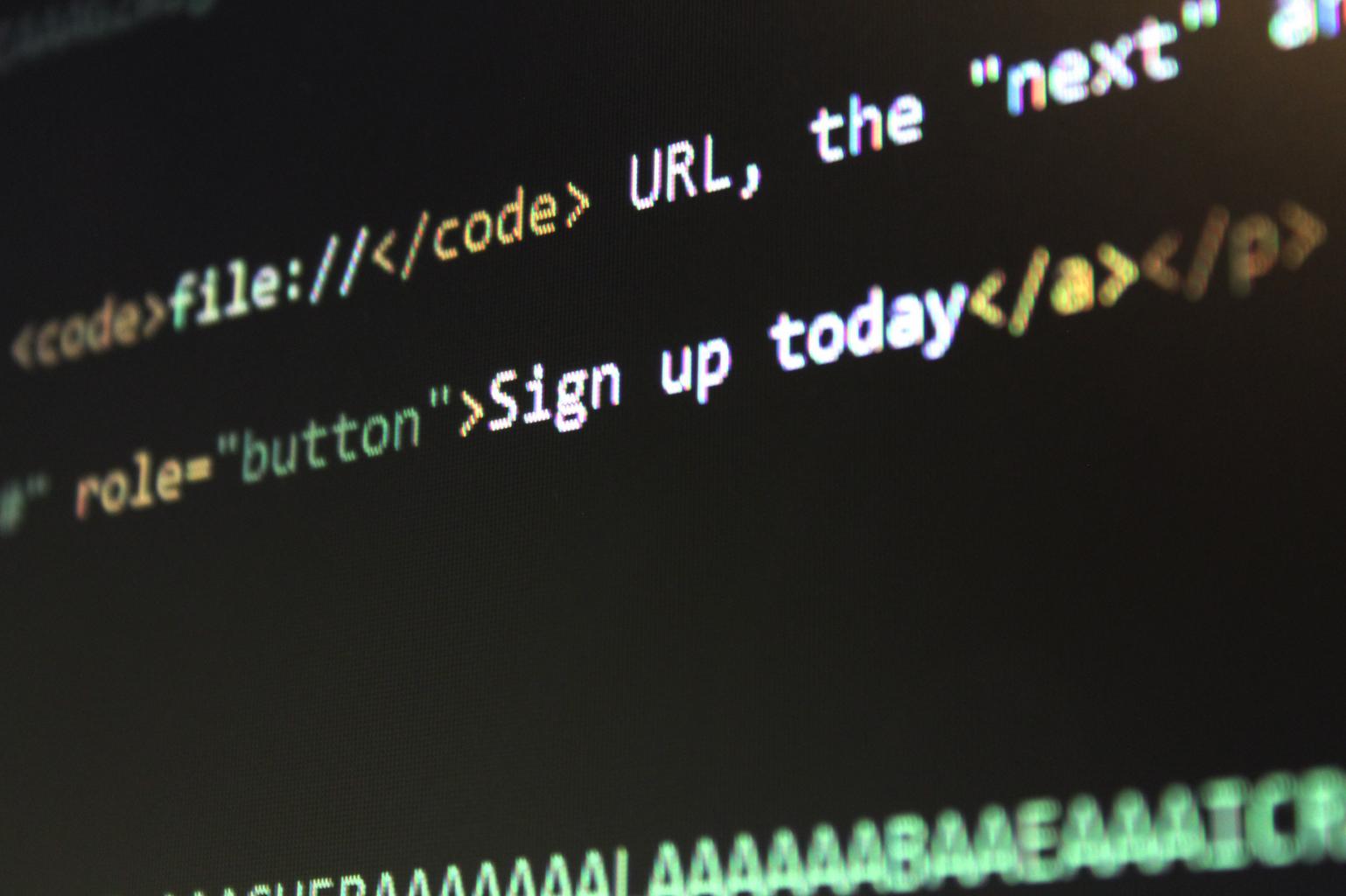Replace NA with Zero in R, Using the dplyr package in R, you can use the following syntax to replace all NA values with zero in a data frame.
Substitute zero for any NA values.
Create new variables from existing variables in R – Data Science Tutorials
df <- df %>% replace(is.na(.), 0)
To replace NA values in a particular column of a data frame, use the following syntax:
In column col1, replace NA values with zero.
df <- df %>% mutate(col1 = ifelse(is.na(col1), 0, col1))
Additionally, you can substitute a NA value in one of a data frame’s several columns using the following syntax.
Test for Normal Distribution in R-Quick Guide – Data Science Tutorials
in columns col1 and col2, replace NA values with zero
df <- df %>% mutate(col1 = ifelse(is.na(col1), 0, col1),
col2 = ifelse(is.na(col2), 0, col2))
With the help of the following data frame, the following examples demonstrate how to utilize these functions in practice.
Let’s create a data frame
df <- data.frame(team = c('T1', 'T1', 'T1', 'T2', 'T2', 'T2', 'T2'),
position = c('R1', NA, 'R1', 'R1', 'R1', 'R1', 'R2'),
points = c(122, 135, 129, NA, 334, 434, 139))
Now we can view the data frame
How to Filter Rows In R? – Data Science Tutorials
df
team position points 1 T1 R1 122 2 T1 <NA> 135 3 T1 R1 129 4 T2 R1 NA 5 T2 R1 334 6 T2 R1 434 7 T2 R2 139
Example 1: Replace every NA value across all columns.
Replace all NA values across all columns of a data frame by running the code below.
library(dplyr)
Yes, now we will replace all NA values with zero
df <- df %>% replace(is.na(.), 0)
Let’s view the data frame
df
team position points 1 T1 R1 122 2 T1 0 135 3 T1 R1 129 4 T2 R1 0 5 T2 R1 334 6 T2 R1 434 7 T2 R2 139
Example 2: In a Specific Column, Replace NA Values
The code below demonstrates how to change NA values in a particular column of a data frame.
One sample proportion test in R-Complete Guide (datasciencetut.com)
library(dplyr)
replace NA values with zero in position column only
df %>% mutate(position = ifelse(is.na(position), 0, position))
team position points 1 T1 R1 122 2 T1 0 135 3 T1 R1 129 4 T2 R1 NA 5 T2 R1 334 6 T2 R1 434 7 T2 R2 139
Example 3: Replace any columns with NA values.
The code that follows demonstrates how to change NA values in one of a data frame’s many columns.
library(dplyr)
Now we can replace NA values with zero in position and points columns
What Is the Best Way to Filter by Date in R? – Data Science Tutorials
df %>% mutate(position = ifelse(is.na(position), 0, position),
points = ifelse(is.na(points), 0, points))
team position points 1 T1 R1 122 2 T1 0 135 3 T1 R1 129 4 T2 R1 0 5 T2 R1 334 6 T2 R1 434 7 T2 R2 139
Using the dplyr package in R, you can use the following syntax to replace all NA values with zero in a data frame.
Substitute zero for any NA values.
df <- df %>% replace(is.na(.), 0)
To replace NA values in a particular column of a data frame, use the following syntax:
In column col1, replace NA values with zero.
df <- df %>% mutate(col1 = ifelse(is.na(col1), 0, col1))
Additionally, you can substitute a NA value in one of a data frame’s several columns using the following syntax.
How to make a rounded corner bar plot in R? – Data Science Tutorials
in columns col1 and col2, replace NA values with zero
df <- df %>% mutate(col1 = ifelse(is.na(col1), 0, col1),
col2 = ifelse(is.na(col2), 0, col2))
With the help of the following data frame, the following examples demonstrate how to utilize these functions in practice:
Let’s create a data frame
df <- data.frame(team = c('T1', 'T1', 'T1', 'T2', 'T2', 'T2', 'T2'),
position = c('R1', NA, 'R1', 'R1', 'R1', 'R1', 'R2'),
points = c(122, 135, 129, NA, 334, 434, 139))
Now we can view the data frame
df
team position points 1 T1 R1 122 2 T1 <NA> 135 3 T1 R1 129 4 T2 R1 NA 5 T2 R1 334 6 T2 R1 434 7 T2 R2 139
Example 1: Replace every NA value across all columns.
Replace all NA values across all columns of a data frame by running the code below.
Best Data Science YouTube Tutorials Free to Learn – Data Science Tutorials
library(dplyr)
Yes, now we will replace all NA values with zero
df <- df %>% replace(is.na(.), 0)
Let’s view the data frame
df
team position points 1 T1 R1 122 2 T1 0 135 3 T1 R1 129 4 T2 R1 0 5 T2 R1 334 6 T2 R1 434 7 T2 R2 139
Example 2: In a Specific Column, Replace NA Values
The code below demonstrates how to change NA values in a particular column of a data frame:
library(dplyr)
replace NA values with zero in position column only
df %>% mutate(position = ifelse(is.na(position), 0, position))
team position points 1 T1 R1 122 2 T1 0 135 3 T1 R1 129 4 T2 R1 NA 5 T2 R1 334 6 T2 R1 434 7 T2 R2 139
Example 3: Replace any columns with NA values.
The code that follows demonstrates how to change NA values in one of a data frame’s many columns.
library(dplyr)
Now we can replace NA values with zero in position and points columns
df %>% mutate(position = ifelse(is.na(position), 0, position),
points = ifelse(is.na(points), 0, points))
team position points 1 T1 R1 122 2 T1 0 135 3 T1 R1 129 4 T2 R1 0 5 T2 R1 334 6 T2 R1 434 7 T2 R2 139