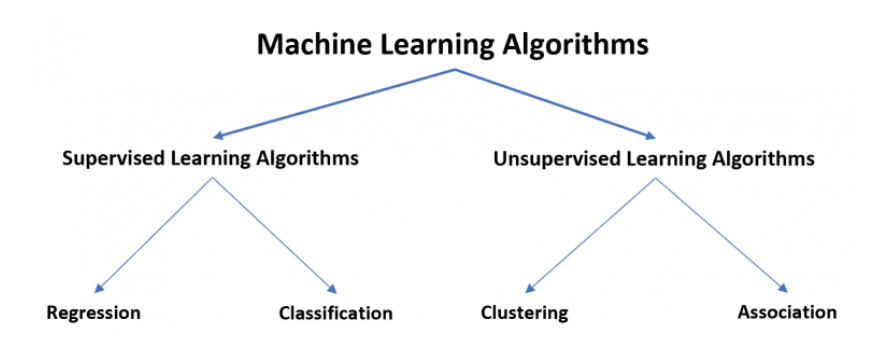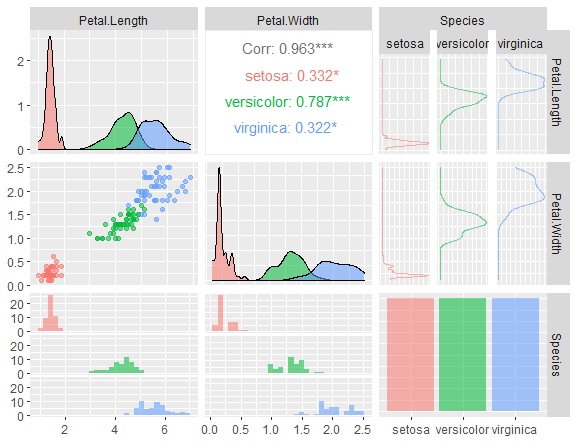Extract values from vector in R, we will delve into extracting specific values from a vector using the nth, first, and last functions from the dplyr package in R programming language.
The article is structured into four examples that demonstrate the extraction of vector elements.
Extract patterns in R? » Data Science Tutorials
Extract values from vector in R
To begin, by installing and loading the dplyr package in R.
install.packages("dplyr")
library("dplyr")
Our example vector, denoted as ‘x’, is a character vector containing NINE letters.
We then proceed to apply the functions to our example vector.
x <- letters[1:9] # Create example vector
x
# "a" "b" "c" "d" "e" "f" "g" "h" "i"
Data Science & business analytics »
Example 1: nth Function
We explore the usage of the nth function, which allows us to extract a vector element from anywhere within the vector.
By applying the nth function and specifying the position of the desired element, we obtain the desired output.
nth(x, 5) # Apply nth function
# "e" #OUTPUT
Monte Carlo Analysis in R » finnstats
Example 2: nth Function with Negative Value
Example 2 showcases the application of the nth function to extract an element from the end of the vector.
By placing a minus sign before the position, we can retrieve elements from the end of the vector.
nth(x, - 3) # Apply nth function with negative
# "g" #output
Example 3: first Function
Example 3 demonstrates the first function, which returns the first element of an input vector.
first(x) # Apply first function
# "a" #output
This function works similarly to the nth function but is specifically designed to target the first element.
Example 4: last Function
Lastly, Example 4 illustrates the use of the last function, which returns the last element of a vector.
last(x) # Last function
# "i" #return last value
This function complements the first function by focusing on the end of the vector.
Conclusion
This article provides a comprehensive guide on how to use the nth, first, and last functions from the dplyr package in R to extract specific elements from a vector.
By understanding and applying these functions, users can effectively manipulate and analyze their data in the R programming environment.