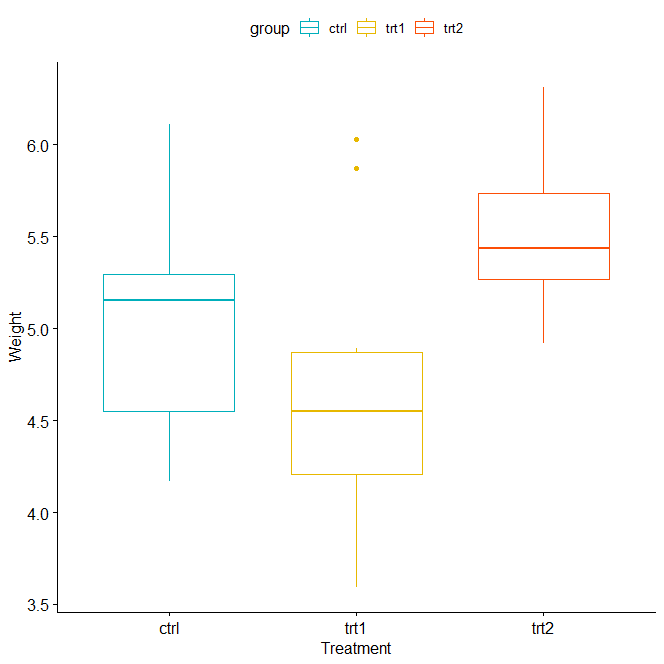How to Filter Rows In R, it’s common to want to subset a data frame based on particular conditions. Fortunately, using the filter() function from the dplyr package makes this simple.
library(dplyr)
This tutorial uses the built-in dplyr dataset starwars to show numerous examples of how to utilize this function in practice.
Test for Normal Distribution in R-Quick Guide – Data Science Tutorials
look at the first six rows of the Star Wars dataset
head(starwars)
# A tibble: 6 x 13 name height mass hair_color skin_color eye_color birth_year gender homeworld 1 Luke~ 172 77 blond fair blue 19 male Tatooine 2 C-3PO 167 75 <NA> gold yellow 112 <NA> Tatooine 3 R2-D2 96 32 <NA> white, bl~ red 33 <NA> Naboo 4 Dart~ 202 136 none white yellow 41.9 male Tatooine 5 Leia~ 150 49 brown light brown 19 female Alderaan 6 Owen~ 178 120 brown, gr~ light blue 52 male Tatooine # ... with 4 more variables: species , films , vehicles , # starships
Example 1: Filter Rows Equal to Some Value
The code below explains how to find rows in the dataset when the variable ‘species’ equals Droid.
One way ANOVA Example in R-Quick Guide – Data Science Tutorials
starwars %>% filter(species == 'Droid')
# A tibble: 5 x 13 name height mass hair_color skin_color eye_color birth_year gender homeworld 1 C-3PO 167 75 gold yellow 112 Tatooine 2 R2-D2 96 32 white, bl~ red 33 Naboo 3 R5-D4 97 32 white, red red NA Tatooine 4 IG-88 200 140 none metal red 15 none 5 BB8 NA NA none none black NA none
This criterion was met by 5 rows in the dataset, as indicated by #A tibble: 5 x 13.
Example 2: Using ‘And’ to Filter Rows
We may also look for rows with Droid as the species and red as the eye color.
Quantiles by Group calculation in R with examples – Data Science Tutorials
starwars %>% filter(species == 'Droid' & eye_color == 'red')
# A tibble: 3 x 13 name height mass hair_color skin_color eye_color birth_year gender homeworld 1 R2-D2 96 32 <NA> white, bl~ red 33 <NA> Naboo 2 R5-D4 97 32 <NA> white, red red NA <NA> Tatooine 3 IG-88 200 140 none metal red 15 none <NA>
These criteria were met by three rows in the dataset.
Example 3: Using ‘Or’ to Filter Rows
We may also look for rows with Droid as the species or red as the eye color:
starwars %>% filter(species == 'Droid' | eye_color == 'red')
# A tibble: 7 x 13 name height mass hair_color skin_color eye_color birth_year gender homeworld 1 C-3PO 167 75 <NA> gold yellow 112 <NA> Tatooine 2 R2-D2 96 32 <NA> white, bl~ red 33 <NA> Naboo 3 R5-D4 97 32 <NA> white, red red NA <NA> Tatooine 4 IG-88 200 140 none metal red 15 none <NA> 5 Bossk 190 113 none green red 53 male Trandosha 6 Nute~ 191 90 none mottled g~ red NA male Cato Nei~ 7 BB8 NA NA none none black NA none <NA>
These criteria were met by 7 rows in the dataset, as can be seen.
Count Observations by Group in R – Data Science Tutorials
Example 4: Filter Rows with Values in a List
We can also look for rows where the eye color is part of a color palette.
starwars %>% filter(eye_color %in% c('blue', 'yellow', 'red'))
# A tibble: 35 x 13 name height mass hair_color skin_color eye_color birth_year gender 1 Luke~ 172 77 blond fair blue 19 male 2 C-3PO 167 75 <NA> gold yellow 112 <NA> 3 R2-D2 96 32 <NA> white, bl~ red 33 <NA> 4 Dart~ 202 136 none white yellow 41.9 male 5 Owen~ 178 120 brown, gr~ light blue 52 male 6 Beru~ 165 75 brown light blue 47 female 7 R5-D4 97 32 <NA> white, red red NA <NA> 8 Anak~ 188 84 blond fair blue 41.9 male 9 Wilh~ 180 NA auburn, g~ fair blue 64 male 10 Chew~ 228 112 brown unknown blue 200 male
We can observe that 35 of the rows in the dataset had blue, yellow, or red eyes.
Example 5: Filter Rows Using Less Than or Greater Than
We can also use less than and greater than operations on numeric variables to filter rows.
How to perform the MANOVA test in R? – Data Science Tutorials
find rows with a height of more than 250
starwars %>% filter(height > 250)
# A tibble: 1 x 13 name height mass hair_color skin_color eye_color birth_year gender homeworld 1 Yara~ 264 NA none white yellow NA male Quermia
Look for rows with a height of 200 to 230.
starwars %>% filter(height > 200 & height < 230)
# A tibble: 5 x 13 name height mass hair_color skin_color eye_color birth_year gender homeworld 1 Dart~ 202 136 none white yellow 41.9 male Tatooine 2 Rugo~ 206 NA none green orange NA male Naboo 3 Taun~ 213 NA none grey black NA female Kamino 4 Grie~ 216 159 none brown, wh~ green, y~ NA male Kalee 5 Tion~ 206 80 none grey black NA male Utapau
discover rows with a height that is higher than the average height.
How to Count Distinct Values in R – Data Science Tutorials
starwars %>% filter(height > mean(height, na.rm = TRUE))
name height mass hair_color skin_color eye_color birth_year sex gender <chr> <int> <dbl> <chr> <chr> <chr> <dbl> <chr> <chr> 1 Darth V~ 202 136 none white yellow 41.9 male mascu~ 2 Owen La~ 178 120 brown, grey light blue 52 male mascu~ 3 Biggs D~ 183 84 black light brown 24 male mascu~ 4 Obi-Wan~ 182 77 auburn, wh~ fair blue-gray 57 male mascu~ 5 Anakin ~ 188 84 blond fair blue 41.9 male mascu~ 6 Wilhuff~ 180 NA auburn, gr~ fair blue 64 male mascu~ 7 Chewbac~ 228 112 brown unknown blue 200 male mascu~ 8 Han Solo 180 80 brown fair brown 29 male mascu~ 9 Jabba D~ 175 1358 NA green-tan~ orange 600 herma~ mascu~ 10 Jek Ton~ 180 110 brown fair blue NA male mascu~