OLS Regression in R, OLS Regression is a statistical method used for modeling in the R programming language.
Additionally, the examination of linear relationships between a response variable is done using it.
A straight line can be used to represent the relationship between the two variables if it is linear.
Checking Missing Values in R – Data Science Tutorials
Additionally, this will appropriately fit our dataset.
A bivariate regression’s linear equation has the following structure:
y = mx + c where, y = response(dependent) variable m = gradient(slope) x = predictor(independent) variable c = the intercept
OLS Data Analysis: Statistically Descriptive
R contains a number of built-in commands for describing data. To obtain the output of every element of an object, we utilize the list() command.
A data frame’s variables are all described using the summary() command. The command summary() is used with specific variables.
Simple charts can also help with data familiarisation. For any given set of data values, the hist() command generates a histogram.
A Side-by-Side Boxplot in R: How to Do It – Data Science Tutorials
For any given item, the plot() command generates both univariate and bivariate graphs.
For data analysis, the following OLS regression instructions are helpful:
lm – Linear Model lme – Mixed effects glm – General lm Multinomial – Multinomial Logit Optim – General Optimizer
How to Use R’s OLS Regression Function
We’ll utilize R’s lm command, which handles linear modeling, to create OLS.
The UCI Boston Housing Prices dataset, which is freely available, will be used.
We employ – Data to implement OLS regression in R. (CSV)
Let’s begin by taking the first step using our R linear regression model.
Select the First Row by Group in R – Data Science Tutorials
Step 1: we import the crucial library that will be used throughout our work.
library(caTools)
Step 2: Now, we read our data that is present in the .csv format
data = read.csv("/Desktop/Data/all.csv")
Step 3: Now, using the str() method, we will show the concise structure of our data and its variables.
str(data)
Step 4: Then, using the head() function, we will show the first 6 data values to provide you with a quick overview of our data.
head(data)
Step 5: Now, we utilize the summary() function to grasp the various statistical characteristics of our labels, such as mean, median, 1st Quartile value, etc.
summary(data)
Step 6: We’ll start the process of developing our linear model right away. The set.seed() procedure is first started with the number 125.
One sample proportion test in R-Complete Guide (datasciencetut.com)
set.seed() in R enables you to generate random numbers for modeling and simulation.
set.seed(125)
Step 7: The division of our data into training and test sets is a crucial next step.
We set the data division percentage to 75%, which means that 75% of our data would be used for training and the remaining 25% for testing.
data_split = sample.split(data, SplitRatio = 0.75) train <- subset(data, data_split == TRUE) test <-subset(data, data_split == FALSE)
Step 8: Now that we have divided our data into a training set and a test set.
We can put our linear modeling model into practice as follows:
model <- lm(X1.1 ~ X0.00632 + X6.575 + X15.3 + X24, data = train) #DataFlair
Finally, we use the same summary() function that we had previously implemented to show the summary of our model.
How to test the significance of a mediation effect (datasciencetut.com)
summary(model)
Summary
We now know that OLS regression in R is possible and uses ordinary least squares. We have also learned both how to use it and how to command it.
Additionally, we studied diagnosis in R, which aids with graph display. You have mastered every command in OLS regression in R at this point.
How To Become a Business Intelligence Analyst (datasciencetut.com)












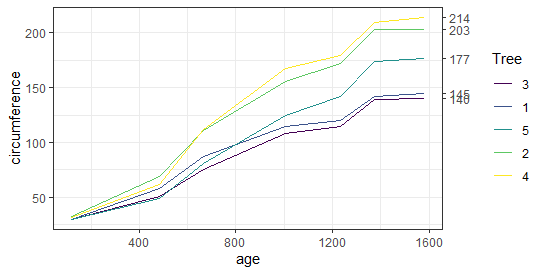


Having read this I thought it was rather informative. I appreciate you
taking the time and effort to put this informative article together.
I once again find myself spending a lot of time both reading and posting comments.
But so what, it was still worth it!