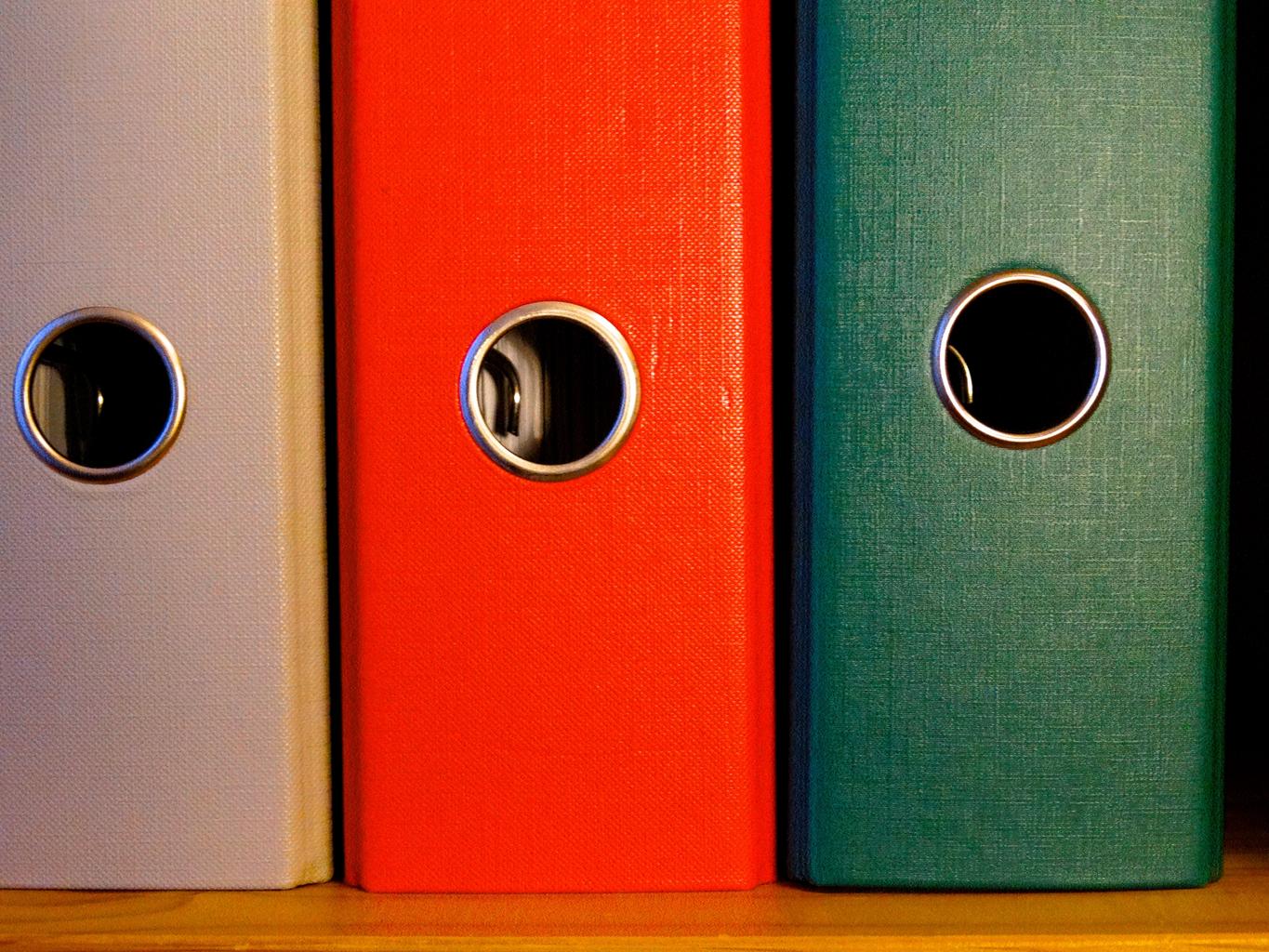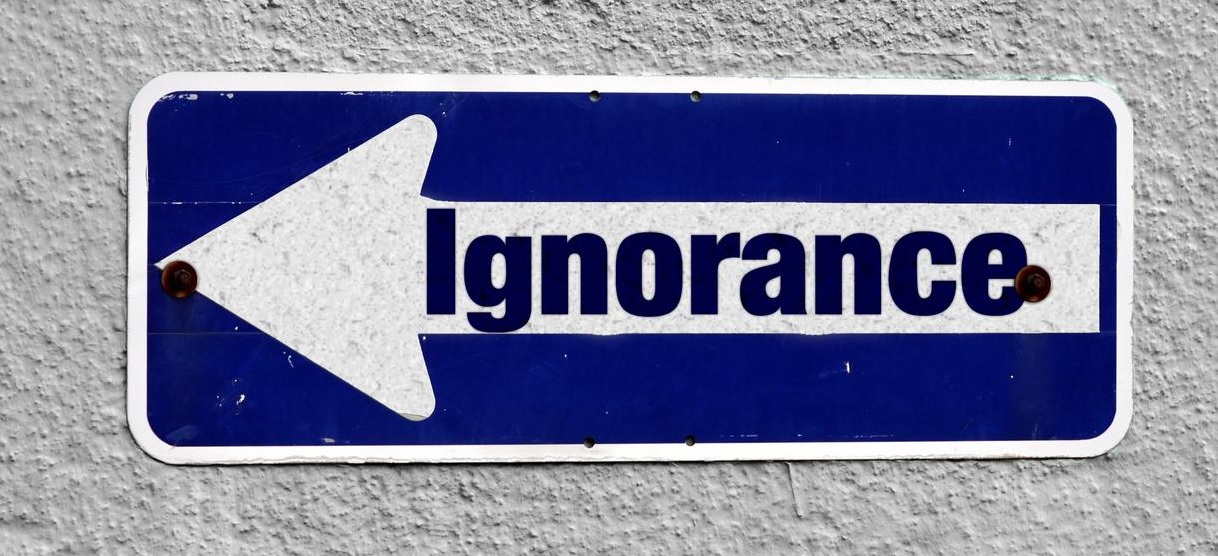Cumulative Sum calculation in R, using the dplyr package in R, you can calculate the cumulative sum of a column using the following methods.
Best online course for R programming – Data Science Tutorials
Approach 1: Calculate Cumulative Sum of One Column
df %>% mutate(cum_sum = cumsum(var1))
Approach 2: Calculate Cumulative Sum by Group
df %>% group_by(var1) %>% mutate(cum_sum = cumsum(var2))
The examples below demonstrate how to apply each strategy in practice.
One way ANOVA Example in R-Quick Guide – Data Science Tutorials
Example 1: Using dplyr, calculate the cumulative sum.
Let’s say we have the following R data frame:
Let’s make a dataset
df <- data.frame(day=c(1, 2, 3, 4, 5, 6, 7, 8),
sales=c(57, 42, 50, 99, 59, 51, 58, 45))
Now we can view the dataset
df
day sales 1 1 57 2 2 42 3 3 50 4 4 99 5 5 59 6 6 51 7 7 58 8 8 45
To create a new column that holds the cumulative sum of the values in the ‘sales’ column, use the following code.
How to Use the Multinomial Distribution in R? – Data Science Tutorials
library(dplyr)
Let’s calculate the cumulative sum of sales
df %>% mutate(cum_sales = cumsum(sales))
day sales cum_sales 1 1 57 57 2 2 42 99 3 3 50 149 4 4 99 248 5 5 59 307 6 6 51 358 7 7 58 416 8 8 45 461
Example 2: Using dplyr, calculate the Cumulative Sum by Group.
Let’s say we have the following R data frame.
Dealing With Missing values in R – Data Science Tutorials
Make a dataset
df <- data.frame(store=c('X', 'X', 'X', 'X', 'Y', 'Y', 'Y', 'Y'),
day=c(1, 2, 3, 4, 1, 2, 3, 4),
sales=c(87, 82, 80, 98, 98, 81, 88, 83))
View the dataset now
df
X 1 87 2 X 2 82 3 X 3 80 4 X 4 98 5 Y 1 98 6 Y 2 81 7 Y 3 88 8 Y 4 83
To construct a new column that holds the cumulative sum of the values in the ‘sales’ column, grouped by the ‘store’ column, we can use the following code:
library(dplyr)
Now we can calculate the cumulative sum of sales by store.
Methods for Integrating R and Hadoop complete Guide – Data Science Tutorials
df %>% group_by(store) %>% mutate(cum_sales = cumsum(sales))
store day sales cum_sales <chr> <dbl> <dbl> <dbl> 1 X 1 87 87 2 X 2 82 169 3 X 3 80 249 4 X 4 98 347 5 Y 1 98 98 6 Y 2 81 179 7 Y 3 88 267 8 Y 4 83 350